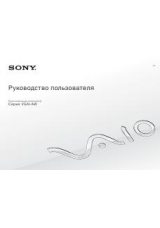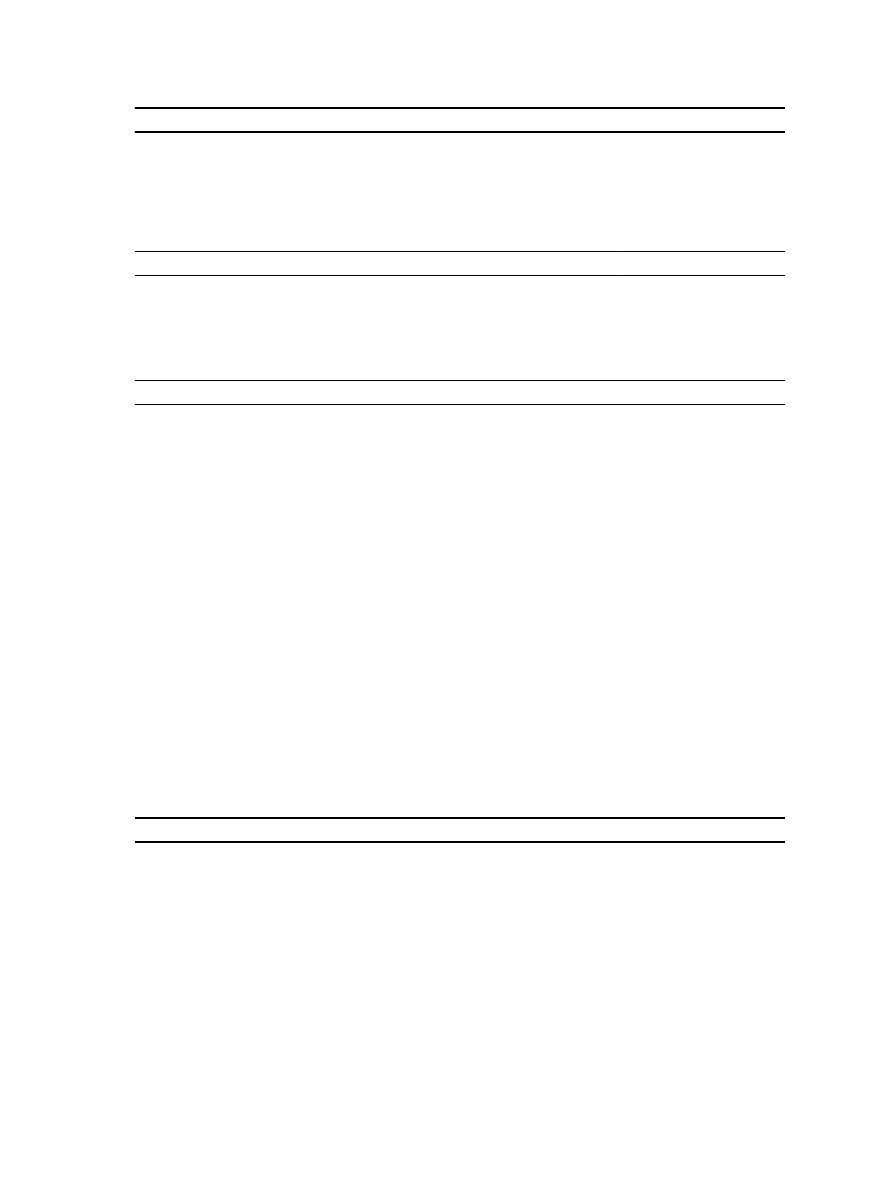
Option
Description
Admin Setup Lockout
Allows you to enable or disable the option to enter setup when an admin password is
set.
•
Enable Admin Setup Lockout (Default)
Table 8. Secure Boot
Option
Function
Secure Boot
Enables or Disables the secure boot feature. Default :
Disabled
Expert Key Management
Allows you to manage all secure boot keys.
Table 9. Performance
Option
Description
Multi Core Support
Specifies whether the process will have one or all cores enabled. The performance of
some applications will improve with the additional cores.
•
All (Default)
•
1
•
2
Intel SpeedStep
Allows you to enable or disable the Intel SpeedStep mode of the processor.
•
Enable Intel(R) SpeedStep (Default)
C States Control
Allows you to enable or disable the additional processor sleep states.
•
C states (Default)
Intel TurboBoost
Allows you to enable or disable Intel TurboBoost mode of the processor.
•
Enable Intel TurboBoost (Default) — Allows the Intel TurboBoost driver to
increase the performance of the CPU or graphics processor.
Hyperthread Control
This options allows users to enable and disable the Hyperthread Control.
•
Hyperthread Control (selected by default)
Table 10. Power Management
Option
Description
AC Behavior
Allows the computer to power-uon automatically, when AC adapter is plugged. The
option is disabled.
•
Wake on AC
Wake on LAN
This option allows the computer to power up from the off state when triggered by a
special LAN signal. Wake-up from the Standby state is unaffected by this setting
and must be enabled in the operating system. This feature only works when the
computer is connected to AC power supply.
25