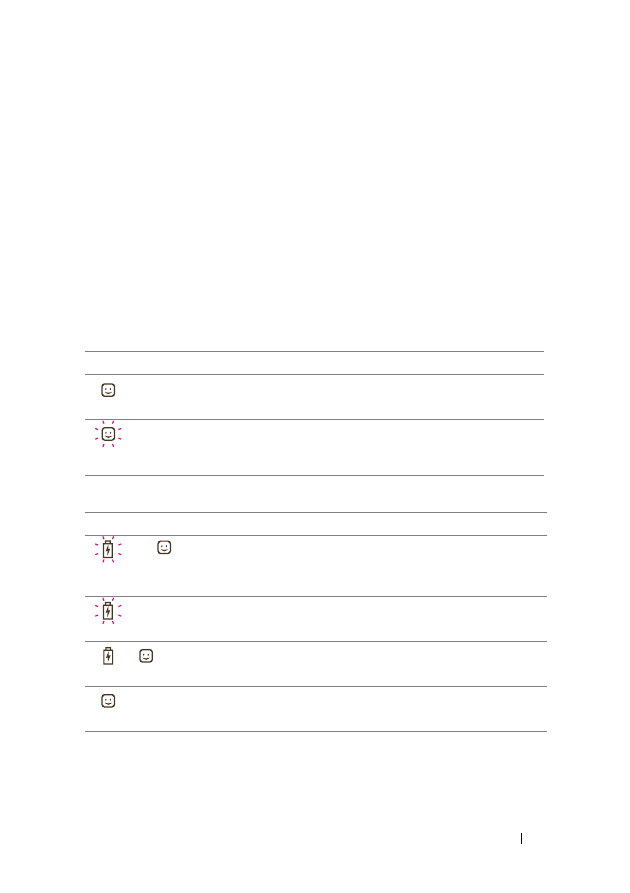
Status Indicator Information, Troubleshooting, and Specifications
17
5
Status Indicator Information,
Troubleshooting, and Specifications
Status Indicator Information
Power Status
Battery Status
LED
Status
Description
Ready indicator: on
The power is on
x 3
Ready indicator: blinks
3 times before shut
down
Manual or auto power off (after
5 minutes of idle time)
LED
Status
Description
x 3 +
Battery indicator: blinks
3 times and turns off;
Ready indicator: on
The charge in the battery is low.
(Power available for 1 print)
Battery indicator:
1 second per blink
Low battery
+
Battery indicator: on;
Ready indicator: on
Charging the battery
Ready indicator: on
The battery is fully charged











































