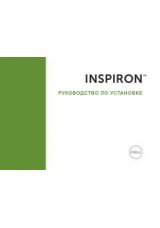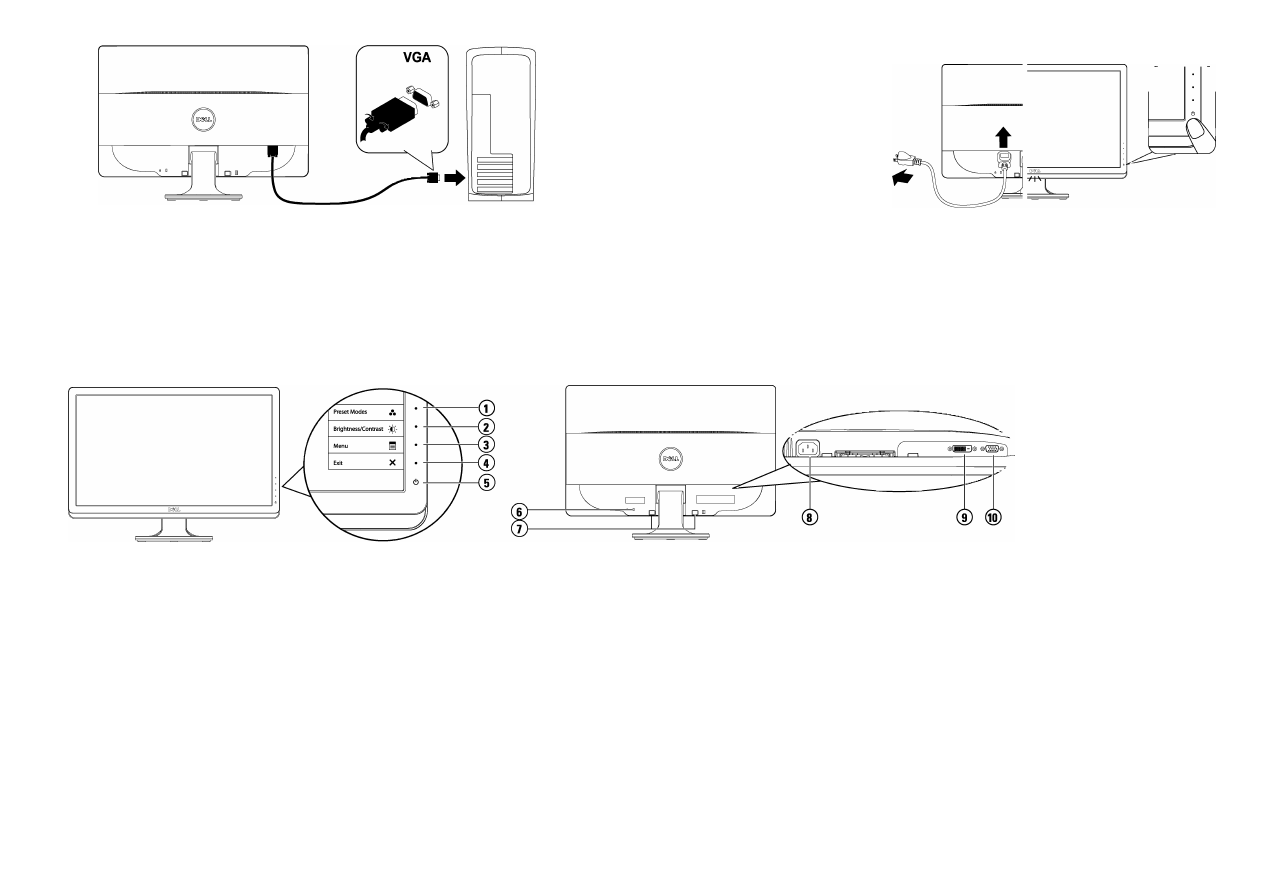
Connect the monitor using ONLY ONE of the following cables: the Blue VGA cable or the White DVI cable (optional
purchase)
Der Monitor sollte nur unter Verwendung EINES der folgenden Kabel angeschlossen werden: blaues VGA-Kabel oder weißes
DVI-Kabel(getrennt erhältlich)
Branchez le moniteur en n'utilisant QU'UN SEUL des câbles suivants : câble bleu VGA ou câble blanc DVI (à acheter
en option)
Conecte el monitor utilizando SÓLO UNO de los siguientes cables: el cable VGA azul o el cable DVI blanco (debe adquirirse
por separado)
Conecte o monitor usando APENAS UM dos seguintes cabos: o cabo VGA Azul, ou o cabo DVI Branco (compra opcional)
Connettere il monitori utilizzando SOLO UNO dei seguenti cavi: il cavo VGA blu о il cavo DVI bianco (acquisto opzionale)
Подключайте монитор ТОЛЬКО с помощью ОДНОГО из следующих кабелей: синего кабеля VGA или белого кабеля DVI
(лродается отдельно)
NOTE: It is recommended that
you connect the monitor using
the white DVI cable for better
performance.
HINWEIS: Es wird empfohlen,
dass Sie den Monitor mit dem
weißen DVI-Kabel anschließen,
um eine bessere Leistung zu
erzielen.
REMARQUE : II est recommandé
de connecter le moniteur à l'aide
du câble DVI blanc pour une
meilleure performance.
NOTA: Es aconsejable que
conecte el monitor con el cable
DVI blanco para que el
rendimiento sea mejor.
OBS.: Recomendamos a conexào
do monitor com о cabo branco
DVI para que se tenha melhor
desempenho.
NOTA: Per migliorare le
prestazioni, si consiglia di
collegare il monitor tramite il
cavo DVI bianco.
ПРИМЕЧАНИЕ. Для наилучшего
качества изображения ремомендуетет
подключать монитор при помощи
белого кабеля DVI.
NOTE: To purchase
DVI cable,
pleasevisitDell.com
HINWEIS: Sie können
ein DVI-Kabel auf
Dell.com kaufen.
REMARQUE: consultez
le site Dell.com pour
acheter le câble DVI.
NOTA: Si desea adquirir
un cable DVI,
visite Dell.com
OBS.: Para comprara
cabo DVI, por favor,
visite a Dell.com
NOTA: Per l'acquisto
di un cavo DVI,
visitare Dell.com
ПРИМЕЧАНИЕ. Для
приобретения кабеля
DVI посетите
веб-сайт Dell.com.
Connect the power cable
Das Netzkabel anschlielSen
Branchez le cordon d'alimentation
Conecte el cable de alimentación
Conecte o cabo de força
Connettere il cavo di alimentazione
Подключите кабель питания
Touch the Power button
(light indicator below Dell logo)
Die Ein/Aus-Taste (Power) berühren
(Leuchtanzeige unter dem Dell-Logo)
Touchez le bouton d'alimentation
(témoin lumineux sous le logo Dell)
Toque el botón de encendido
(indicador luminoso bajo el logotipo de Dell)
Toque o botao de Força
(indicador de luz abaixo do logotipo Dell)
Toccare il tasto d'alimentazione
(indicatore luminoso sotto il logo Dell)
Коснитесь кнопки выключения питания
(светоиндикатор под логотипом Dell)
1. Shortcut Key 1:
2. Shortcut Key 2:
Brightness/iiontrast
3. OSD Menu
4. Exit
5. Power0n/0ff
(light indicator below Dell logo)
6. Security Lock Slot
7. Dell Soundbar Mounting Brackets
8. AC Power Connector
9. DVI Connector
10.
VGA Connector
This is default setting, it can be changed to
"Auto Adjust" or "Input Source".
1. Direkttaste 1
Voreingestellte Modi
2. Direkttaste 2
Helligkeit/Kontrast
3. OSD-Menü
4. Verlassen
5. Ein/Aus
(Leuchtanzeige unter dem Dell-Logo)
6. Steckplatz für Sicherheitsschloss
7. Dell Soundbar-Befestigungsklammern
8. Nelzstromanschluss
9. Connecteur DVI
10.
Connecteur VGA
* Dies ist die Standardeinstellung. Sie kann auf "Autom.
Justieren" oder auf "Eingabequelle" abgeändert werden.
1. Touche raccourci 1
2. Touche raccourci 2
Luminosité/Contraste
3. Menu OSD
4. Quitter
5. Marche/Arrêt
(témoin lumineux sous le logo Dell)
6. Fente du cadenas de sécurité
7. Attaches de montage de la barre son Dell
8. Prise d'alimentation CA
9. Connecteur DVI
10.
Connecteur VGA
* Il s'agit du réglage par défaut, il peut être changé sur
"Réglage auto" ou "Source d'entrée".
1.
Tecla de acceso directo 1
Modos predefinidos
2. Tecla de acceso directo 2
Brillo y Contraste
3. OSD menu
4. Salir
5. Encendido/apagado
(indicador luminoso bajo el logotipo de Dell)
6. Ranura de bloqueo de seguridad
7. Soportes de montaje de Dell Soundbar
8. Conectar de alimentación AC
9. Conexión DVI
10.
Conexión VGA
* Esta es la configuración predeterminada, aunque puede
cambiarse a "Ajuste automático" o "Fuente de entrada".
1.
Tecla deatalhol
Modos pré-definidos
2. Tecla deatalho2
Brilho e Contraste
3. Menu OSD
4. Saída
5. Ugar/Desligar Força
(indicador de luz abaixo do logotipo Dell)
6. Ranhura detrava de segurança
7. Suportes de fixaçâo do Dell Soundbar
8. Conectorde Força CA
9. Conectar DVI
10.
Conectar VGA
* Este é um ajuste padtáo, ele pode ser modificado para
"Auto Ajuste" ou "Inserir Fonte".
1.
Tasto scorciatoia 1
Modalità predefinite
2.
Tasto scorciatoia 2
Luminosità/Contrasto
3. Menu OSD
4. Esci
5.
Accensione/spegnimento
(indicatore luminoso sotto il logo Dell)
6. Slot blocco di sicurezza
7. Staffe di montaggio barra audio Dell
8. Connettore alimentazione CA
9. Connettore DVI
10.
Connettore VGA
Функциональная клавиша 1
Предустановленные режимы
Функциональная клавиша 2
Яркость/Контрастность
Экранное меню
Выход
Питание Вкл./Выкл
(светоиндикатор под логотипом Dell)
Гнездо для замка безопасности
Г нездо для замка безопасност
Разъем питания переменного тока
Разъем DVI
Разъем VGA
о "Input Source" (Origine d'input)
* Это настройка по умолчанию, ее можно изменить
на параметр "Автом------------------ " -
"Источник входа".
NOTE: For more information see the
User's
Guide
in the
Drivers and Documentation
media
that shipped with your monitor.
HINWEIS: Weitere Informationen finden Sie
im Benutzerhandbuch im Medium "Treiber
und Dokumentation", das mit Ihrem Monitor
mitgeliefertwird.
REMARQUE: Pour plus d'informations consultez
le Guide Utilisateur sur le support Pilotes et
documentation livré avec votre moniteur.
NOTA: para más información, consulte el
Manual del usuario en el medio de
Documentación y controladores que
incluye su monitor.
0BSERVAQÀ0.: Para mais informagòes veja
Guia do Usuàrio na mídia Drivers e
Documentagao que é enviada junto ao seu monitor.
NOTA: Per altre informazioni, fare riferimento
alla Guida all'uso, del supporto Drivers and
User Documentation (Driver e Documentazione)
fornito in dotazione al monitor.
ПРИМЕЧАНИЕ: Для получения
дополнительной информации см.
Руководство пользователя на диске
"Драйверы и документация", поставляемом
с монитором.
О
Printed in China.
Printed on recycled paper.
(DELL P/N:MN4CK Rev.AOO)
P/N:4J.17H01.001
D^L'
is subject to
change without notice.
© 2010 Dell Inc. All rights reserved.
Reproduction in any manner whatsoever
without the written permission of Dell Inc.
is strictly forbidden.
Dell and the DELL logo are trademarks of Dell Inc.
Dell disclaims proprietary interest in the marks and
names of others.
Änderung der Informationen in diesem Dokument
jederzeit Vorbehalten.
© 2010 Dell Inc. Alle Rechte Vorbehalten.
Die Reproduzierung dieser Materialien unter irgendeiner
Form Ohre die schriftliche Erlaubnis von Dell Inc. ist
strengstens verboten.
Dell und das DELL Logo sind Warenzeichen von Dell Inc.
Dell hat keine Eigentumsrechte über Marken und
Namen anderer Inhaber.
Les informations contenues dans ce document
sont sujettes à modifications sans préavis.
© 2010 Dell Inc. tous droits réservés.
La reproduction de ces contenus de quelque
façon sans la permission écrite de Dell Inc.
est strictement interdite.
Dell et le logo DELL sont des marques déposées
de Dell Inc.
Dell renonce à tout intérêt de propriété dans les
marques et noms des autres.
© 2010 Dell Inc. Todos les derechos reservados.
Dell et le logo DELL sont des marques déposées de
Dell Inc.
Dell renonce à tout intérêt de propriété dans les
marques et noms des autres.
Junio 2010
As informagòes neste documento estào sujeitas
a alteragòo sem aviso.
© 2010 Dell Ine. Todo os direitos reservados.
A reprodugào destes materiais em qualquer maneira
sem a permissào escrita da Dell Ine. é estritamente
proibida.
Dell e 0 logotipo DELL s
3
o marcas comerciáis da Dell Ine.
A Dell nega qualquer interesse de propriedade em
marcas e nomes de terceiros.
Le informazioni di questo documento sono soggette
Dell ed il logo DELL sono marchi di fabbrica registrati
della Dell Ine.
Dell nega ogni interesse di proprietà in marchi e nomi diversi
Информация, содержащаяся в настоящем документе,
подлежит изменению без предварительного уведомления.
© 2010 Dell Inc. Все права защищены.
Dell
и логотип
Dell
являются товарными знаками компании
Dell Ine. Компания Dell не претендует на право собственности
других товарных знаков.
w w w . d e l l . c o m | s u p p o r t . d e l l . c o m