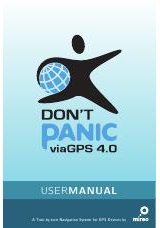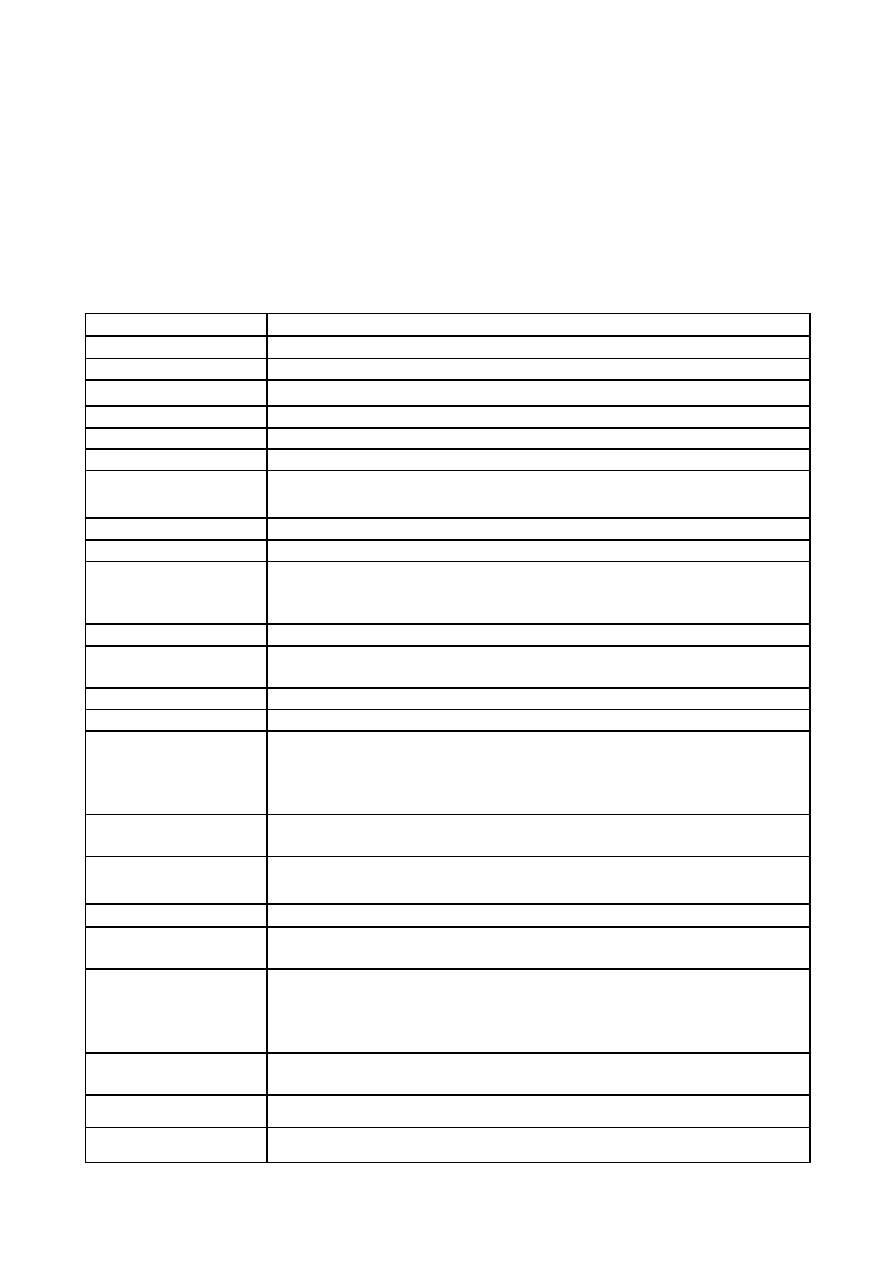
Использование инструкции
Для правильного пользования всеми функциями данного устройства и соблюдения правил
безовасного использования, пожалуйста, внимательно изучите Инструкцию по пользованию
перед началом работы.
Спецификация
CPU
Atlas IV/V 533MHZ
Flash
128/4GBytes
Memory
64/128MBytes
LCD
5.0/6.0 inch TFT screen, resolution:480*272, 600*480 (HD)
Touch Screen
High precision touch screen
USB
USB Client 2.0,MINI USB interface
SD
SD/MMC slot, support micro SD card(maximum 8GB)
Audio frequency
4. 1W@8ohm
5. Hi-Fi stereo sound 20mW@32ohm headphone
Keystroke
Sleeping/waking key(power on/off key)
Bluetooth
Built-in bluetooth mould,accord with bluetooth 1.2 standard (optional)
GPS
Cold boot:<30 seconds
Hot boot:<5 seconds(in the open air)
Warm boot:<9 seconds
Battery
Built-in high capacity Lithium battery 1100mAh
Battery charging
meatus
DC 5V interface(use together with USB interface)
Power Adaptor
100/220V power adaptor,5V/1.5A
Car Charger
Turn 12V to 5V/1.5A
LED status
After power adaptor inserts,the battery is in charging(red LED on an
green LED off)
After power adaptor inserts,the battery charges full(red LED off and
green LED on)
Temperature
Working temperature: 0 °C
~
60 °C
Storing temperature: -20 °C
~
60 °C
Dimension
System Platform
Microsoft Windows CE 6.0
Navigation software
storing position
Flash or micro SD card
Video Playing
software
Support WMV9,MPEG4,Divx 5.0,4.0,3.11,Xvid and MPEG2(maxium
image solution:480*272 or 600*480),and AVI
、
ASF
、
WMV
、
RMVB
etc.
Audio Playing
software
Support WMA9,MP3,WAV file format and LRC
Photo Skimming
E-album,JPG
、
GIF
、
BMP and PNG
E-book
All text formats