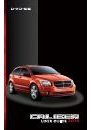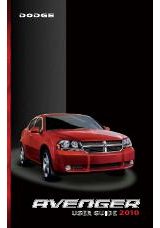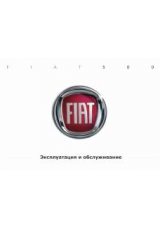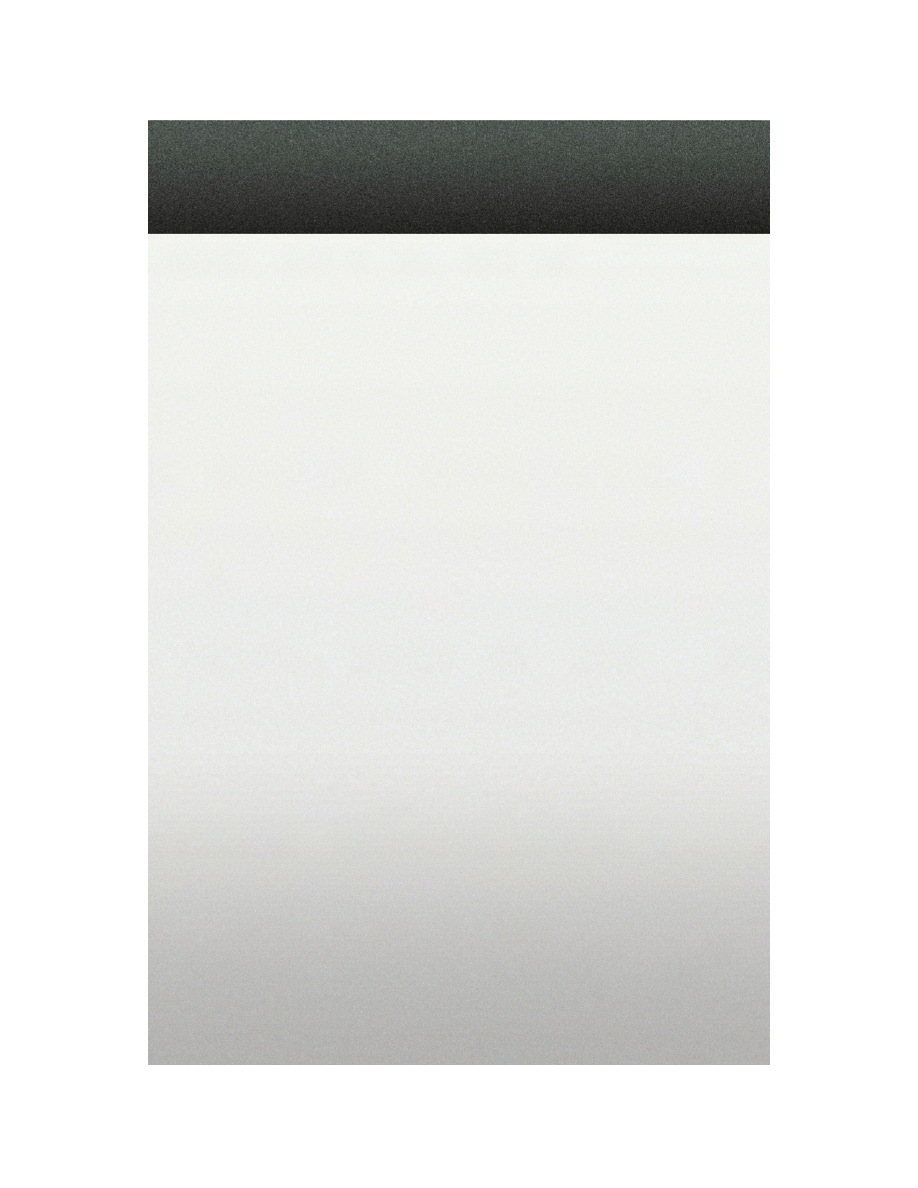
Auto Unlock Doors On Exit
• The doors will automatically unlock if:
• The Automatic Unlock Doors On Exit feature is enabled.
• The transmission was in gear and the vehicle speed returned to 0 mph (0 km/h).
• The transmission is in NEUTRAL or PARK.
• The driver's door is opened.
• The doors were not previously unlocked.
• To have all of the vehicle doors unlock when any door is opened:
• Enter your vehicle and close all the doors.
• Within 15 seconds, cycle the ignition switch from the LOCK position to the ON
position a minimum of four times, ending in the LOCK position (do not start the
engine).
• Within 30 seconds, press the driver’s door lock switch in the UNLOCK direction. A
single chime will indicate that programming is complete.
Auto Door Lock
• To have the doors lock automatically when the vehicle’s speed exceeds 15 mph
(24 km/h):
• Enter your vehicle and close all the doors.
• Within 15 seconds, cycle the ignition switch from the LOCK position to the ON
position a minimum of four times, ending in the LOCK position (do not start the
engine).
• Within 30 seconds, press the driver’s door lock switch in the LOCK direction. A
single chime will indicate that programming is complete.
Sound Horn With Lock
• To turn the horn chirp on or off when the doors are locked:
• Press the LOCK button for at least 4 seconds, but no longer than 10 seconds. Then,
press the PANIC button while still holding the LOCK button.
• Release both buttons at the same time.
Flashing Lights With Lock
• The turn signal lights flash when the doors are locked or unlocked. This feature can be
turned on or off:
• Press and hold the UNLOCK button for at least 4 seconds, but no longer than
10 seconds. Then, press and hold the LOCK button while still holding the UNLOCK
button.
• Release both buttons at the same time.
17
GETTING STARTED