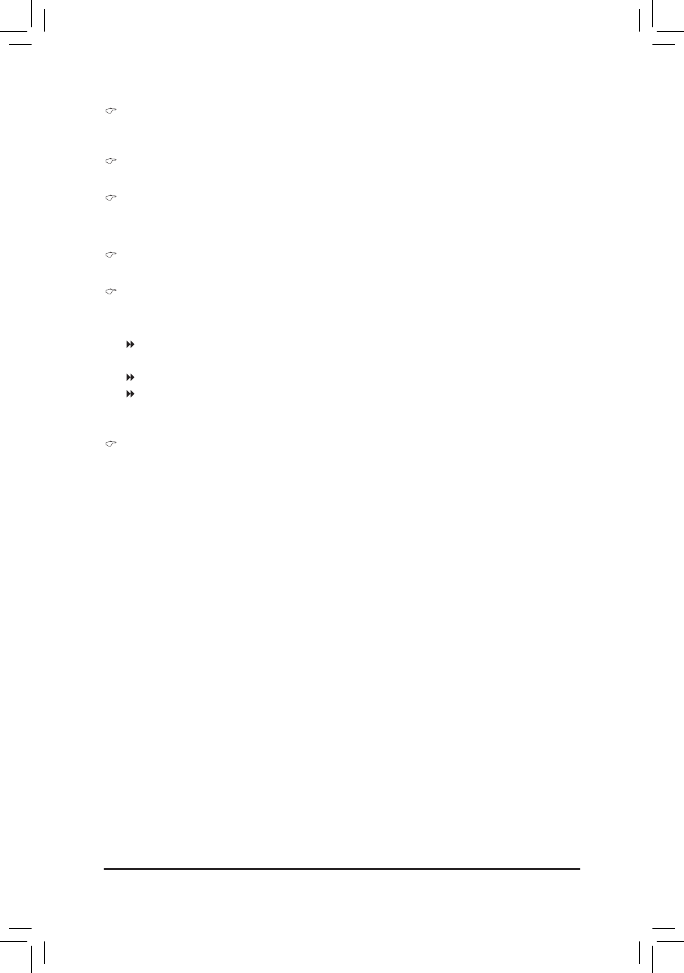
- 49 -
BIOS Setup
Onboard LAN Boot ROM
Allows you to decide whether to activate the boot ROM integrated with the onboard LAN chip.
(Default: Disabled)
R_USB30 Controller (Etron EJ168 USB Controller, USB 3.0/2.0 ports on the back panel)
Enables or disables the Etron EJ168 USB controller. (Default: Enabled)
F_USB30 Controller (Etron EJ168 USB Controller, USB 3.0/2.0 ports routed to the on
board F_USB30 header)
Enables or disables the Etron EJ168 USB controller. (Default: Enabled)
GSATA3 Controller (Marvell 88SE9172 Chip, GSATA3_4 and GSATA3_5 Connectors)
Enables or disables the SATA controller integrated in the Marvell 88SE9172 chip. (Default: Enabled)
GSATA3 Ctrl Mode (Marvell 88SE9172 Chip, GSATA3_4 and GSATA3_5 Connectors)
Enables or disables RAID for the SATA controller integrated in the Marvell 88SE9172 chip or configures
the SATA controller to AHCI mode.
IDE
Disables RAID for the SATA controllers and configures the SATA controllers to IDE
mode. (Default)
RAID
Enables RAID for the SATA controllers.
AHCI
Configures the SATA controllers to AHCI mode. Advanced Host Controller Interface
(AHCI) is an interface specification that allows the storage driver to enable advanced
Serial ATA features such as Native Command Queuing and hot plug.
Onboard Serial Port 1
Enables or disables the serial port and specifies its base I/O address and corresponding interrupt.
Options are: Auto, 3F8/IRQ4 (default), 2F8/IRQ3, 3E8/IRQ4, 2E8/IRQ3, Disabled.























































































































