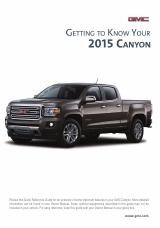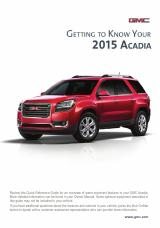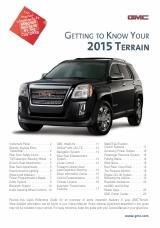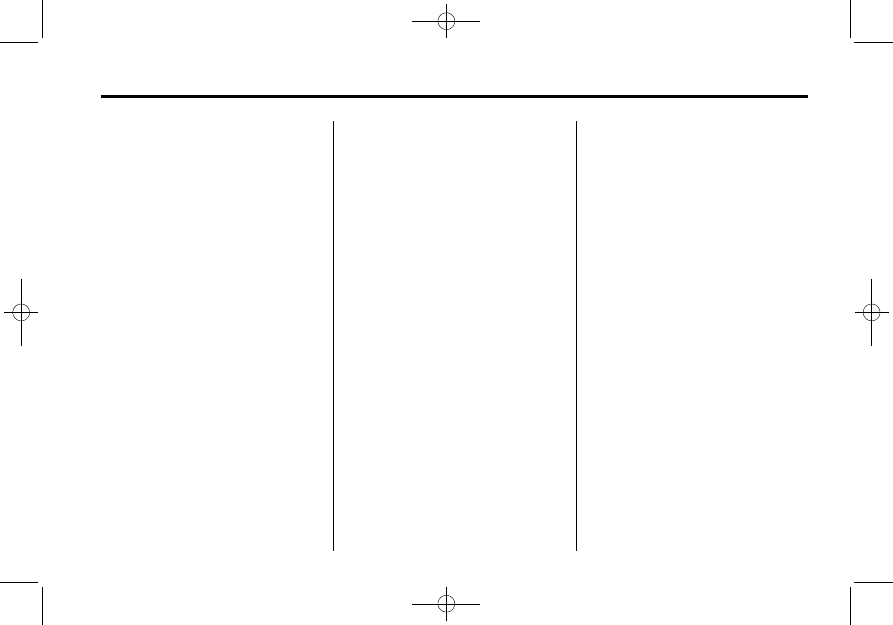
Black plate (19,1)
Chevrolet/GMC Duramax Diesel Supplement (GMNA Localizing-U.S./Canada-
7132827) - 2015 - crc - 6/5/14
Instruments and Controls
5-19
To select a setting, press the set/
reset button while the desired
setting is displayed on the DIC.
PTO SET 2 SPEED
This feature, available if the vehicle
is configured for Stationary Preset
PTO, allows you to select the PTO 2
set speed.
Press the customization button until
the PTO SET 2 SPEED screen
appears on the DIC display. Press
the set/reset button once to access
the settings for this feature. Then
press the customization button to
scroll through the following choices:
.
1800 RPM
.
2000 RPM
.
2200 RPM
.
2400 RPM
.
2600 RPM
.
2800 RPM
.
3000 RPM
.
3200 RPM
.
NO CHANGE
To select a setting, press the set/
reset button while the desired
setting is displayed on the DIC.
PTO TAP STEP
This feature, available if the vehicle
is configured for Stationary Variable
or Mobile PTO, allows you to select
the PTO tap step.
Press the customization button until
the PTO TAP STEP screen appears
on the DIC display. Press the set/
reset button once to access the
settings for this feature. Then press
the customization button to scroll
through the following choices:
.
25 RPM
.
75 RPM
.
100 RPM
.
150 RPM
.
200 RPM
.
250 RPM
.
350 RPM
.
NO CHANGE
To select a setting, press the set/
reset button while the desired
setting is displayed on the DIC.
PTO SHUTDOWN TIME
This feature, available if the vehicle
is configured for Stationary Preset
or Stationary Variable PTO, allows
you to select the PTO
shutdown time.
Press the customization button until
the PTO SHUTDOWN TIME screen
appears on the DIC display. Press
the set/reset button once to access
the settings for this feature. Then
press the customization button to
scroll through the following choices:
.
OFF
.
20 MINUTES
.
35 MINUTES
.
50 MINUTES