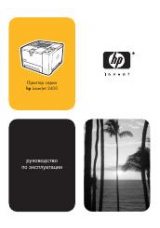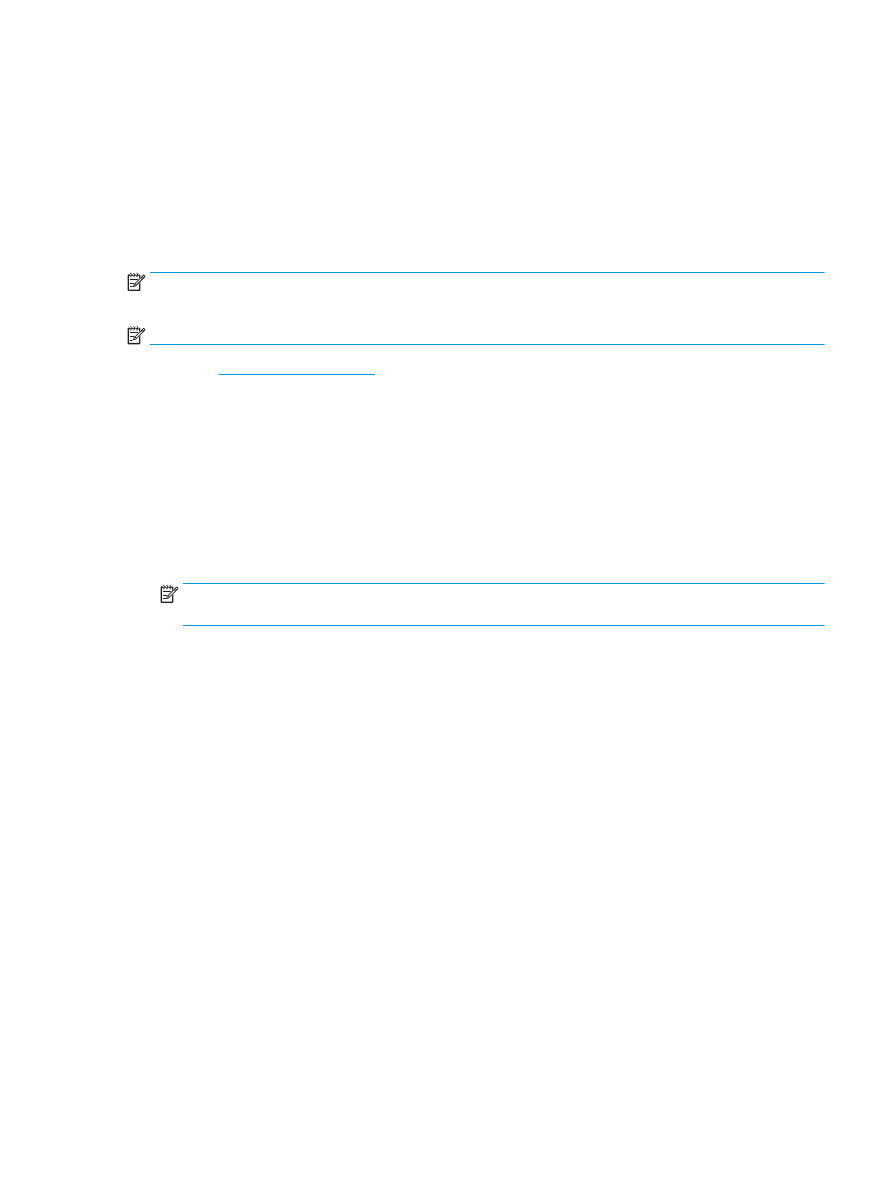
Update the firmware
HP offers periodic printer updates, new Web Services apps, and new features to existing Web Services apps.
Follow these steps to update the printer firmware for a single printer. When you update the firmware, Web
Service apps will update automatically.
Update the firmware using the Firmware Update Utility
Use these steps to manually download and install the Firmware Update Utility from HP.com.
NOTE:
This method is the only firmware update option available for printers connected to the computer via
a USB cable. It also works for printers connected to a network.
NOTE:
You must have a print driver installed in order to use this method.
1.
Go to
www.hp.com/go/support
, select your country/region or language, and then click the
Get software
and drivers
link.
2.
Type the printer name in the search field, press the
ENTER
button, and then select the printer from the list
of search results.
3.
Select the operating system.
4.
Under the
Firmware
section, locate the
Firmware Update Utility
.
5.
Click
Download
, click
Run
, and then click
Run
again.
6.
When the utility launches, select the printer from the drop-down list, and then click
Send Firmware
.
NOTE:
To print a configuration page to verify the installed firmware version before or after the update
process, click
Print Config
.
7.
Follow the on-screen instructions to complete the installation, and then click the
Exit
button to close the
utility.
ENWW
Update the firmware
69