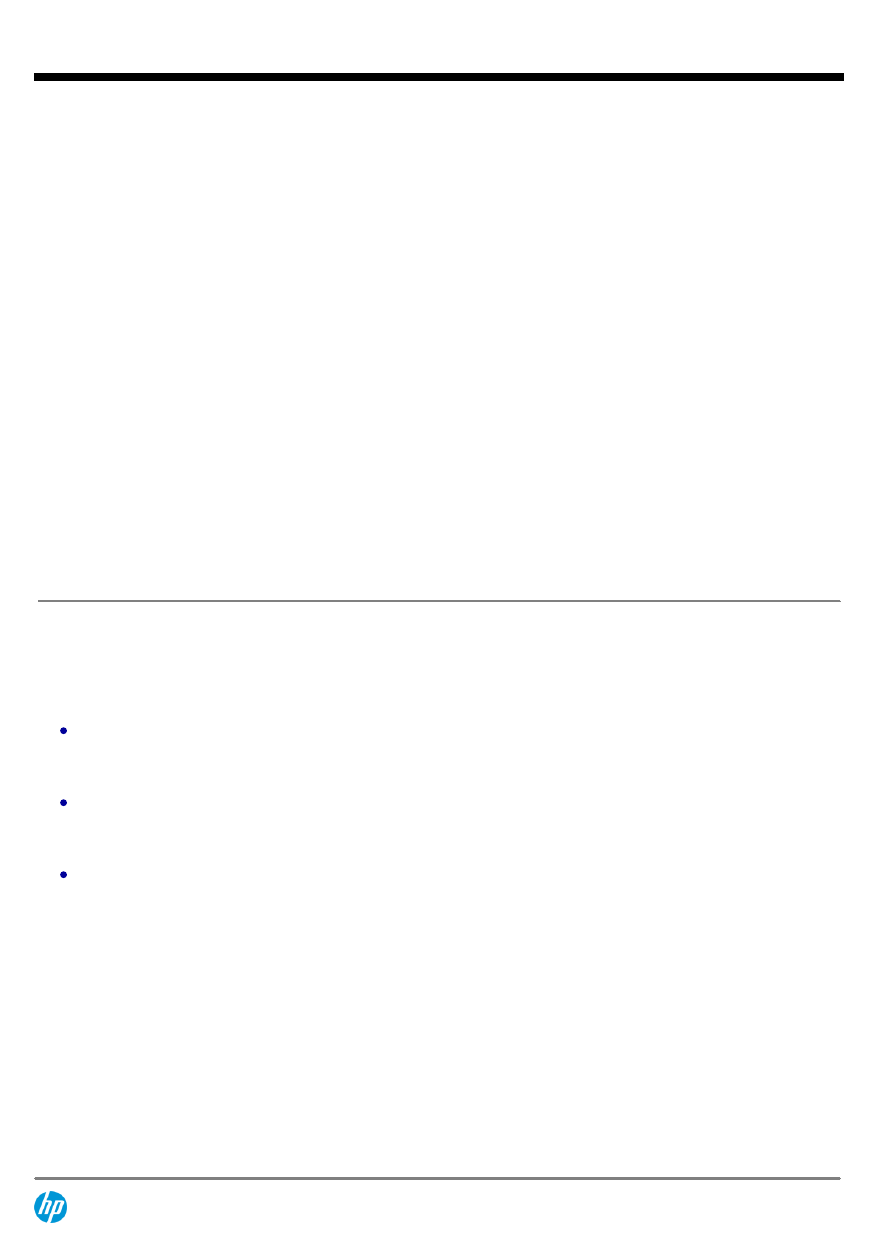
Step 3: Choose Additional Factory Integration Options
HP Insight Software
HP Insight Control including 1yr 24x7 Support ProLiant ML/DL/BL-bundle Single
Server FIO License
C6N36A
NOTE:
The HP Smart Array P220i Controller FIO Kit (690164-B21) comes
included with the HP ProLiant BL460c Gen8 10Gb FlexibleLOM Configure-to-
order Blade Server (641016-B21). However when choosing the HP ProLiant
BL460c Gen8 E5-v2 10Gb FlexibleLOM Configure-to-order Blade Server
(735151-B21), the HP Smart Array P220i Controller FIO Kit (690164-B21) must
be added separately as part of the Server Blade Configuration Process.
Converged
Infrastructure
Management Software
HP OneView with iLO Advanced - Server hardware required on same
purchase order
HP OneView incl 3yr 24x7 Supp Bundle 1 Svr E-LTU
E5Y43AAE
HP OneView for Blade Server incl 3yr 24x7 Supp FIO Bundle Physical 1 Svr Lic
F6Q89A
HP OneView for Blade Server incl 3yr 24x7 Supp FIO Bundle 1 Svr E-LTU
F6Q89AAE
HP Storage Controllers
HP Smart Array P244br Controller FIO Kit
761871-B21
HP H244brSmart HBA Controller
761878-B21
HP FIO B140i RAID Enable Kit - BIOS Setting
784308-B21
NOTE:
The HP Smart Array B140i Controller (chipset SATA) comes standard
with the HP BL460c Gen9 10Gb/20Gb FLB CTO Blade (727021-B21). If neither
the HP Smart Array P244br nor the HP H244br controllers are chosen, a SATA
cable will be provided to support SATA devices for the two internal drives. If
RAID is required when using the B140i, please choose 'HP FIO B140i RAID
Enable Kit - BIOS Setting' (784308-B21).
Step 4: Choose Additional Options for Factory Integration
NOTE:
For additional options, please refer to the "Core Options" and "Additional Options" section below. For additional
options, including server blade enclosures interconnect, mezzanine options and power subsystem options; please see the
Core Options and Additional sections below; or the following:
HP BladeSystem c3000 Enclosure QuickSpecs:
http://www8.hp.com/h20195/v2/GetDocument.aspx?docname=c04123379
NOTE:
The c3000 HP c-Class enclosures have full backwards and forwards compatibility, existing server blades are
supported in the new enclosures and any future server blades will be supported in the existing enclosures.
HP BladeSystem c7000 Enclosure QuickSpecs:
http://www8.hp.com/h20195/v2/GetDocument.aspx?docname=c04229580
NOTE:
The c7000 HP c-Class enclosures have full backwards and forwards compatibility, existing server blades are
supported in the new enclosures and any future server blades will be supported in the existing enclosures.
HP BladeSystem c-Class Interconnect and Mezzanine Components:
http://h18004.www1.hp.com/products/blades/components/c-class-interconnects.html
and
http://h18004.www1.hp.com/products/blades/components/c-class-adapters.html
NOTE:
For optimal cooling and system performance the BL460c Gen9 Server Blade requires the c7000 enclosure to be
configured with 10 fans and the c3000 enclosure to be configured with 6 fans.
QuickSpecs
HP ProLiant BL460c Generation 9 (Gen9) Server
Blade
Configuration Information - Factory Integrated Models
DA - 15052 Worldwide QuickSpecs — Version 1 — 9.9.2014
Page 22
























































