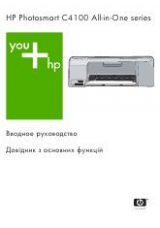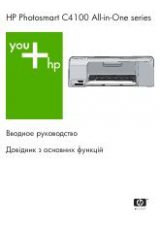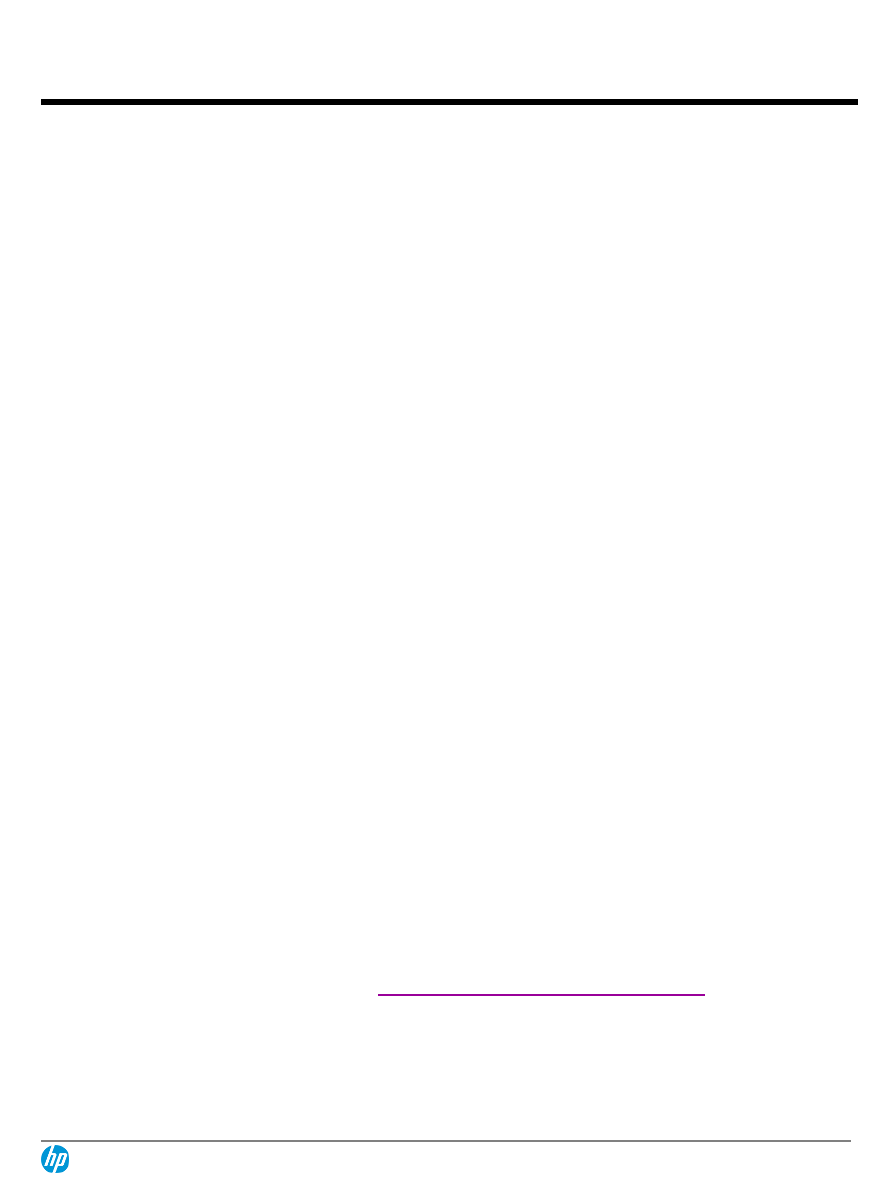
QuickSpecs
HP Z640 Workstation
Technical Specifications - Graphics
c04400040 — DA – 15080 Worldwide — Version 6 — April 1, 2015
Page 57
Factory Configured: No video cable adapter included
After market option kit: No video cable adapter included
Additional DisplayPort-to-VGA or DisplayPort-to-DVI adapters are available
as Factory Configuration or Option Kit accessories.
Maximum Resolution
DisplayPort:
- 4096x2160 @24bpp 60Hz
Dual Link DVI:
- 2560x1600 (requires DP to DL-DVI adapter)
Single Link DVI:
- 1920x1200 (requires DP to DVI adapter)
VGA:
- 1920x1200 (requires DP to VGA adapter)
Image Quality Features
Advanced support for 8-bit, 10-bit, and 16-bit per RGB color component.
High bandwidth scaler for high quality up and downscaling
Display Output
Max number of monitors supported using DisplayPort 1.2a:
- 4 direct attached monitors
- 6 using DP 1.2a with MST and HBR2 enabled monitors
Monitor chaining from a single DisplayPort (subject to a max of 6 total
monitors across all outputs, requires use of DisplayPort enabled monitors
supporting MST and HBR2):
- one 4096x2160 display
- two 2560x1600 displays
- four 1920x1200 displays
Shading Architecture
Shader Model 5.0
Supported Graphics APIs
OpenGL 4.4
OpenCL 1.2 and 2.0
DirectX 11.2 / 12
AMD Mantle
Available Graphics
Drivers
Windows 8.1 / 8 (64-bit and 32-bit)
Windows® 7 (64-bit and 32-bit)
Linux
HP qualified drivers may be preloaded or available from the HP support
Web site:
http://welcome.hp.com/country/us/en/support.html
Notes
1. AMD Eyefinity technology supports up to six DisplayPort™ monitors on
an enabled graphics card. Supported display quantity, type and resolution
vary by model and board design; confirm specifications with manufacturer
before purchase. To enable more than two displays, or multiple displays
from a single output, additional hardware such as DisplayPort-ready
monitors or DisplayPort 1.2 MST-enabled hubs may be required. See