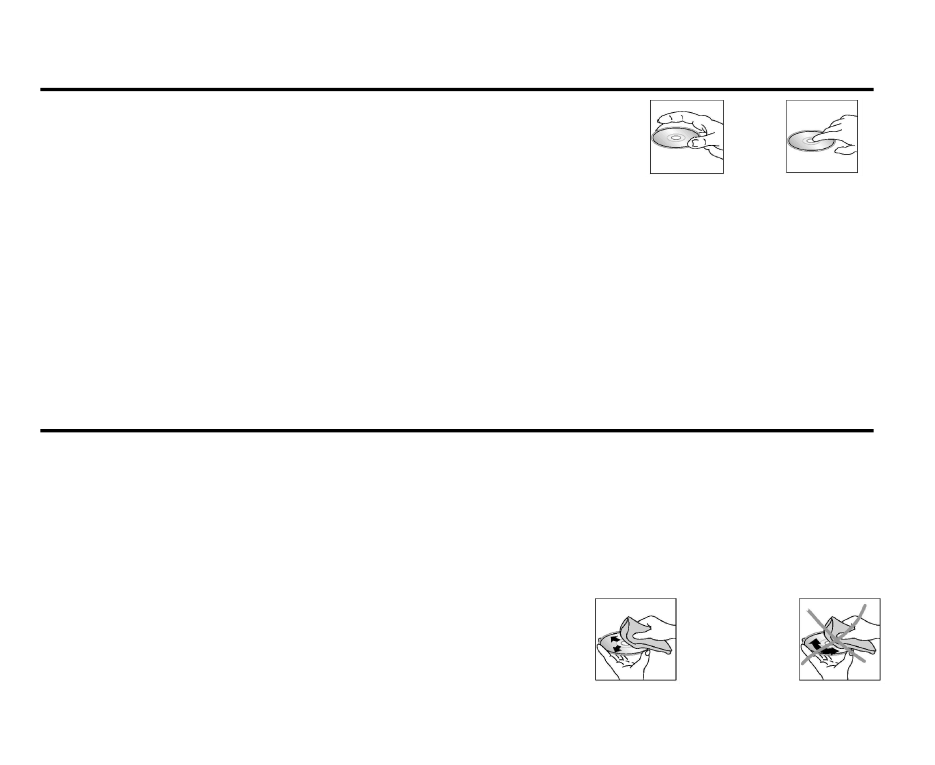
16
Handling compact discs
· Dirty, scratched or warped discs may cause skip ping or noise.
· Handle the disc only by the edges. To keep clean do not touch its surface.
· Discs should be stored in their cases after use to avoid scratches.
· Do not expose discs to direct sunlight, high humidity, high temperature or dust.
· Prolonged exposure to extreme temperature can wrap the disc (such as leaving the discs in your car during
summertime).
· Do not stick or write anything on either side of disc. Sharp writing instruments, or the inks used in some felt-tip
pens, may damage its surface.
· DO NOT touch the unlabeled side. DO NOT attach any seal, label or data protection sheet to either side of a disc.
· This unit cannot play 3-inch ( 8cm ) CDs.
· Never insert a 3-inch CD contained in the adapter or an irregularly shaped CD. The unit may not be able to eject
it, resulting in a malfunction.
Cleaning
1. Cleaning the cabinet
Wipe with a soft cloth. If the cabinet is very dampen (not dropping wet) the cloth with a weak solution of soapy
water, and then wipe clean.
2. Cleaning discs
Fingerprints should be carefully wiped from the surface of disc with a soft cloth. Unlike conventional records,
compact discs have no grooves to collect dust and macroscopic dirt, so gently wiping them with a soft cloth should
remove must panicles. Wipe in a straight motion from the center to the edge.
Never use thinner benzine, record cleaner or anti static spray on a compact
disc. Such chemicals can damage its plastic surface.






















































