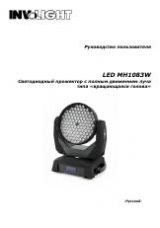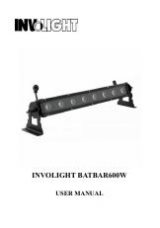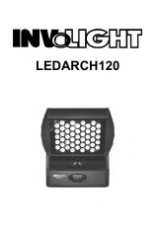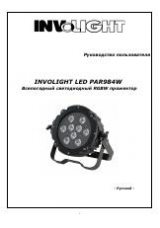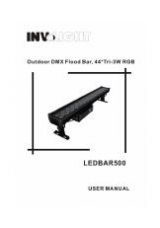Outdoor
Outdoor
Outdoor
Outdoor LED
LED
LED
LED Flood
Flood
Flood
Flood Light,
Light,
Light,
Light, 15*tri-15W
15*tri-15W
15*tri-15W
15*tri-15W
1. Size: 57*33.5*27.3cm
2. Weight: 18.5KG
3. Power input: AC100-240V/50-60HZ
4. Wattage: 225W
5. LEDs: 15*tri-15W
6. IP65
7. LED display for easier operation.
8. Built-in Programs, Auto Running, DMX Mode, M/S Mode
9. DMX Channels: 1, 3, 4, 6DMX channels mode.
This product has many effect programs with simplicity of operation. There are four working modes:
�
Built-in Program
�
Auto Running
�
DMX Mode
�
M/S Mode
1.
1.
1.
1.
BUILT-IN
BUILT-IN
BUILT-IN
BUILT-IN PROGRAM
PROGRAM
PROGRAM
PROGRAM
1) Press MODE button to select the program “Pr.XX”
2) Press UP or DOWN button to select the effect programs from Pr.01~Pr.10.
Press SETUP button to edit the static color when the display board shows Pr.01, then press UP or DOWN button to
select the seven built-in static colors(1.-r
;
2.-rg
;
3.-g
;
4.-gb
;
5.-b
;
6.-rb
;
7.rgb). Press SETUP button to adjust
the brightness of red, green and blue through UP or DOWN button when it shows 7.rgb. Press SETUP button again
could set up the strobe “FSxx”for the color that is chose, and press UP or DOWN button to adjust the strobe speed
from FS00~FS99.
When the display board shows Pr.02~Pr.10, the first time to press SETUP button, it will show “SP.XX”, the
program running speed could be adjusted through UP or DOWN button from SP01~SP100 (FL). The second time
to press SETUP button, it will show “FSxx”, the strobe speed could be adjusted through UP or DOWN button from
FS00~FS99.
2.
2.
2.
2.
AUTO
AUTO
AUTO
AUTO RUNNING
RUNNING
RUNNING
RUNNING
Press MODE button to enter into Auto Running mode “AUTO”, the fixture will run the built-in program from
Pr.02~Pr.10 automatically. The running and strobe speed of each program from Pr.02~Pr.10 could be set up, and the
preset effect will run sequentially under the mode of Auto Running.
3.
3.
3.
3.
DMX
DMX
DMX
DMX MODE
MODE
MODE
MODE
1) Press MODE button to enter into the DMX Mode “d.XXX”.
2) Press UP or DOWN button to set the DMX address d.001~d.512.
3) Press SETUP button to enter into DMX working mode menu X-ch.
4) Press UP or DOWN button to set the DMX working mode, there are four modes: 1-ch
,
3-ch
,
4-ch
,
6-ch