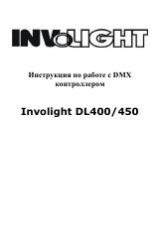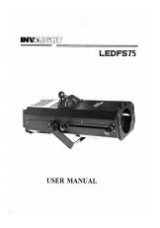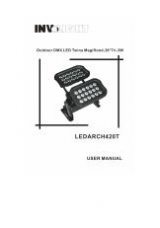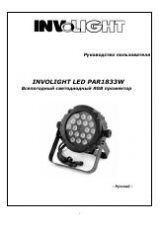4
4. Mater/ slave Mode
Press the “MODE” button, enter into M/S mode “SLAV”.
NOTE:
1. If no touch be pressed within 20 seconds, the display board will be turned off, and at the same time lock the keys,
prevent irrelevant personnel of mirror operation. If presses any button at this time, the LED display will show
“Lock”, it means the key has been locked. Need to long press the “MODE”+ “DOWN” button one second or more
unlock, the LED display will recover the shows before turn out. And then all the buttons will regain their own
functions.
2. This fixture has the self-protection function against the excess temperature. The system will adjust the service
power automatically according to the heat dissipation of the fixture while the user makes all the LEDs worked for a
long time, please keep the surroundings ventilated under this working condition.
3. The display board will show the system’s version after the fixture is turned on, such as V1.0, after 2 seconds it
will work according to the preset modes.
4. Restore the factory settings: press the “MODE” and “SETUP”, let the fixture power, loosen the key after two
seconds, the system will be reset, then restore factory settings.