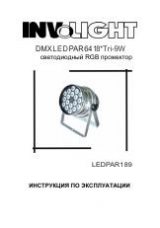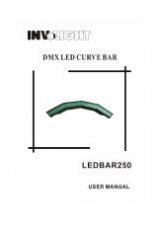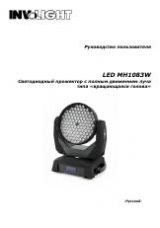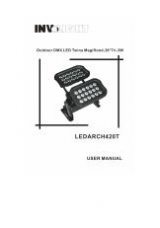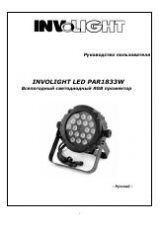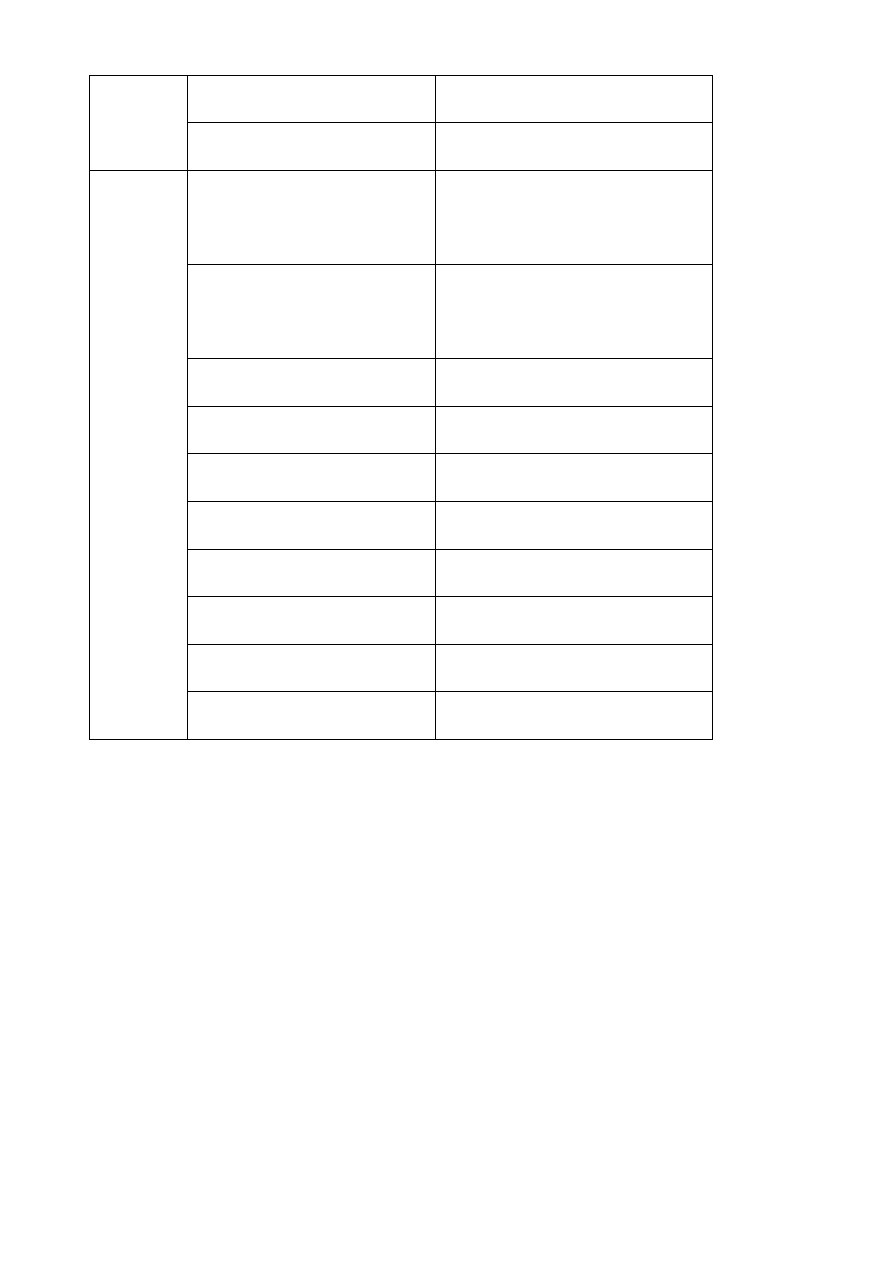
CH5
0-9
NO FUNCTION
10-255
STROBE (slow-fast )
CH6
0-25
You can choose the 29 kinds of static
color throught the second channel
26-51
Pr02(the seven colors gradual
change)
52-77
Pr03(three colors gradual change)
78-103
Pr04(seven colors saltus step)
104-129
Pr05(three colors saltus step)
130-155
Pr06(dream 1)
156-181
Pr07(dream 2)
182-207
Pr08(red gradual change)
208-233
Pr09(green gradual change)
234-255
Pr10(blue gradual change)
4、slave mode
Press the “MODE”,enter the slave mode“SLAV”。
remarks:
A.the LED display will turn off without any press within 20 seconds.If press any key at this time,the LED
display will come back to the situation which before turn off.then all of the key will turn back to the
function .
B.this fixture have the function which can protect itself when the temperature is too high.when it is lighting
for a long time,the system will adjust the power consumption according to the heat dissipation to