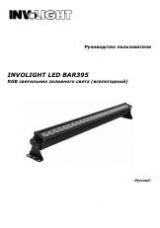DMX LED Pearl wash Uni,7*tri*3W
Weight: 3.5kg
Size: 218.3x164x255
Voltage:
AC 100V/240V, 60HZ/50HZ
Power consumption: 60W
LEDs: 7*tri-3W
Beam angle: 25 degree (40 degree optional)
Built-in programs, auto run, DMX mode, M/S, sound active
DMX channel: 12CH
LCD display for easier operation
Very compact design with such a powerful wash effects
Very good for DJ, BAR, party, club…
Inner box: 27.5*22.5*31cm
Master carton: 29*33*47cm
2 pcs/ctn
i.
Button function
Mode Setup up Down
Mode : return to the last menu
Setup : enter the next menu
Up:plus
Down :subtract
menu
0.Add
——
D.001-512 (DMX address set up)
1.Range
——
180
(
scan angle 180
)
——
360
(
scan angle 360
)
2.Black
——
No
——
Yes
(
when X/Y moving,it is black
)
3.InverP
——
InverP1
——
No
——
Yes
(
X axis reverse
)