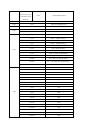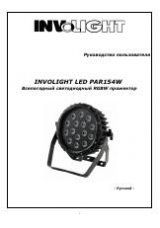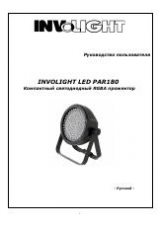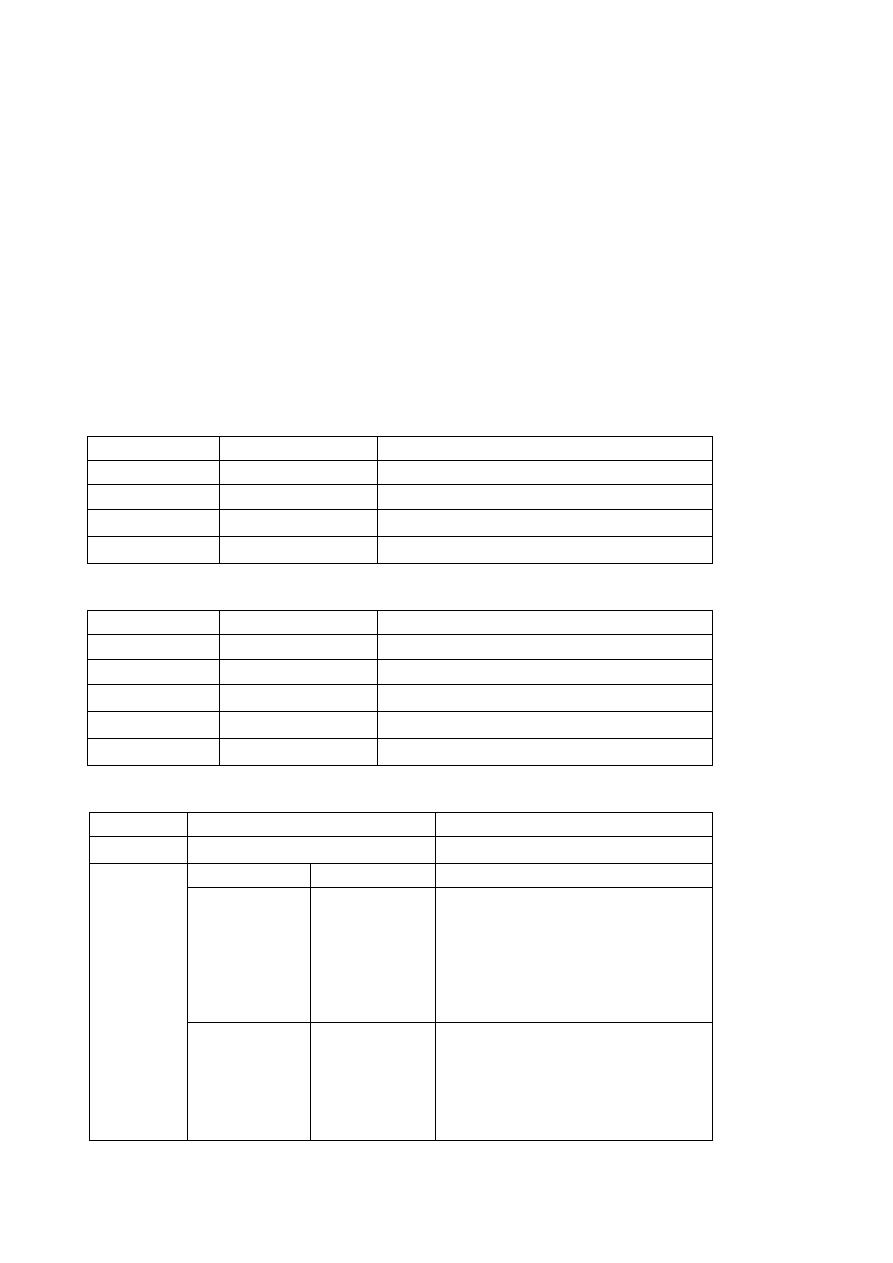
button setup the speed of flash FS00~FS99
。
2.Auto run mode
Press MODE button ,enter auto run mode menu “AUTO”,The light will be auto run 10kinds of built-in program
Pr.02~Pr.11.The user can setup the built-in program Pr.02~Pr.11 like running speed ,flash speed ,flash speed ,the setting
program will be auto run in order.
3.DMX mode
A
.Press MODE button ,enter DMX mode menu “d.×××”
B
.Press UP or DOWN button ,setup DMX address d.001—d.512
C
.Press SETUP button ,enter setup DMX mode menu X-ch
D
.Press UP or DOWN button ,setup DMX mode :4-ch
,
5-ch
,
8-ch
E
.On mode 8-ch ,Can setup device number ID.xx.On this mode ,use 8 channels there are 66 pieces light will be work on the
same DMX address ,and can control all the light also each light .
F
.Press UP or DOWN button ,setup ID value ID.01—ID.66
DMX mode 1
:
4-ch
CHANNEL
VALUE
FUNCTION
CH1
0-255
RED
CH2
0-255
GREEN
CH3
0-255
BLUE
CH4
0-255
Cool white
DMX mode 2
:
5-ch
CHANNEL
VALUE
FUNCTION
CH1
0-255
MASTER DIMMER
CH2
0-255
RED
CH3
0-255
GREEN
CH4
0-255
BLUE
CH5
0-255
Cool white
DMX mode3
:
8-ch
(
8 channes
)
CHANNEL
VALUE
FUNCTION
CH1
0-255
Master dimming
CH2
Red color dimming
0-255
Red color dimming 0-255
43 kinds of static
color can be chosen
(
It is
available when the
7ch is 0-24
)
Move each 5 to
change another
color
43 kinds of static color
Speed adjustion
(
control the
program speed of
CH6
(
23-252
)
selected
)
0-255
0—255 slow—fast