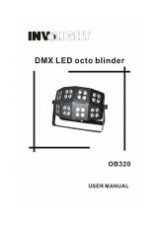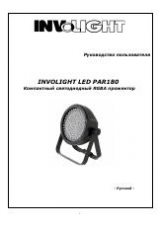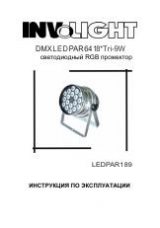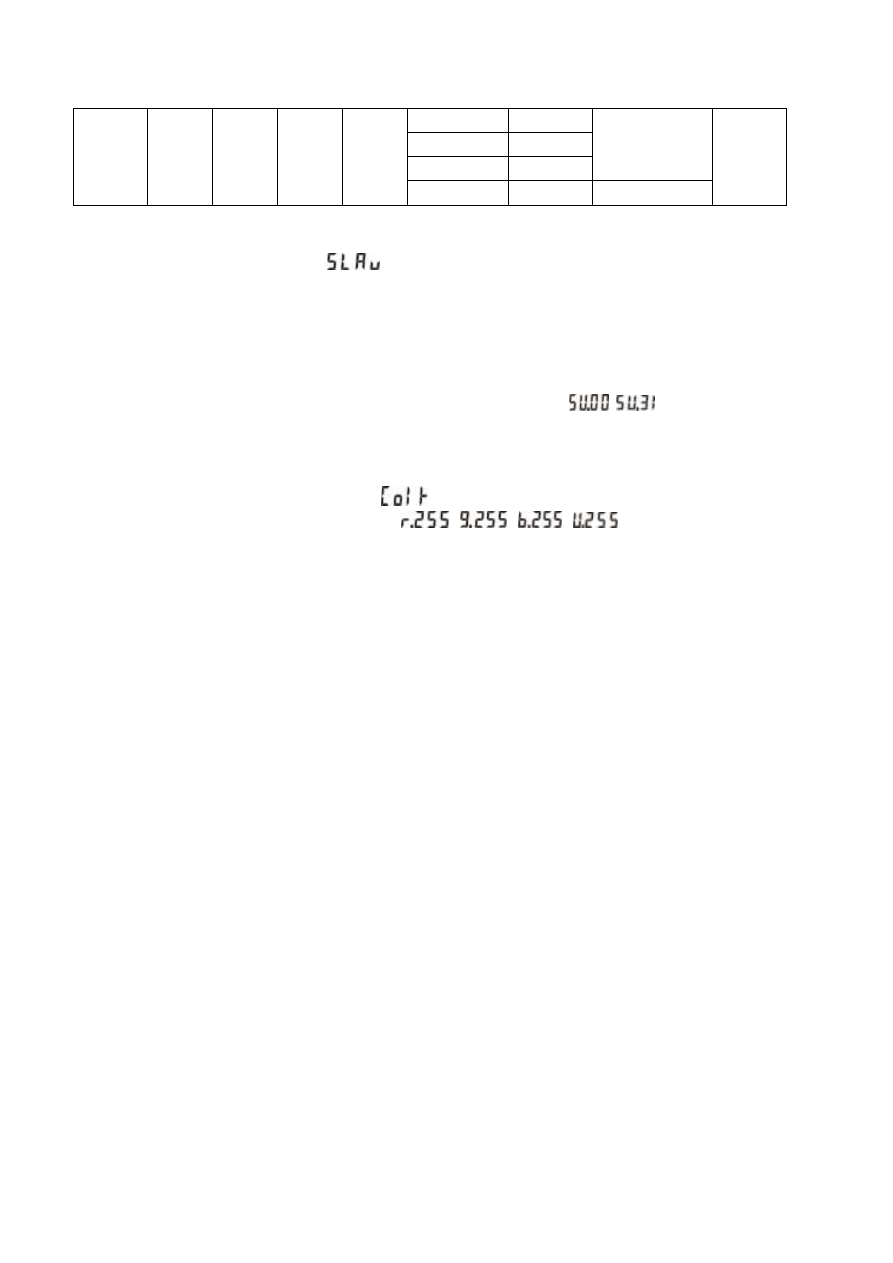
Pr.08
162-188
Pr.09
189-215
Pr.10
216-242
Sound Mode
243-255
Sensitivity
4. Master/slave Mode
Press the “MODE”, enter slave mode “
”.
If in this mode, the fixture working mode will all follow the host changing.
5. Sound-Active Mode
1) Press the “MODE”, enter sound active mode “Soud”.
2) Press the “SETUP”, enter to set the sound active sensitivity.
3) Press the “UP” or DOWN”, the user can set the sound active sensitivity “
~
”, the maximum value is
31.
6. Static Color Mode
1) Press the “MODE”, enter static color mode “
”.
2) Press the “SETUP” can select the static colors:
,
,
,
3) Press the “UP” or “DOWN”, the user can adjust the monochrome brightness value, the maximum value is 255,
will achieve the color dimming effect.