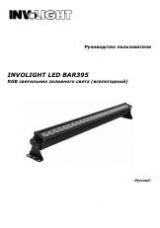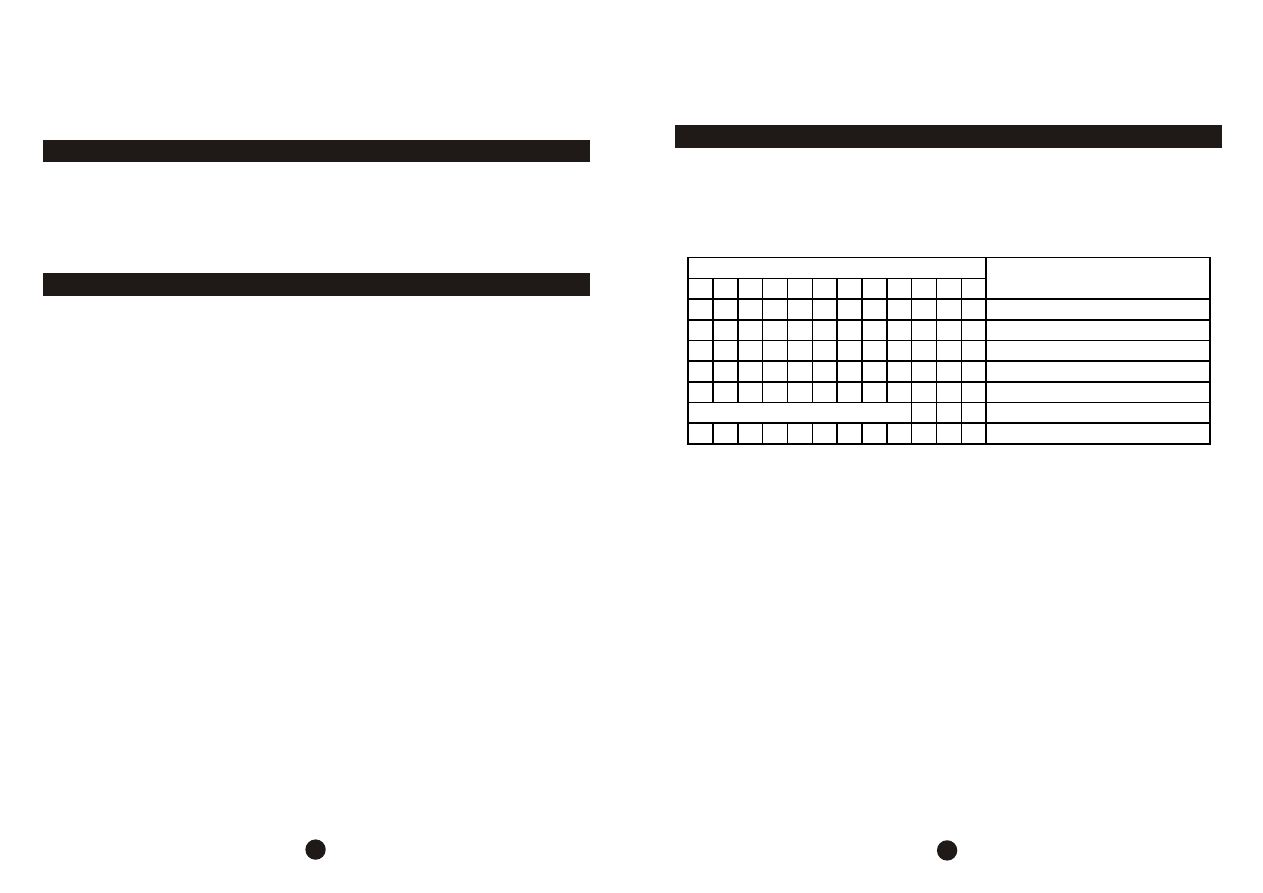
the fuse,be sure to check that the fuse has the metal ends completely exp-
osed.
This unit uses dipswitches to assign a unit
’
s function and DMX.addre-
ss in DMX MODE of function. Each dipswitch represents a binary value.
0=OFF 1=ON X=0FF or ON
Function chart
Dipswitches #10,#11,and #12 is set system function, from #1 to #9 is set
DMX512 address in DMX MODE.
DMX ADDR Calculate:
One unit has 8 channels; each unit assign 8 channels at least. We may
assign 8 channels for one unit, then ADDR = 8
×
N + 1 N=0,1,2,3
……
Example: One loop ADDR=1, Two loop ADDR=9,
Three loop ADDR=17, Four loop ADDR=25,
LOOP ADDR BINARY
1 1 100000000
2 9 100100000
3 17 100010000
4 25 100110000
3
6
Control & Function
1
2
3
4
5
6
7
8
9
10 11 12
X
X
X
X
X
X
X
X
X
0
0
0
X
X
X
X
X
X
X
X
X
0
0
1
X
X
X
X
X
X
X
X
X
0
1
0
X
X
X
X
X
X
X
X
X
0
1
1
X
X
X
X
X
X
X
X
X
1
0
0
1
0
1
X
X
X
X
X
X
X
X
X
1
1
0
SOUND ACTIVE
AUTO MODE
FUNCTION
DIPSWITCH CHART
SET DMX ADDRESS
MASTER_AUTO
SLAVE
MASTER_SOUND
TEST MODE
DMX MODE
1.User Guide
2.Handle
3.DMX CABLE
4.POWER CABLE
1PCS
1PCS
1PCS
1PCS
Attachments
Troubleshooting
1. If the power supply indicator does not light up and the laser does not
work,please check if the power supply and the corresponding parts h-
ave the right input electric current.
2. If it is in stand-alone mode operation,the power supply indicator is lig-
ht and the laser is not work,please check if the operation system is set
up in Master/Slave mode.
3. If it is in Master/Slave mode,Slave mode is exceptional,please check
as below:
A.Make sure to set up Master mode for just one unit.And the others a-
re set in slave mode.
B.Make sure to control the unit with DMX controller.
C.Make sure to take a good quality power cord and connection.
4. If it is in DMX mode,the laser is uncontrolled by the DMX controller a-
nd the DMX signal indicator is unlighted,please check as below:
A.Make sure to set up the DMX mode
B.Make sure to have a good connection
5. If it is in DMX mode,the laser is uncontrolled by the DMX controller but
the DMX signal indicator flash,please make sure the DMX controller a-
nd the laser have the same channel.
6. If the light direction is not on the way,please restart the power.
After trying the above solution you still have a problem,please contact
your dealer or our company for service.
NOTE:
1. System doesn
’
t use DMX controller in Master-Slave Mode.
2. System may not set to two Master units in Master-Slave Mode.
P
Y
-
S
2
4
1
8
9
7