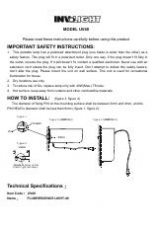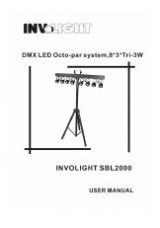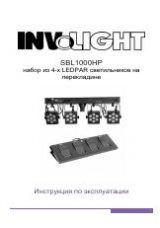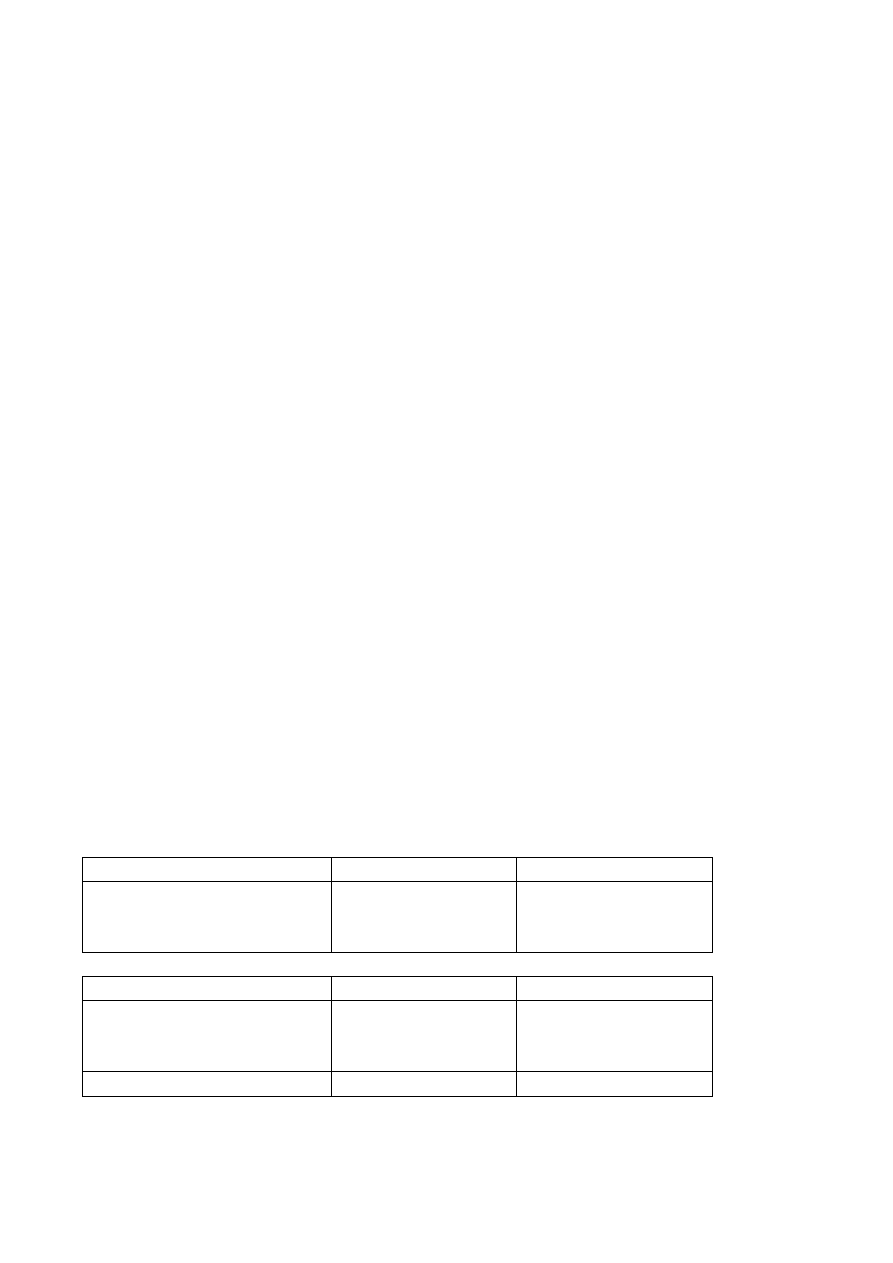
5.
Red color mode
Press MODE ,enter red color mode “COLORSET XXX% RED”。
Press UP or DOWN ,red color diming value as 000%-100%。
6.
Green dimming mode
Press MODE ,enter the red color mode “COLORSET XXX% GRE”
。
Press UO or DOWN ,red color dimming value as 000%-100%。
7.
Blue dimming mode
Press MODE ,enter the red dimming mode “COLORSET XXX% BLU”。
Press UP or DOWN ,red dimming value as 000%-100%。
8.
Dimming setup mode
Press MODE ,enter the dimming setup mode “RESET HOLD +/-”
。
Press UP or DOWN more than 3 seconds,dimming value recover as 100%
9.
LED display screen in poor light setup and the temperature display mode
Press MODE ,enter the LED display screen in poor light setup and the temperature display mode
“SETUP XXXX XXXX”
。
Press DOWN ,when on the LED display screen in poor light trun on “DISP ON”
、 LED display
screen in poor light trun off .temperature display mode “TEMP XXX”
、 these will be cut over
(When on the LED display screen in poor light “DISP OFF” mode ,after 20 seconds it will
be turn off .you canthrough the touch mode to open it.)
10. Slave mode
Press MODE ,enter slave mode “DMX SLAVE”
。
The effect of the master light run the the master light ,always the same with the slave light
11. DMX address setup mode
Press MODE,enter DMX address setup mode “DMX ADD”
。
Press UP or DOWN ,setup DMX address value A001~A512。
12. DMX controller mode
Press MODE ,enter setup DMX mode DMX MODE X。
Press UP or DOWN ,setup DMX mode MODE 1、MODE 2、MODE 3、MODE 4、MODE 5、MODE 6。
Channels:1、2、3、5、6、7
DMX mode1:1ch
CHANNEL
VALUE
FUNCTION
CH1
0-255
0=OFF
1-255 = different color
(36)
DMX mode2:2ch
CHANNEL
VALUE
FUNCTION
CH1
0-255
0=OFF
1-255 = different color
(36)
CH2
0-255
MASTER
DIMMER
DMX mode 3:3ch