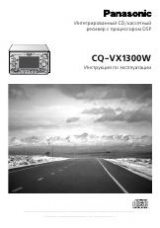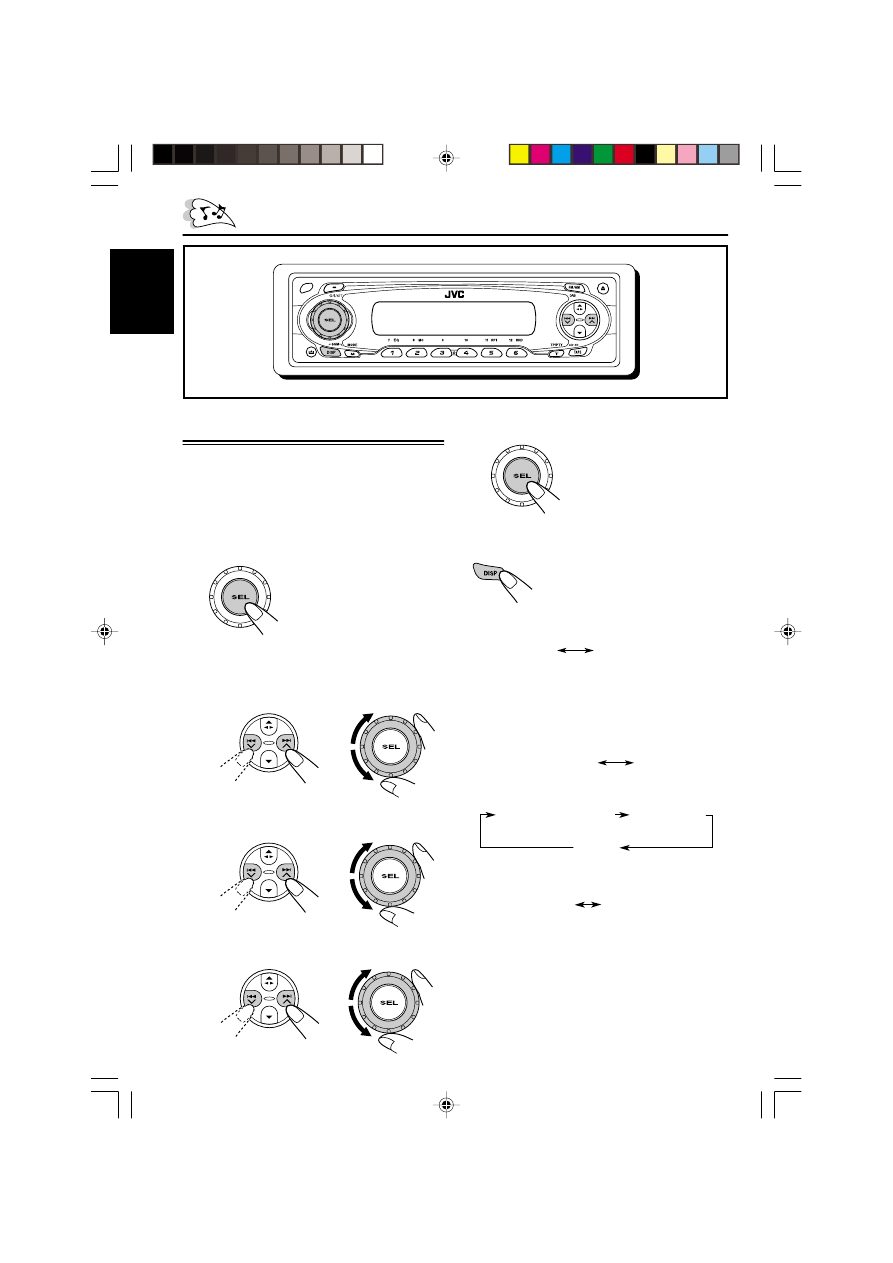
6
ENGLISH
Setting the clock
You can also set the clock system to either
24 hours or 12 hours.
1
Press and hold SEL (select) for more
than 2 seconds so that one of the
PSM items appears on the display.
(PSM: see page 24.)
2
Set the hour.
1 Select “CLOCK H” (hour) if not shown on
the display.
2 Adjust the hour.
3
Set the minute.
1 Select “CLOCK M” (minute).
2 Adjust the minute.
4
Set the clock system.
1 Select “24H/12H.”
2 Select “24H” or “12H.”
1
2
1
2
5
Finish the setting.
To check the current clock time or change the
display mode
Press DISP (display) repeatedly.
Each time you press the button,
the display mode changes as
follows:
• During tuner operation:
• For the indication change during RDS
operation, see page 16.
• For the indication change during DAB
operation, see page 33.
• During tape operation:
• During CD changer operation:
• During external component operation:
• During power off:
The power turns on and the clock time is shown
for about 5 seconds, then the power turns off.
Frequency
Clock
Play mode (TAPE)
Clock
1
2
Clock
LINE IN
Clock
Elapsed playing time
Disc number
EN05-06_KS-FX845R[EE]f.p65
3/5/03, 11:57 AM
6