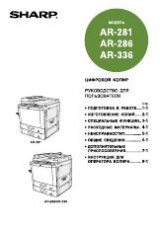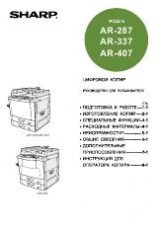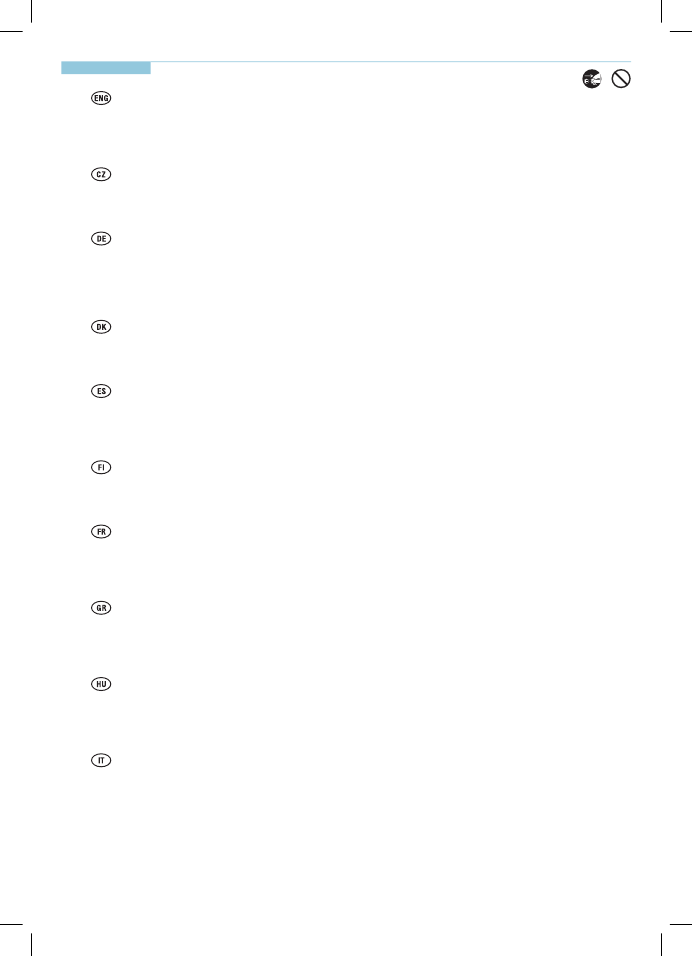
Safety information
For safety purposes, always remove the power plug from the outlet when performing cleaning operations. Keep
the Toner Container out of the reach of children. If toner happens to spill from the Toner Container, avoid inhalation
and ingestion, as well as contact with your eyes and skin. We recommend the use of our own brand supplies. We
will not be liable for any damage caused by the use of third party supplies in this machine. Should any damage be
caused by the application of a toner other than the original Kyocera Mita toner, then this damage is excluded from
the guarantee.
Z bezpečnostních důvodů zařízení při čištění vždy odpojte od elektrické sítě. Uchovávejte zásobník s tonerem mimo
dosah dětí. Pokud toner náhodou unikne ze zásobníku, vyhněte se jeho vdechnutí, požití nebo kontaktu s povrchem
očí a kůže. Doporučujeme používat spotřební materiály naší značky. Neneseme zodpovědnost za žádné škody
způsobené použitím spotřebního materiálu jiných výrobců. Případné škody způsobené použitím jiného toneru, než
je originální toner společnosti Kyocera Mita, jsou vyloučeny ze záruky.
Aus Sicherheitsgründen das Gerät beim Reinigen stets vom Netz trennen. Tonerbehälter nicht in Reichweite von
Kindern aufbewahren. Tritt Toner aus dem Behälter aus, Kontakt mit Haut und Augen vermeiden und Toner nicht
verschlucken oder einatmen. Um optimale Ergebnisse und eine optimale Geräteleistung zu erzielen, empfiehlt es
sich, nur Originalverbrauchsmaterial für das Produkt zu verwenden. Bei Beschädigungen durch die Verwendung
von Verbrauchsmaterial anderer Anbieter übernehmen wir keine Haftung. Sollte ein Schaden durch die Verwendung
von nicht Original Kyocera Mita Toner verursacht worden sein, so ist dieser Schaden grundsätzlich von der Garantie
ausgeschlossen.
Af sikkerhedsmæssige årsager skal du altid tage stikket ud af stikkontakten før rengøring. Opbevar tonerbeholderen
uden for børns rækkevidde. Undgå at indånde eller indtage toner eller at få den i øjnene eller på huden, hvis der
spildes toner fra tonerbeholderen. Vi anbefaler, at du anvender vores tilbehør og forsyninger. Vi er ikke ansvarlige
for skader, der skyldes brug af tilbehør og forsyninger af andet mærke i maskinen. Garantien dækker ikke skader,
der skyldes brug af andre tonerbeholdere end originale Kyocera Mita tonerbeholdere.
Por razones de seguridad, desenchufe siempre el cable de alimentación antes de llevar a cabo cualquier operación
de limpieza. Mantenga el cartucho de tóner fuera del alcance de los niños. Si se derrama tóner del cartucho, evite
la inhalación e ingestión, así como el contacto con los ojos o la piel. Recomendamos usar suministros de nuestra
propia marca. No somos responsables de ningún daño ocasionado por el uso de suministros de terceros en esta
máquina. En caso de que se produzca algún daño a causa del uso de un tóner que no sea un tóner Kyocera Mita
original, dicho daño quedará excluido de la garantía.
Irrota turvallisuussyistä koneen virtajohto aina pistorasiasta ennen kuin aloitat puhdistustyöt. Pidä väriainesäiliö
poissa lasten ulottuvilta. Jos väriainesäiliöstä läikkyy väriä, varo hengittämästä tai nielemästä sitä äläkä päästä sitä
kosketuksiin silmien tai ihon kanssa. Käytä merkkitarvikkeitamme. Emme vastaa vaurioista, jotka johtuvat muiden
valmistajien tarvikkeiden käytöstä koneessa. Takuu ei kata vaurioita, jotka johtuvat muun kuin alkuperäisen Kyocera
Mita -väriaineen käytöstä.
Pour des raisons de sécurité, retirez toujours la fiche du cordon d‘alimentation de la prise de courant lors de
l‘exécution d‘opérations de nettoyage. Conservez la cartouche de toner hors de portée des enfants. Si le toner
s‘écoule de la cartouche de toner, évitez l‘inhalation, l‘ingestion ainsi que le contact avec les yeux ou la peau. Nous
recommandons d‘utiliser les fournitures de notre marque. Nous ne sommes pas responsables des dommages
causés par l‘utilisation de fournitures de tiers dans cette machine. Tout dégât causé par l‘utilisation d‘un toner
différent du toner original Kyocera Mita est exclu de la garantie.
Για λόγους ασφαλείας, αφαιρείτε πάντα το καλώδιο ρεύματος από την πρίζα, όταν εκτελείτε εργασίες καθαρισμού.
Φυλάσσετε το δοχείο τόνερ μακριά από τα παιδιά. Αν σημειωθεί διαρροή από το δοχείο τόνερ, αποφύγετε την
εισπνοή και την κατάποση, καθώς και την επαφή με τα μάτια και το δέρμα σας. Συνιστούμε να χρησιμοποιείτε
αναλώσιμα της δικής μας εταιρείας. Δε φέρουμε ευθύνη για καμία ζημιά ήθελε προκληθεί από τη χρήση
αναλωσίμων τρίων στο μηχάνημα αυτό. H εγγύηση δεν καλύπτει περιπτώση βλάβης που προκλήθηκε από τη
χρήση άλλου τόνερ από το τόνερ της Kyocera Mita.
Biztonsági okokból a készülék tisztítása előtt mindig húzza ki a tápkábelt az aljzatból. Tárolja a tonertartályt
gyermekektől távol. Ha a toner kiszóródik a tonertartályból, ügyeljen arra, hogy azt ne lélegezze be, ne nyelje le,
illetve hogy a toner ne kerüljön a szemébe vagy a bőrére. Azt ajánljuk, hogy az általunk forgalmazott termékeket
használja. Nem vállalunk semmilyen felelősséget azokért a károkért, amelyeket harmadik féltől vásárolt kellékeknek
a készülékben történő alkalmazása okozhat. Az eredeti Kyocera Mita tonertől különböző toner használata miatti
károkra a garancia nem terjed ki.
Per motivi di sicurezza, prima di eseguire la pulizia del sistema, scollegare sempre la spina di alimentazione dalla
presa. Tenere la cartuccia toner fuori dalla portata dei bambini. In caso di fuoriuscita di toner dalla cartuccia, evitare
l‘inalazione o l‘ingestione nonché il contatto con occhi e cute. Si raccomanda di utilizzare materiali di consumo
originali. Si declina qualunque responsabilità per danni riconducibili all‘utilizzo di materiali di consumo non originali
su questo sistema. Dalla garanzia sono esclusi eventuali danni riconducibili all‘utilizzo di toner diverso dal toner
originale Kyocera Mita.