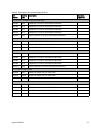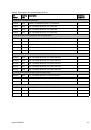Инструкция для LENOVO Express x3250 M5 Rack 1U, Xeon E3-1220v3 4C(3.1GHz/8MB/1600/80W), 1x4GB DDR3 (5458E1G), Express x3250 M5 Rack 1U, 1xXeon E3-1220v3 4C (3.1GHz/8MB), 1x4GB (5458E4G), Express x3250 M5 Rack 1U, 1xXeon E3-1270v3 4C (3.5GHz/8MB/1600 DDR3/80W), 1x8GB (5458E6G), Express x3250 M5 Rack 1U, 1xXeon E3-1240v3 4C (3.4GHz/8MB/1600 DDR3/80W), 1x4GB (5458E5G), Express x3250 M5 Rack 1U, 1xXeon E3-1240v3 4C (3.4GHz/8MB/1600 DDR3/80W), 1x4GB (5458E8G), Express x3250 M5 Rack 1U, 1xXeon E3-1270v3 4C (3.5GHz/8MB/1600 DDR3/80W), 8GB (5458E7G)
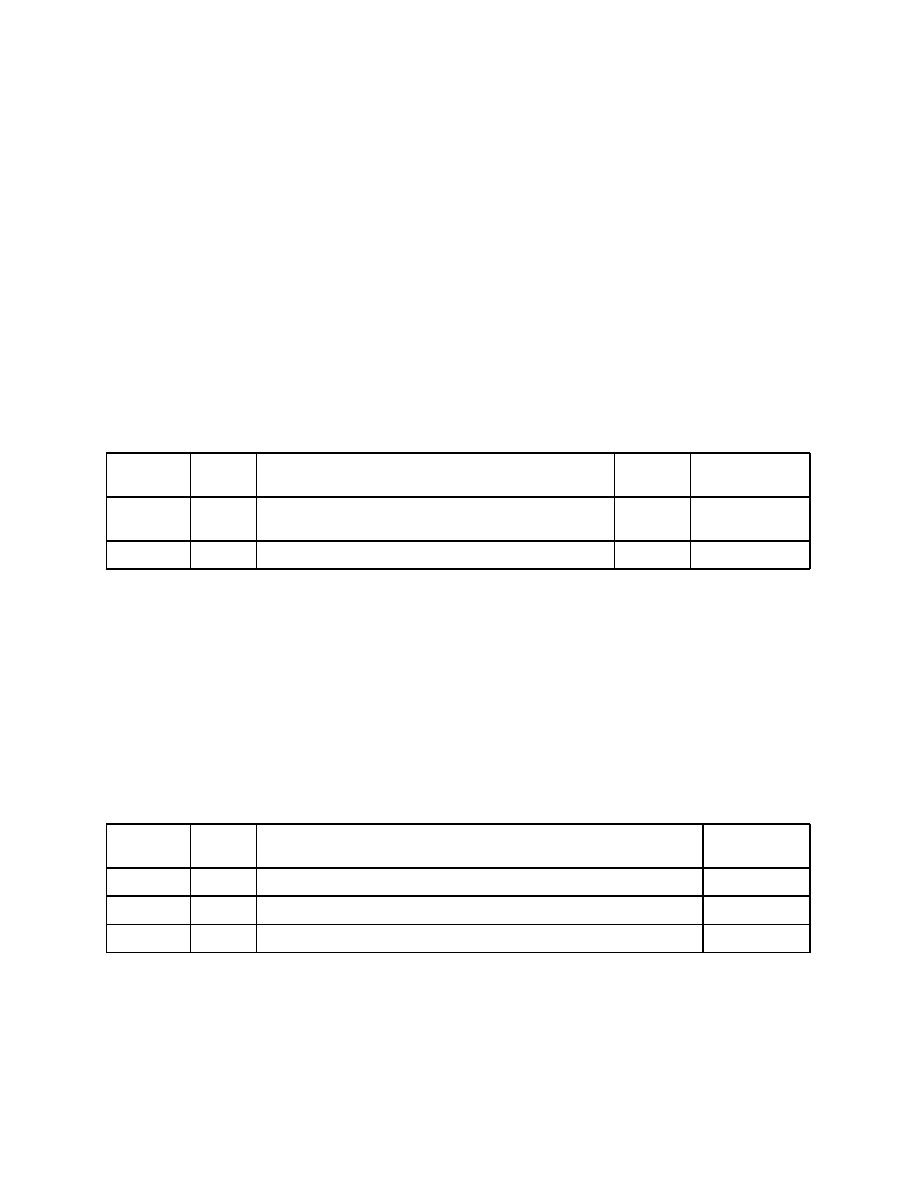
System x3250 M5
29
PCIe SSD adapters
The x3250 M5 server does not support High IOPS SSD adapters.
GPU adapters
The x3250 M5 server does not support graphics processing units (GPUs).
Power supplies
The x3250 M5 server supports one 300 W AC fixed power supply or up to two redundant 460 W hot-swap
power supplies. These power supplies are 80 PLUS certified. Standard models come either with one fixed
or one hot-swap power supply (model dependent). The following table lists the power supplies. An AC
hot-swap power supply option ships standard with one 2.8m, 10A/100-250V, C13 to IEC 320-C14 rack
power cable.
Table 13. Power supplies
Part
number
Feature
code
Description
Maximum
supported
Standard models
where used
None*
None*
300W Fixed Power Supply Unit
1
A2x, B2x, C2x,
C4x
94Y6236
A2E8
460W Redundant Power Supply Unit with 80+ certified
2
F2x, G2x
* Fixed power supply comes either with standard or custom (special bid or CTO) models.
Eight drive bays support:
Models with 300 W fixed power supply can only support up to four drive bays.
3.5-inch drive bay support:
Models with 460 W redundant hot-swap power supplies do not support
3.5-inch drive bays.
Integrated virtualization
The x3250 M5 server supports VMware ESXi installed on a USB memory key. The key is installed in a
USB socket inside the server. The following table lists the virtualization options.
Table 14. Virtualization options
Part
number
Feature
code
Description
Maximum
supported
41Y8298
A2G0
Blank USB Memory Key for VMware ESXi Downloads
1
41Y8382
A4WZ
USB Memory Key for VMware ESXi 5.1 Update 1
1
41Y8385
A584
USB Memory Key for VMware ESXi 5.5
1