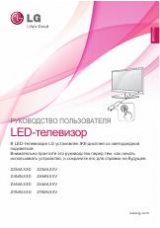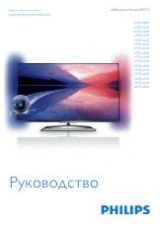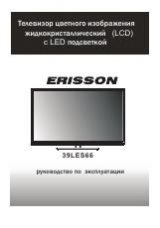ENG
ENGLISH
8
Take Control of Time with Time Machine II
Ready
With your removable USB storage devices, Timeshift allows you to stop and rewind live TV, and record or set the
timer for your favourite TV programmes.
* Time Machine II
Ready
can record any programme in analogue and digital format, and can also record AV input.
* You can still use other services while recording a TV programme.
* Requires external data storage device (not included).
You can use these
buttons to go to the
time/location position
you want to playback.
You can view a
list of recorded TV
programmes.
You can change the Time
Machine settings.
Option
Original
On
On
Initialize
Close
Recording Quality
Timeshift
Auto deleting
USB device initialization
>
<
<
<
>
>
* You may obtain space by deleting old videos for more space.
The REC icon appears
at the top right of the
screen when recording
starts.
REC
Live
Recorded TV
Option
Schedule List
Schedule
You can return to a live TV programme
when using the Timeshift function.
REC
Live
Recorded TV
Schedule List
You can select the point
you want to play.
Live
Recorded TV
Schedule
Time Machine II
or
P
A
G
E
TV/
RAD
RATIO
INPUT
FAV
MUTE
EXIT
OK
GUIDE
MY APPS
BACK
INFO
1
.,;@
2
abc
3
def
4
ghi
5
jkl
6
mno
7
pqrs
8
tuv
0
9
wxyz
LIST
Q.VIEW
SMART
a
Press the
Time Machine II
on the Magic Remote Control while
watching TV.
Press
a
on the Remote Control while watching TV.
Time Machine II
b
Press
b
.
The progress bar appears and you can use
Time Machine’s various functions.
Time Machine II
Ready
REC.
REC