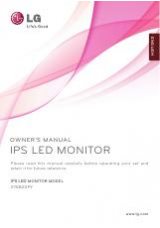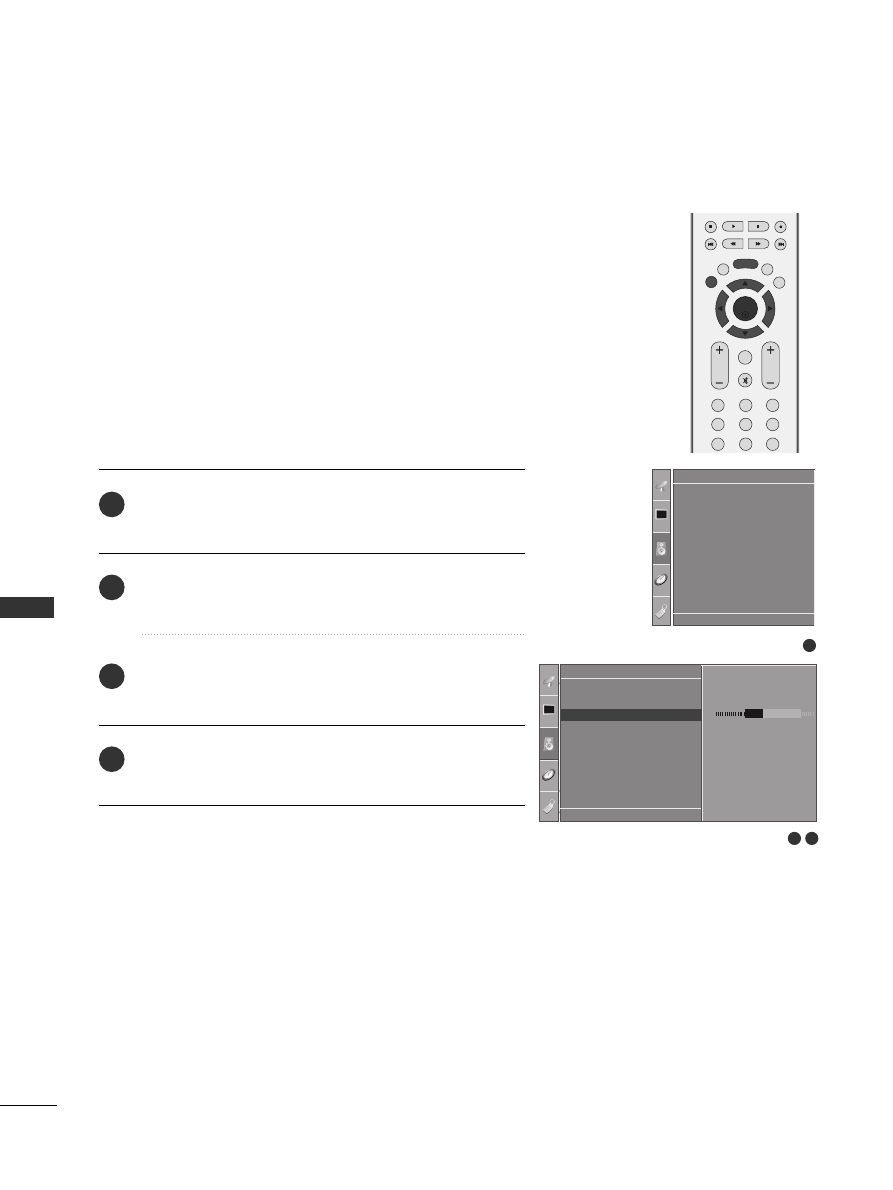
SOUND
&
LANGU
A
GE
CONTR
OL
62
BALANCE
SOUND & LANGUAGE CONTROL
You can adjust the sound balance of speaker to the levels you
prefer.
Press the M
M E
E N
N U
U button and then
D
D
//
E
E
button to select
the
Audio
menu.
Press the
G
G
button and then
D
D
//
E
E
button to select
Balance
.
Press the
G
G
button and then
F
F
//
G
G
button to make
desired adjustment.
Press the E
EX
XIIT
T button to return to normal TV viewing.
1
2
3
4
1
Sound Mode
Auto Volume
Balance
0
TV Speaker
Audio
1
3
2
Audio
Sound Mode
Auto Volume
Balance
0
TV Speaker
Balance
R15
G
DE F G
OK MENU
DE F G
OK MENU
OK
EXIT
VOL
PR
LIST
Q.VIEW
MENU
1
2
3
4
5
6
7
8
9
*
FAV
MUTE