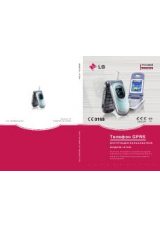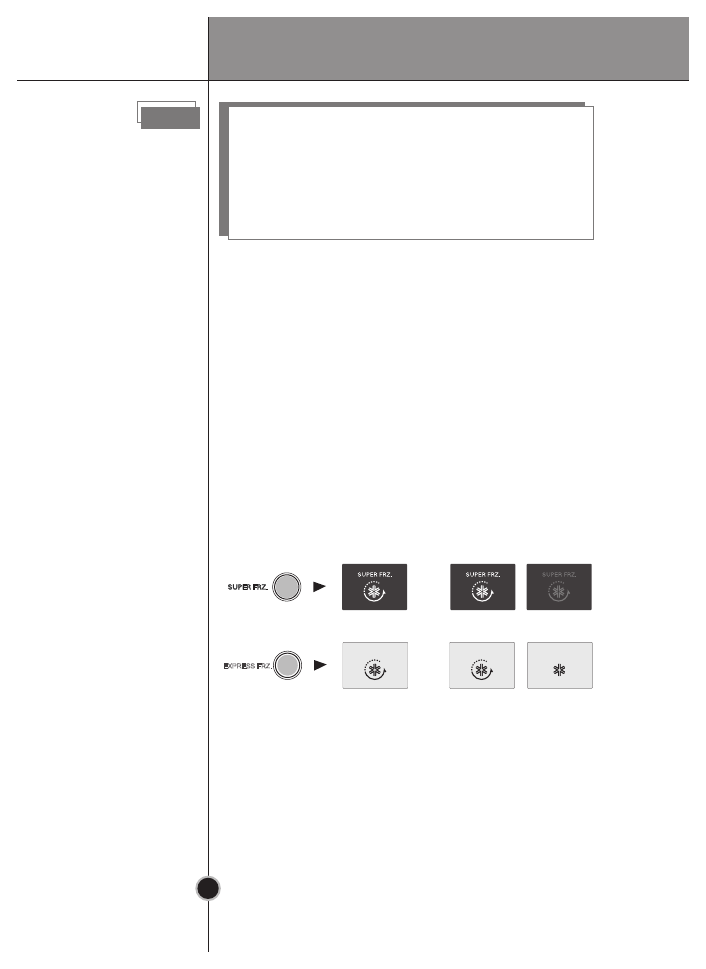
Operation
49
Note
The actual inner temperature varies depending on
the food status, as the indicated setting temperature
is a target temperature, not actual temperature
with in refrigerator.
Refrigeration function is weak in the initial time.
Please adjust temperature as above after using
refrigerator for minimum 2~3 days.
Vacation
This function is used when you want to freeze the
foods quickly. Press the «SUPER FRZ.» (Super Freezer),
the «EXPRESS FRZ.« (Express Freezer) or the
“SUPER FRZ./VACATION” (depending on model) button
once, and then the quick freezer operation starts with
the lamp on.
The Super Freezer operation takes about 3 hours.
When its operation ends, it automatically returns to
the previous temperature setting. If you want to stop
the quick freeze operation, press the «SUPER FRZ.»,
the «EXPRESS FRZ.» or the «SUPER FRZ./VACATION»
button once more, the lamp goes out, and the Super Freezer
operation stops and the refrigerator returns to the previous
temperature setting.
This function makes the fridge-freezer work in a power
saving mode which is useful for when you are away
on holiday, by reducing energy consumption as much
as possible.
Pressing «VACATION» or «SUPER FRZ./VACATION»
(depending on model) starts operation with lamp on
and pressing it again stops the operation.
Function
Super/Express
Freezer
In selecting «On»
In selecting «On» In selecting «Off»
EXPRESS FRZ.
EXPRESS FRZ.
EXPRESS FRZ.
EXPRESS FRZ.
In selecting «Off»
< Exterior Type >
•
•
GA**3*9TG**;
Models:
GA**4*9TG**
GA-F3*9B*QA;
GA**3*9B*QA;
GA**3*9P*QA;
GA**3*9U*QA;
Models:
GA-F4*9B*QA;
GA**4*9B*QA;
GA**4*9P*QA;
GA**4*9U*QA;