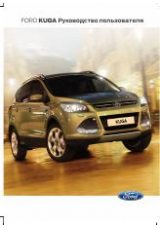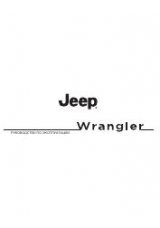5. Press OPEN. The navigation screen will fold down, allowing you to
access the navigation DVD slot. Insert the DVD with the printed side up
into the lowest slot. If you do not wish to change the DVD, simply
reinsert the DVD and the system will close automatically. Do not allow
moisture or foreign objects to enter the slot. The system then will check
the disc inserted. If valid, it will install the software and restart the
system.
If you do not wish to access the DVD, press CANCEL.
LATEST MAP DVDS
The map content is constantly changing due to new roads, traffic,
restrictions, etc. Therefore, it is not always possible to exactly match the
DVD map with the current roadways. For best results, always use the
latest version of the map DVD. Map information is regularly updated, but
all areas are not necessarily covered to the same level of detail. Some
areas, in particular private roads, may not be included on the MAP DVD.
To help with accuracy, always use the latest DVD version for navigation.
Updates to the database will have no effect on the contents of the
address book and other user settings. Loading an older version of the
map DVD may result in data loss.
2007
(nv1)
Supplement
USA
(fus)
System features
36