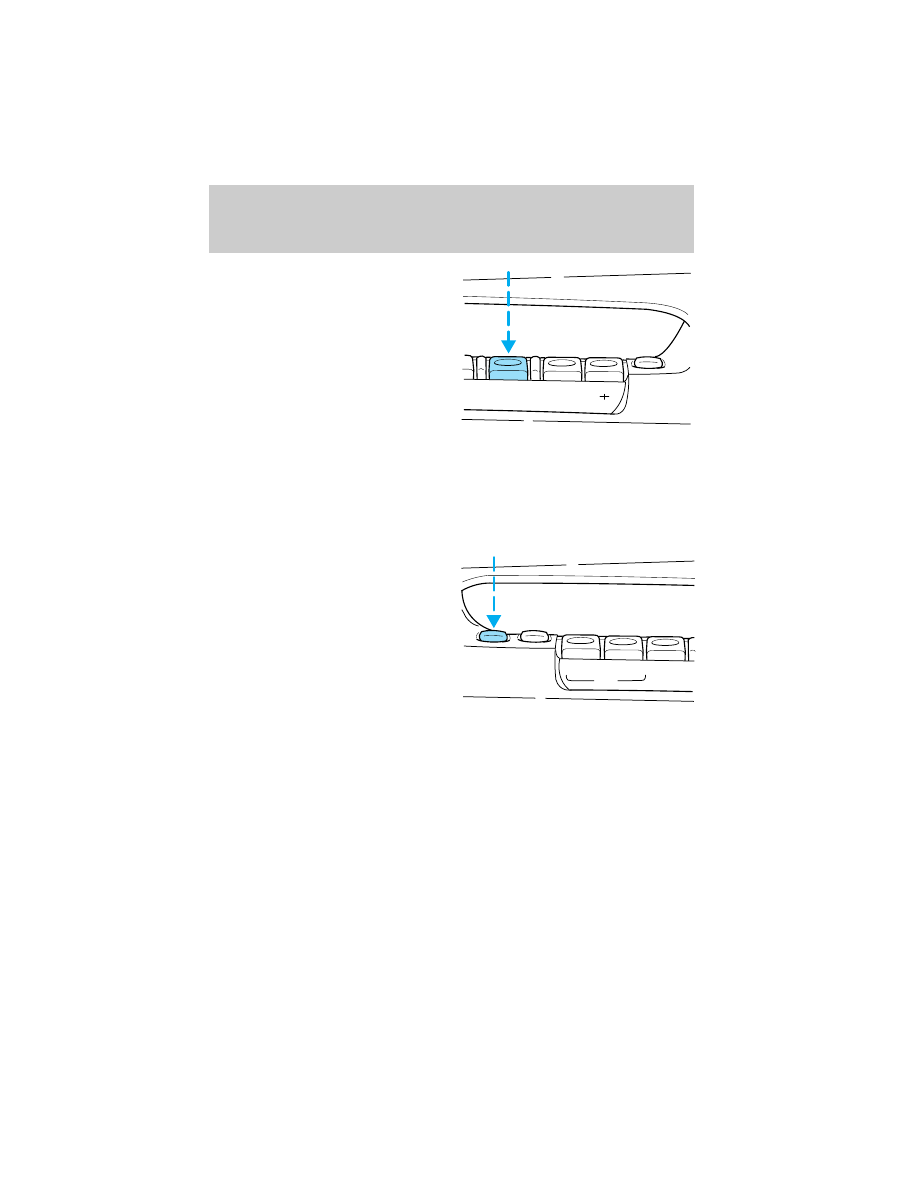
•
OIL CHANGE RESET. This
feature allows you to reset the oil
monitoring system to 100 percent
after each oil change. To reset,
the RESET control must be
pressed and held for 5 seconds
while the display counts down.
After a successful reset, the
message center will display “OIL
LIFE RESET TO 100%.” To
ensure accurate oil life indicators,
perform the reset procedure only
after an oil change.
You can also set a personalized oil reset percentage, which allows you to
establish a smaller oil change interval.
1. Press and hold the RESET control from the VEHICLE SETTINGS
menu OIL CHANGE RESET screen.
2. While holding the RESET control
as the display counts down the
seconds to an oil change reset, press
the VEHICLE SETTINGS control.
The display will read START OIL
LIFE AT XXX%, where XXX is the
currently selected oil life
percentage. Release both controls.
RESET
N
S
W
E
DATE
TIME
SYSTEM
CHECK
VEHICLE
SETTING
DRIVER
SETTING
TRIP
ODO
RANGE
FUEL
ECONOMY
Instrumentation
16


























































































































































































