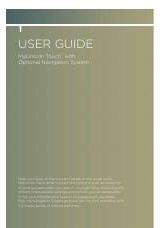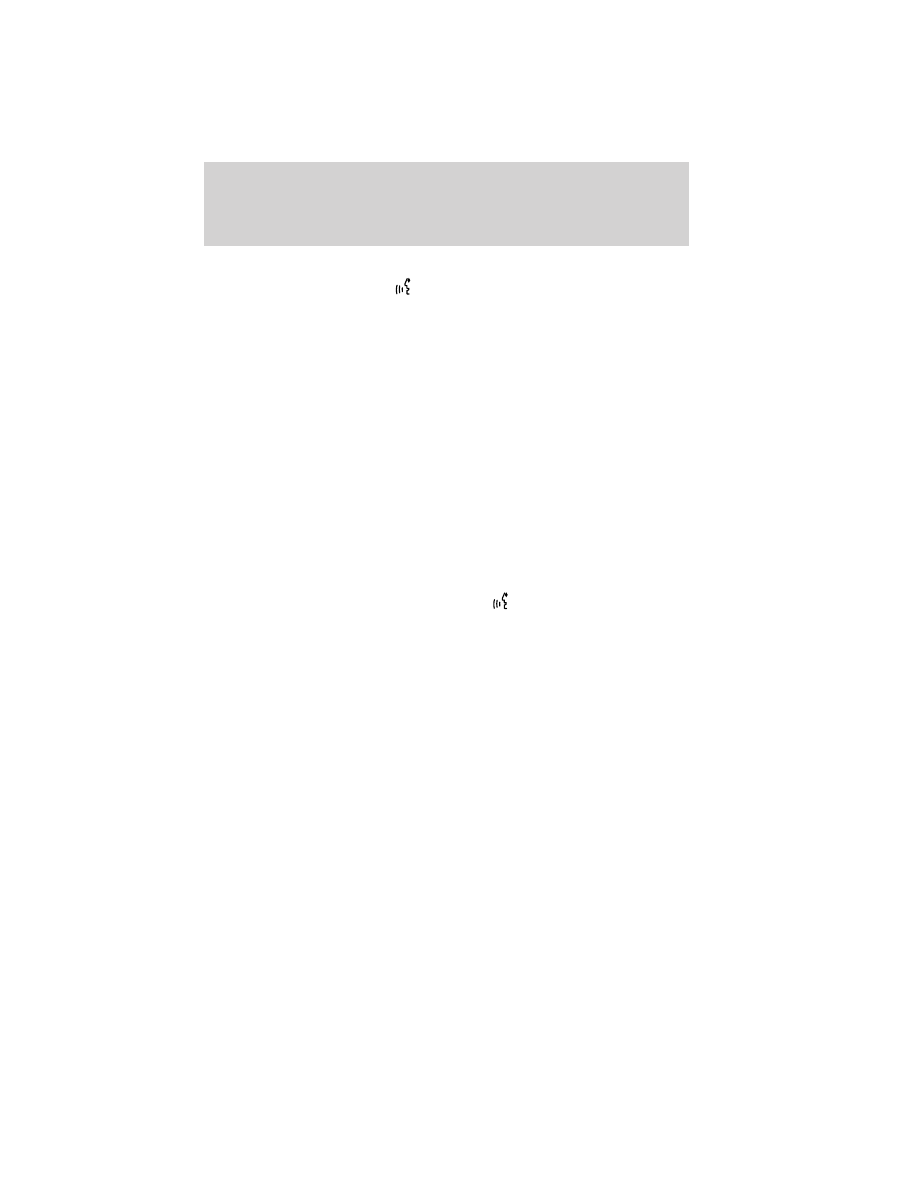
Disc voice commands
While watching a disc, press
or VOICE on the steering wheel
controls. When prompted, you may say any of the following commands:
•
Play
•
Pause
•
Menu
•
Title menu
•
Play next title
•
Play previous title
•
Play title <1–99>
•
Play next chapter
•
Play previous chapter
•
Play chapter <1–999>
•
Play next group
•
Play previous group
•
Play group <1–9>
•
Repeat
•
Repeat off
•
Shuffle
•
Shuffle off
•
Play next track
•
Play previous track
•
Play track <1–512>
•
Play folder <1–255> track
<1–512>
•
Play next folder
•
Play previous folder
•
Folder mode
•
Folder mode off
•
Help
Note:
If you are not watching a disc, press
or VOICE on the steering
wheel controls. When prompted, say, “disc” and then any of the above
commands.
JUKEBOX
Your mobile media navigation system has a Jukebox which allows you to
save desired tracks or CDs to the hard drive for later access. The hard
drive can store up to 10 GB* (164 hours; approximately 2,472 tracks) of
music. The system contains a Gracenote
威
media database that allows for
display of song title, album title, and album cover art. After saving music
to the hard drive, you can access and play your music by specific tracks,
artists, albums or genres. You can even choose to create and access your
own playlists.
*Note:
1 GB equals one billion bytes (1,000,000,000B).
Recording (saving) music to your jukebox
To record (save) music to your jukebox:
1. Ensure that the system is on.
2. Insert a CD into the system. The CD tab will appear.
Audio features
61
2011 Centerstack
(ng1)
Supplement, 2nd Printing
USA
(fus)