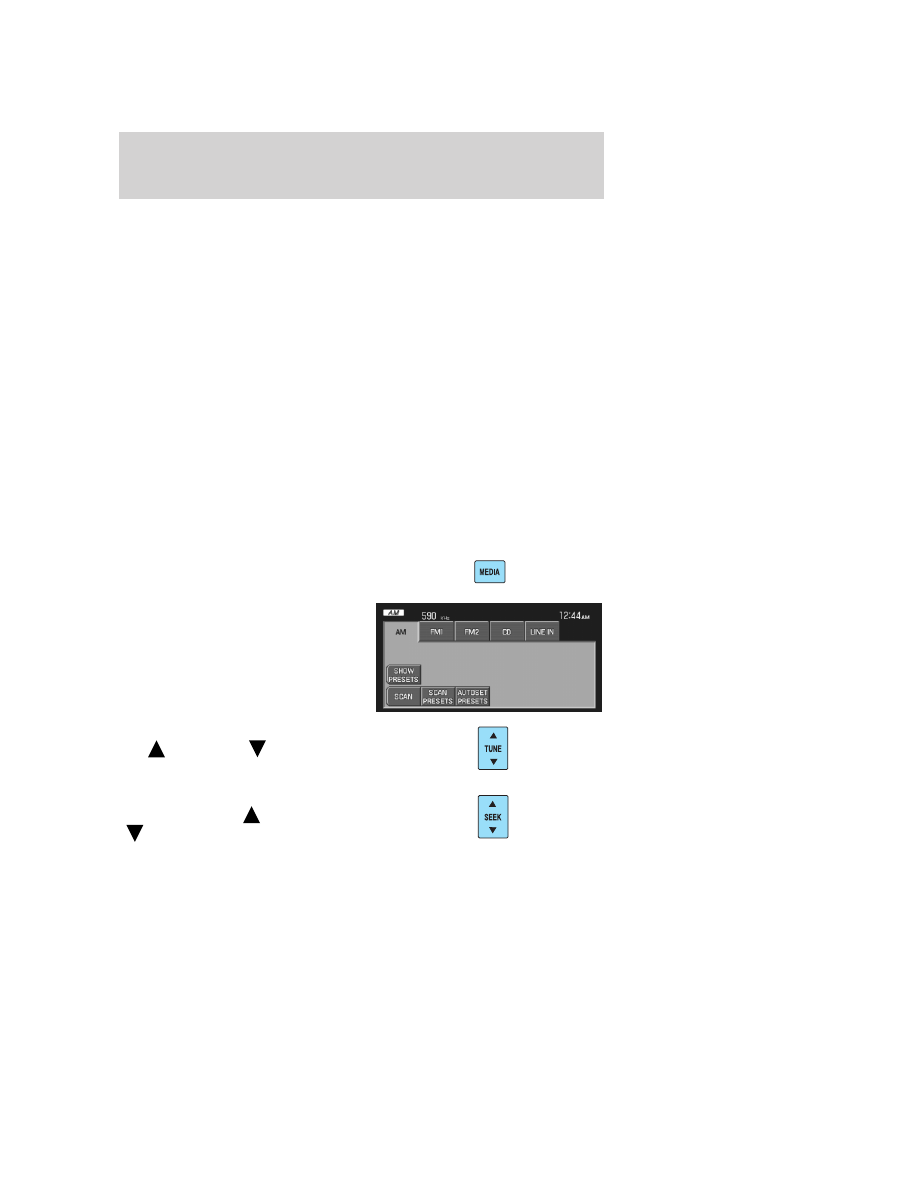
DRIVING RESTRICTIONS
In order to prevent the navigation system from distracting the driver,
access to certain functions are restricted when the vehicle is traveling
above 5 MPH. (For example, only QUICK DEST (Destination) items are
available for destination entry. Refer to
Destination Programming
).
When the vehicle is in motion, the following functions are restricted:
•
Scrolling of long lists
•
Continuous scrolling of map
•
Editing/Adding entries in the Address Book and Avoid Areas List
•
DVD ROM Load and Eject
When the vehicle begins to move, and the Select Route Screen is shown,
the highlighted route is automatically selected and guidance begins.
When the vehicle speed is reduced to 5 MPH or less, system restrictions
are lifted and you have full access to the system.
QUICK START
TO PLAY A RADIO STATION
1. Ensure that the navigation system is on.
2. Press MEDIA.
3. Select AM, FM1 or FM2.
4. Press TUNE to adjust manually
up (
) or down (
) the
frequency band.
5. Press SEEK to find the next
strong station up (
) or down
(
) the frequency band.
2007
(nv1)
Supplement
USA
(fus)
Introduction
4






































































































