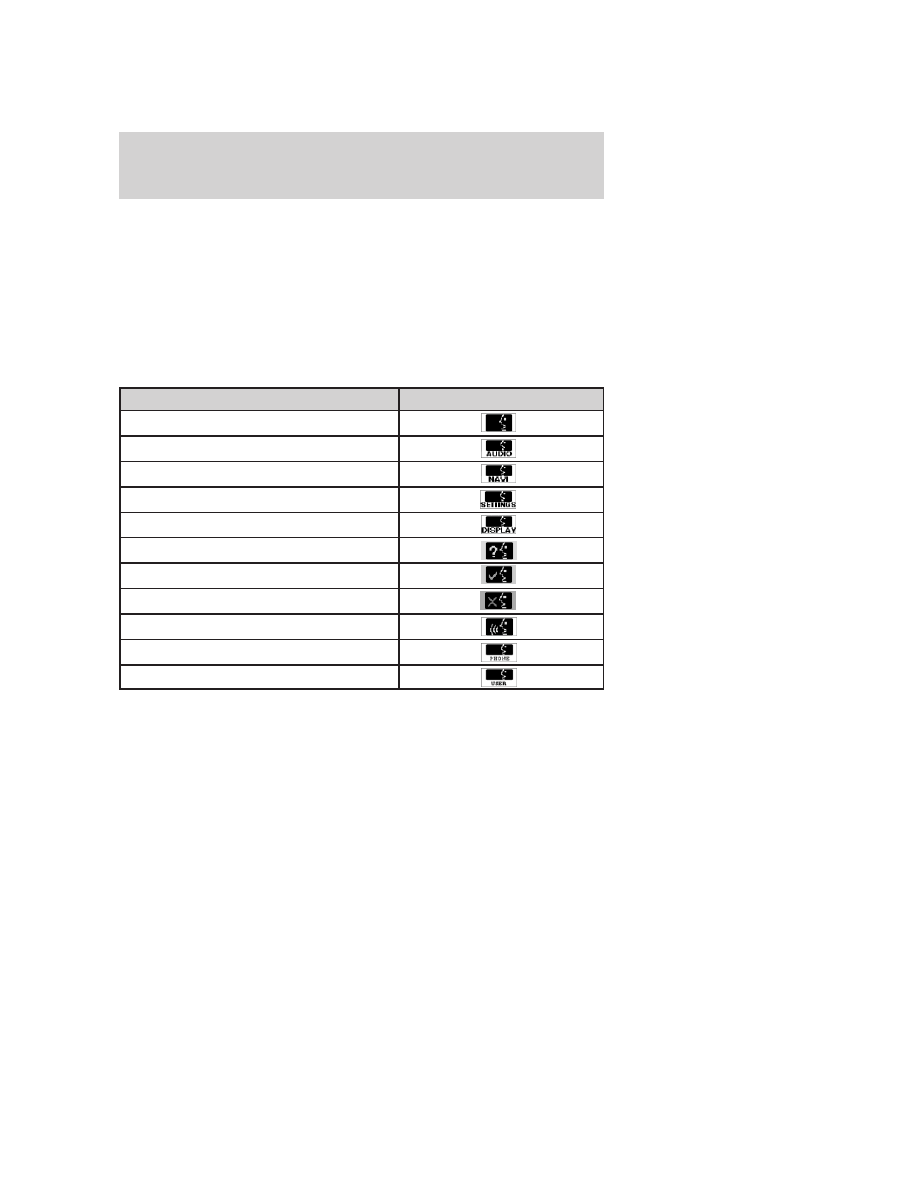
Phone/media candidate lists on/off:
Candidate lists are a list of
possible results from your voice commands. These occur when SYNC has
equal confidence of several possible results from your voice command.
For voice commands available in SYNC phone mode, refer to
Voice
commands in phone mode
in the Phone chapter.
For voice commands available in SYNC media mode, refer to
Voice
commands in media mode
in the Media chapter.
Using SYNC voice commands with your navigation system
When Voice recognition (VR) is activated, the following icons will appear
in the status bar.
VR State
VR Icon
Main Menu
Audio system
Navigation
Voice Preferences
Display
VR Recognition Failure
VR Session Successful Completion
VR Session Unsuccessful Termination
Listening
SYNC Phone
SYNC media
For the best system performance, please adhere to the following:
•
The interior of the vehicle needs to be as quiet as possible. Wind noise
from open windows, road vibrations, and radio volume may prevent
the system from correctly recognizing voice commands.
•
Wait until the tone sounds after pressing the push to talk button
before speaking a command.
•
Speak naturally without large pauses in between words.
•
Please realize voice recognition performance is not 100% and varies by
user. The voice recognition system is meant to be a secondary
convenience control and if it doesn’t operate optimally, you can still
operate your navigation system via the touch screen and hard buttons.
2008 Pioneer Navigation w/voice recognition
(nv1)
Supplement
USA
(fus)
SYNC (if equipped)
96


















































































































































































