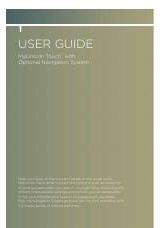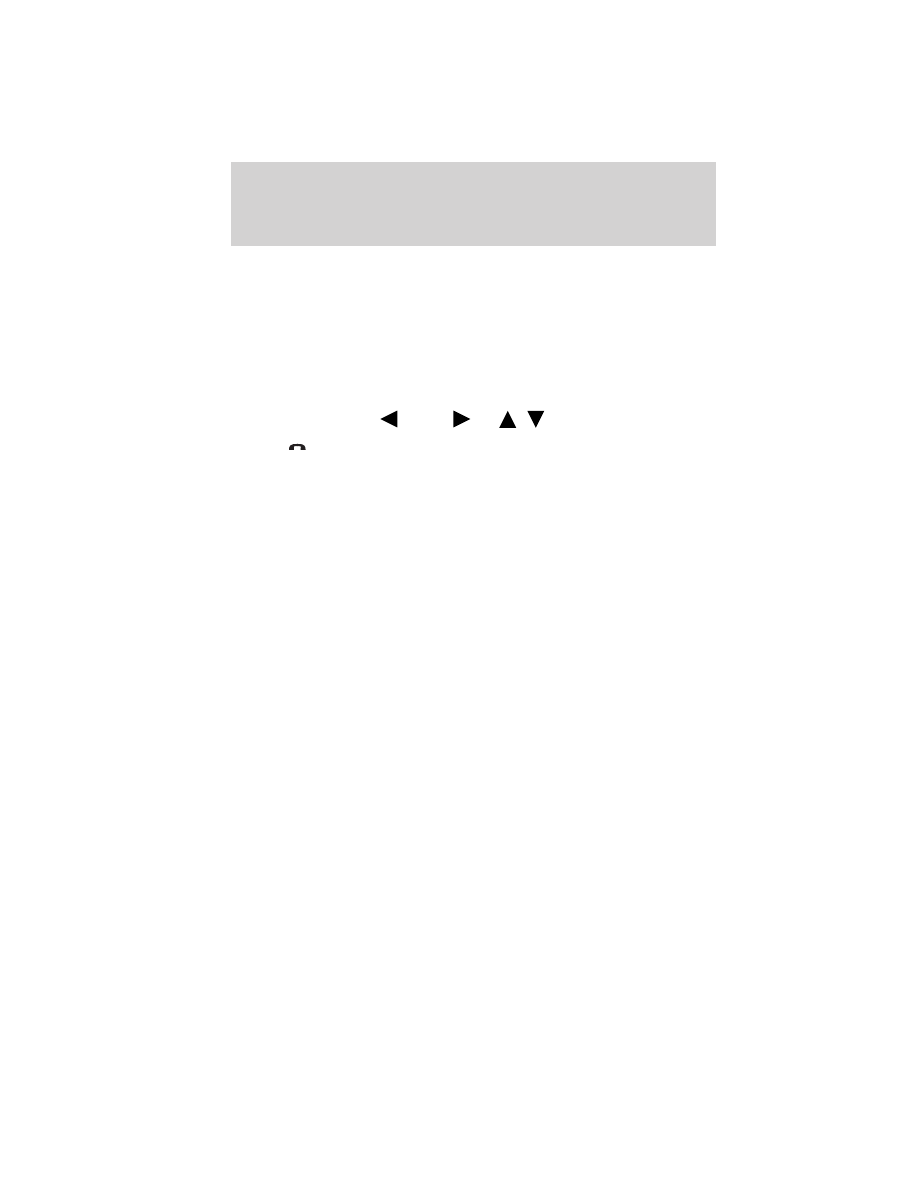
6. Scroll to select MESSAGE NOTIFY ON or MESSAGE NOTIFY OFF.
7. Press OK to confirm. NOTIFY SET ON or NOTIFY SET OFF will
appear in the radio display.
Modifying your phone book
Note:
This is a phone dependent feature.
SYNC
威
allows you to modify the contents of your downloaded phone
book (i.e. adding/deleting contacts). To access:
Note:
To scroll, press
SEEK
or
/
.
1. Press
or PHONE to enter PHONE MENU.
2. Scroll repeatedly until PHONE SETTINGS appears in the radio display.
3. Press OK to confirm selection and enter the PHONE SETTINGS menu.
4. Scroll repeatedly until MODIFY PHONEBOOK appears in the radio
display.
5. Press OK to confirm the selection.
6. Scroll repeatedly to cycle through contact(s):
•
ADD CONTACTS: Press OK when ADD CONTACTS appears in the
radio display to add more contacts from your phone book. ‘Push’ the
desired contact(s) on your
Bluetooth
enabled cellular phone. The
radio display will read SEND VIA PHONE.
Note:
Refer to your
phone’s user guide on how to ‘push’ contact(s).
Note:
This is a speed dependent feature and cannot be operated if
the vehicle is traveling at speeds greater than 3 mph (5 km/h).
•
DELETE PHONEBOOK: Press OK to select when DELETE
PHONEBOOK appears in the display to delete the current phone book
and call history. When DELETE? appears in the display, press OK. The
display will read DELETED and SYNC
威
will take you back to the
PHONE SETTINGS menu.
•
DOWNLOAD PHONEBOOK: When DOWNLOAD PHONEBOOK
appears in the radio display, press OK. DOWNLOAD? will appear in
the radio display. Press OK. The radio display will read
DOWNLOADING and then DOWNLOADED when complete.
SYNC
姞
phone features
28
See
End User License Agreement
at the end of this book
2011 SYNC/MGM
(mgm)
Supplement, 2nd Printing
USA
(fus)