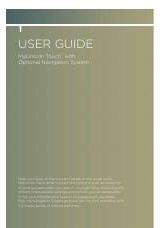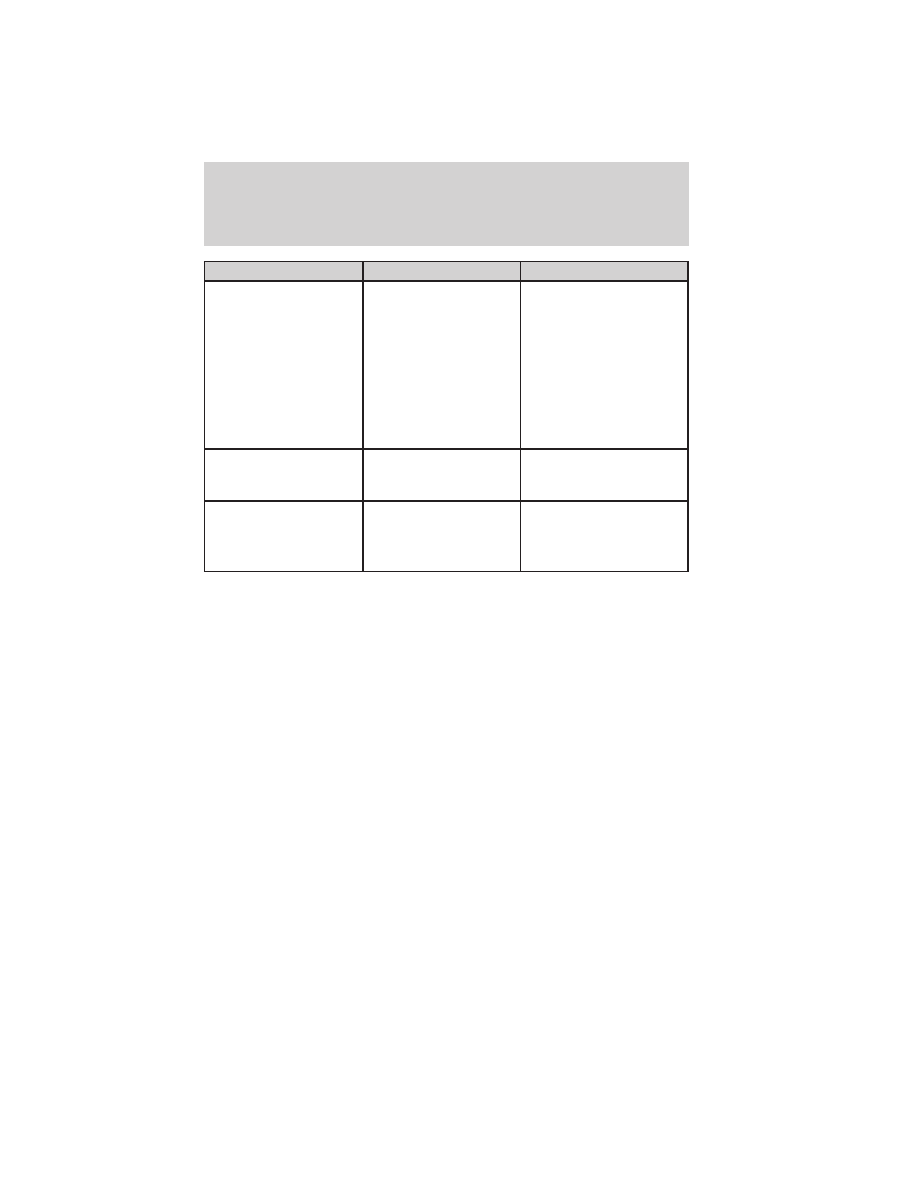
Radio Display
Condition
Action Required
NO SIGNAL
Loss of signal from
the SIRIUS
威
satellite
or SIRIUS
威
tower to
the vehicle antenna.
You are in a location
that is blocking the
SIRIUS
威
signal (i.e.,
tunnel, under an
overpass, dense foliage,
etc). The system is
working properly. When
you move into an open
area, the signal should
return.
UPDATING
Update of channel
programming in
progress.
No action required. The
process may take up to
three minutes.
CALL SIRIUS
威
1–888–539–7474
Satellite service has
been deactivated by
SIRIUS
威
Satellite
Radio.
Call SIRIUS
威
at
1–888–539–7474 to
re-activate or resolve
subscription issues.
PLAYING A CD
Note: CD units are designed to play commercially pressed 4.75 in
(12 cm) audio compact discs in the ISO 9660 format only. (UDF
format is not supported.) Due to technical incompatibility,
certain recordable and re-recordable compact discs may not
function correctly when used in CD players. Irregular shaped
CDs, CDs with a scratch protection film attached, and CDs with
homemade paper (adhesive) labels should not be inserted into
the CD player. The label may peel and cause the CD to become
jammed. It is recommended that homemade CDs be identified
with permanent felt tip marker rather than adhesive labels.
Ballpoint pens may damage CDs. Please contact your authorized
dealer for further information.
If you press CD/DVD and there is not a disc loaded into the system, NO
DISC will appear in the status bar and you will not be able to access the
CD screen.
•
Insert a disc into the slot. The disc will begin to play.
You can access any of the following options in CD mode:
Scan:
Press for a brief sampling of all listenable CD tracks.
Audio features
55
2012 Centerstack
(ng1)
Supplement, 3rd Printing
USA
(fus)