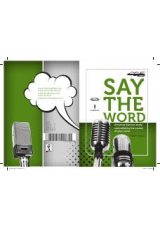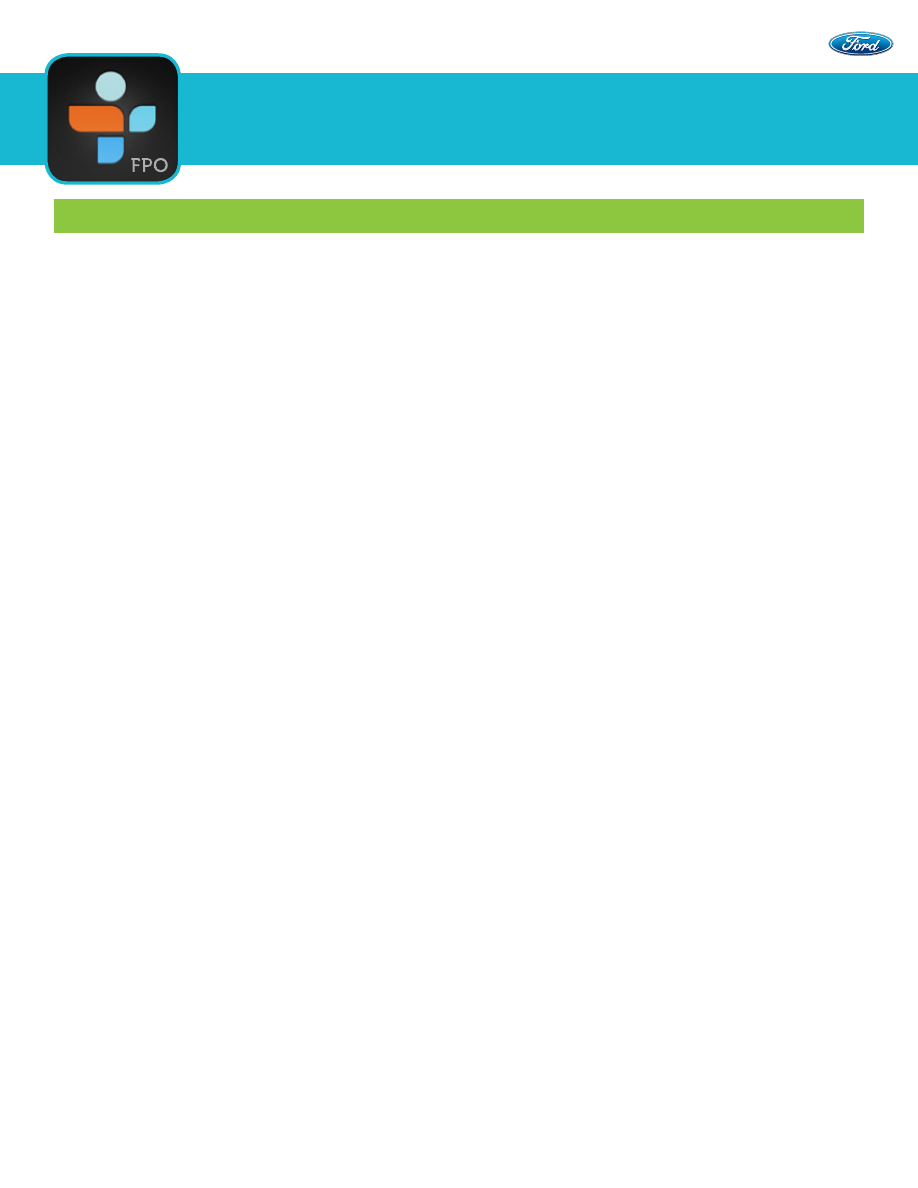
tunein
radio
®
Stations
Continued
Montgomery
Montreal
Moorhead-Fargo
Morocco
Morristown
Moscow
Mumbai
Munich
Myrtle Beach
Nags Head-Elizabeth City
Napoli
Nashville
Nassau, Suffolk
Nepal
Netherlands
New Bedford
New Brunswick
New Haven
New London
New Orleans
New Plymouth
New York City-New York
New Zealand
Newbury
Newfoundland
Norfolk-Virginia
Beach-Newport
Niagara Falls-Buffalo
Nicaragua
Norway
Nottingham
Nova Scotia
Oklahoma City
Omaha
Ontario
Orlando
Pakistan
Palestine
Palm Springs
Panama
Paraguay
Paris
Pasadena
Pensacola
Peru
Philadelphia
Philippines
Phoenix
Pittsburgh
Plymouth
Poland
Portland
Portugal
Poughkeepsie
Prauge
Prince Edward Island
Providence
Puerto Rico
Quebec
Queensland
Queenstown
Raleigh
Richmond
Rio de Janeiro
Riverside
Rochester
Rockford
Romania
Rome
Russia
Rwanda
Sacramento
Saint Petersburg
Saint Tropez-San Tropea
Salem
Salisbury
Salt Lake
Salvador
San Antonio
San Diego
San Francisco
San Jose
San Juan
Santa Barbara
Santa Cruz
Santa Fe
Santa Rosa
Saudi Arabia
Savannah
Seattle
Shanghai
Singapore
South Bend
Springfield
Sri Lanka
Stockholm
Sweden
Switzerland
Sydney
Syracuse
Tampa
Tel Aviv
Thailand
Tokyo
Toledo
Topeka
Toronto
Trenton
Tucson
Tulsa
Turkey
Turks and Caicos
Uganda
United Arab Emirates
Vancouver
Vatican City
Venezuela
Victoria
Waco
Washington
Washington, DC
Waterloo
Watertown
Waterville
Wellington
Wilmington
Available Locations
continued