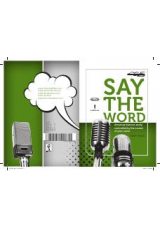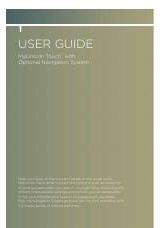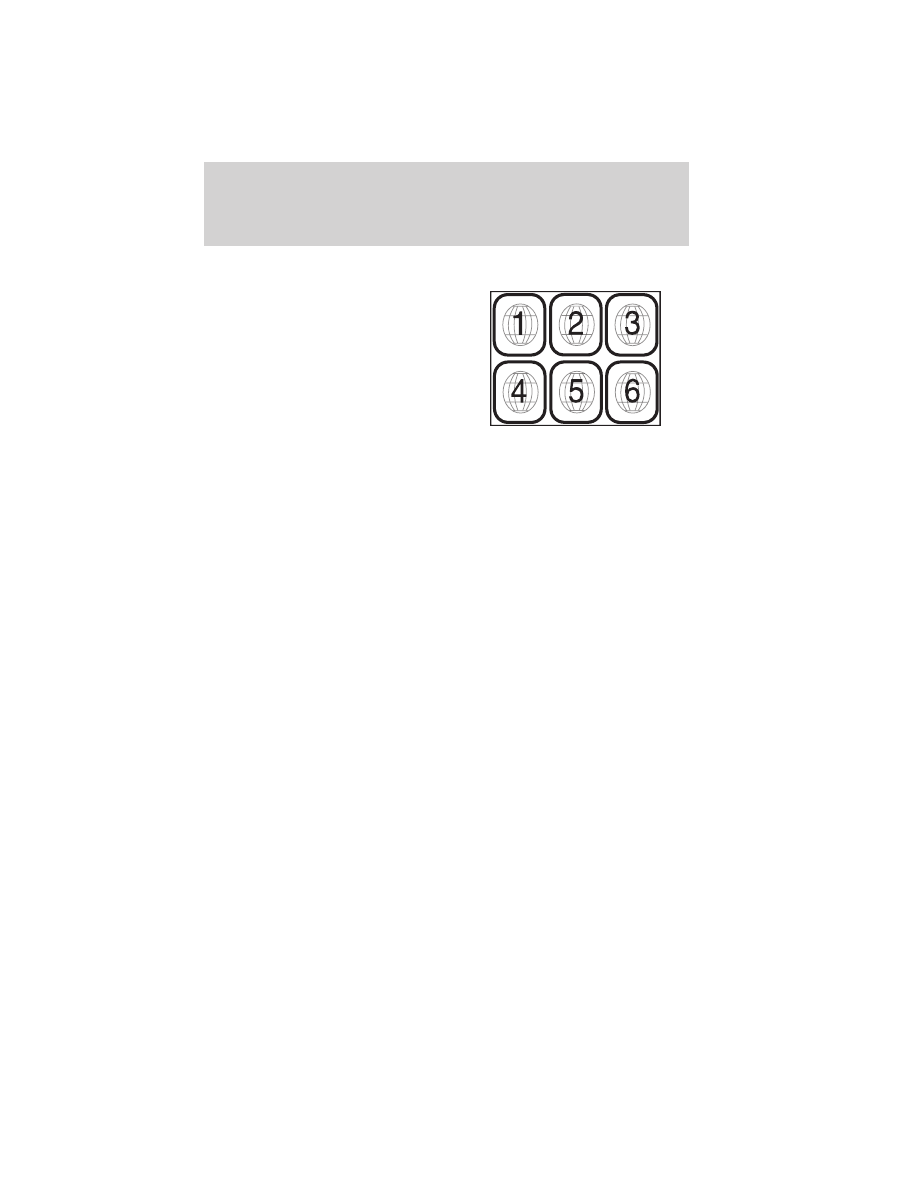
DVD INFORMATION
Note:
DVDs are formatted by
regions. US and Canada systems can
only play region 1 DVDs and Mexico
systems can only play region 4
DVDs. Systems sold in vehicles
targeted for other parts of the world
would have different regions. If a
playback problem is encountered,
please ensure that you are using a
disc designed for your vehicle. The
region coding can be found stamped
on the disc or on the box, and can say ‘region-1’ or ‘region 4’, etc. They
may also be marked by a numerical symbol.
Macrovision:
This product incorporates copyright protection technology
that is protected by method claims of certain U.S. patents and other
intellectual property rights owned by Macrovision Corporation and other
rights owners. Use of this copyright protection technology must be
authorized by Macrovision Corporation, and is intended for home and other
limited viewing uses only unless otherwise authorized by Macrovision
Corporation. Reverse engineering or disassembly is prohibited.
MP3, MPG, WAV, JPG, WMA, HDCD (and all other file types
referenced in this Owner’s Guide):
Supply of this product only
conveys a license for private, non-commercial use and does not convey a
license nor imply any right to use this product in any commercial (i.e.
revenue generating) real time broadcasting (terrestrial, satellite, cable
and /or any other media) broadcasting/streaming via internet, intranets
and/or other networks or in other electronic content distribution
systems, such as pay-audio or audio-on-demand applications. An
independent license for such use is required. For details, please visit
http:// www.mp3licensing.com.
FREQUENTLY ASKED QUESTIONS (FAQS)
How do I turn off the Navigation System?
Press and hold the Volume control for at least 3 seconds.
How do I hear the navigation voice prompts?
1. Press the MENU hard button on the navigation system.
2. Select the ‘Feedback settings’ tab on the touchscreen.
3. Press + to increase or — to decrease the voice volume levels.
General Information
129
2012 Centerstack
(ng1)
Supplement, 3rd Printing
USA
(fus)