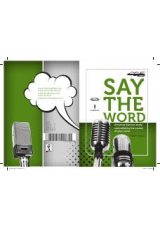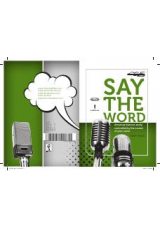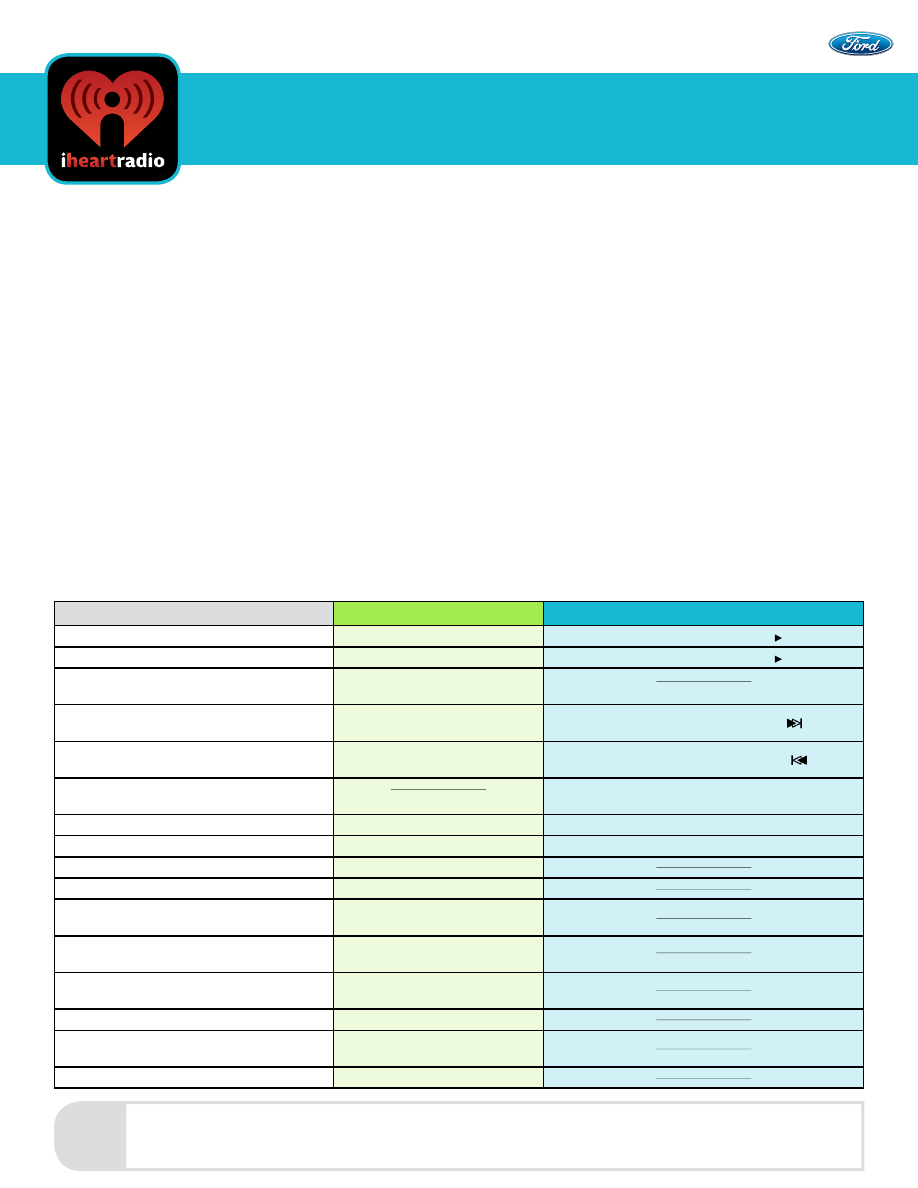
How to use iHeartradio with SYNC
®
AppLink
tM
while Playing Custom
radio:
1. Press the
VoiCe
button on your audio system and say
Mobile Apps.
• SYNC will respond with
Mobile Apps, please say a command.
2. Say
iHeartradio.
3. Your music should begin playing once data arrives to your device.
Alternatively, you can also open iHeartRadio by using the radio controls.
1. Press the
PHoNe
button.
2. Browse to
Mobile Applications
and press
ok.
• Navigation users will press the
SYNC Apps
tab, then
Mobile Applications.
3. Select
iHeartradio.
Action
Voice Command
radio or Steering wheel Control
Pause the audio output
Pause
Play/Pause or OK button
ABS
A/C
A/C
A/C
THEFT
P
!
BRAKE
!
BRAKE
COOLANT
ENGINE
CHECK
GAGE
÷
D
AJAR
Elemental Chlorine Free
BRAKE
4x4
RESET
H
Listening
RANGE
M
OFF
D
dir
all
1
SOON
CONT
SPEED
LIMIT
3
ST
SUSP
THEFT
DISP
MODE
Play the audio
Play
Play/Pause or OK button
ABS
A/C
A/C
A/C
THEFT
P
!
BRAKE
!
BRAKE
COOLANT
ENGINE
CHECK
GAGE
÷
D
AJAR
Elemental Chlorine Free
BRAKE
4x4
RESET
H
Listening
RANGE
M
OFF
D
dir
all
1
SOON
CONT
SPEED
LIMIT
3
ST
SUSP
THEFT
DISP
MODE
Provides information on current songs,
artist and station
What’s Playing
Change station within the current
selection choice
Next Station
Hold the SEEK forward button
Change station within the current
selection choice
Previous Station
Hold the SEEK backward button
Change station within the current
selection choice
Turn the TUNE knob
Add station to your favorites
Save Station or Add to Favorites
Hold one of the preset buttons
Play a station from your favorites list
Favorites
Press one of the preset buttons
Saves the song in your list of bookmarks
Bookmark Song
or
Bookmark
Plays local stations based on your phone’s GPS
Local
Will prompt you to select a genre of music to
listen to
Genre
or
Genres
Will prompt you to select a city you want to
listen to
City
or
Cities
Loads and plays nationally
syndicated stations
National
Loads and plays celebrity-hosted stations
Personalities
Traffic reports based on your phone’s GPS -
traffic reports may not exist in all regions
Traffic
Receive help with all available commands
iHeartRadio Help
• Make sure your phone is paired with SYNC. If not already paired, refer to your SYNC supplement for details
on how to pair your phone to SYNC.
using iHeartradio with SYNC AppLink
• iHeartRadio automtically assigns your favorite stations to the presets, in the order they appear in the app on the phone.
• However, users can override a pre-assigned preset by pressing and holding a preset button while listening to a
different station than was assigned to that preset.
Note
Currently for blackberry
®