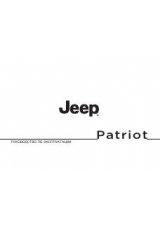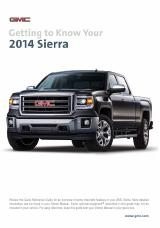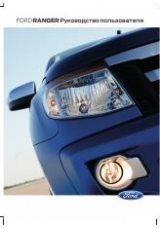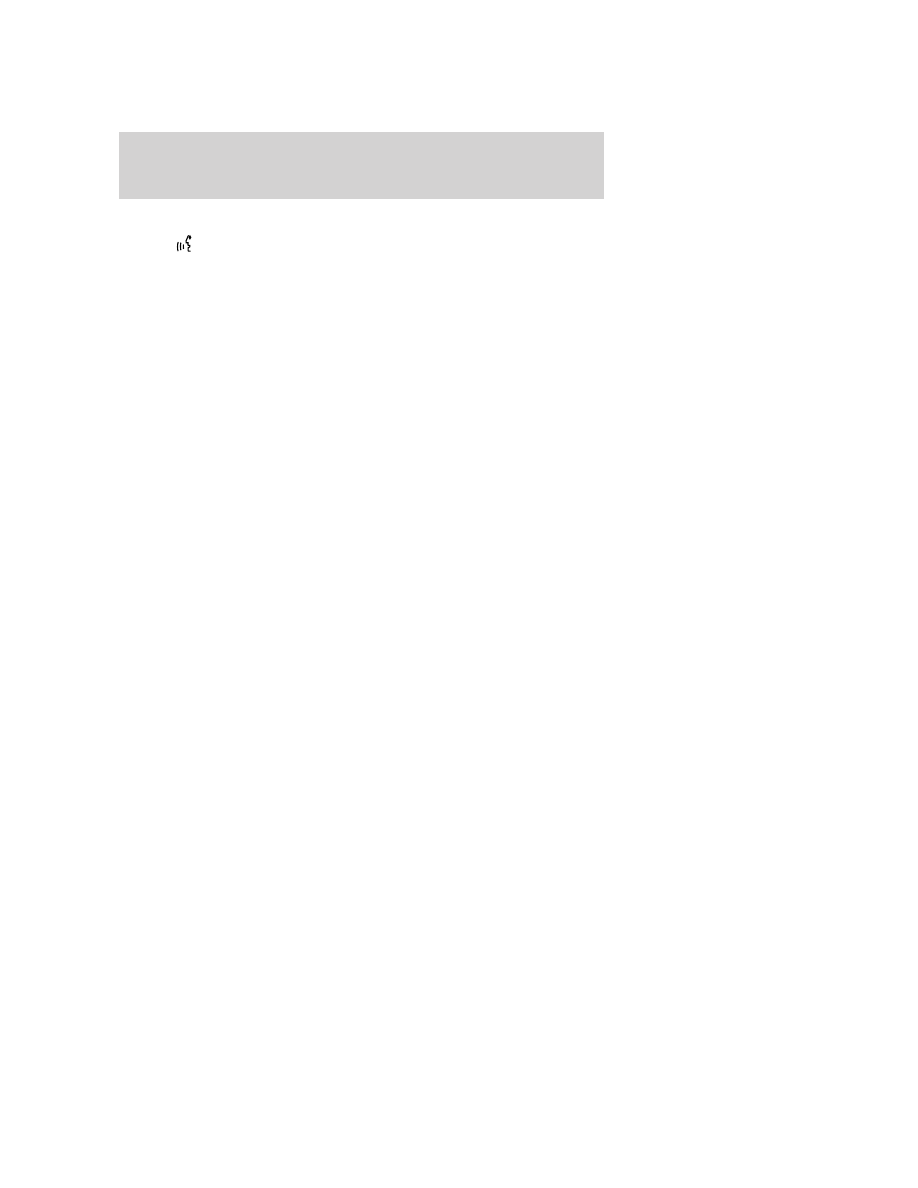
Making a call using voice commands
1. Press
or VOICE. A tone will sound and the system will say “Main
menu”.
2. Say “Phone”.
3. When prompted, say, “Call <
phone book contact name
> or say “Dial”
and the desired number.
To erase the last spoken digit,
say “Delete”.
To erase all spoken digits,
say “Clear”.
4. Once the desired number/contact is on the screen, either say “Call” or
“Dial”. SYNC
威
will attempt to connect to the desired number.
Note:
Once the call is placed, it will be logged into your outgoing call
history folder.
USING PHONE FEATURES WITH YOUR NAVIGATION SYSTEM
While SYNC
威
has a variety of features, many of them are dependent on
your phone’s functionality. To ensure that you have a compatible phone
or to check which features are compatible with SYNC
威
, please check
your phone’s user guide and also visit www.SyncMyRide.com.
Hands-free calling is one of the main features of SYNC
威
. SYNC
威
works in
conjunction with your
Bluetooth
enabled cellular phone and your
navigation system to offer many options. To access:
1. Press PHONE.
2009 Centerstack
(ng1)
Supplement, 2nd Printing
USA
(fus)
SYNC
姞
phone features (if equipped)
121