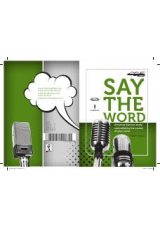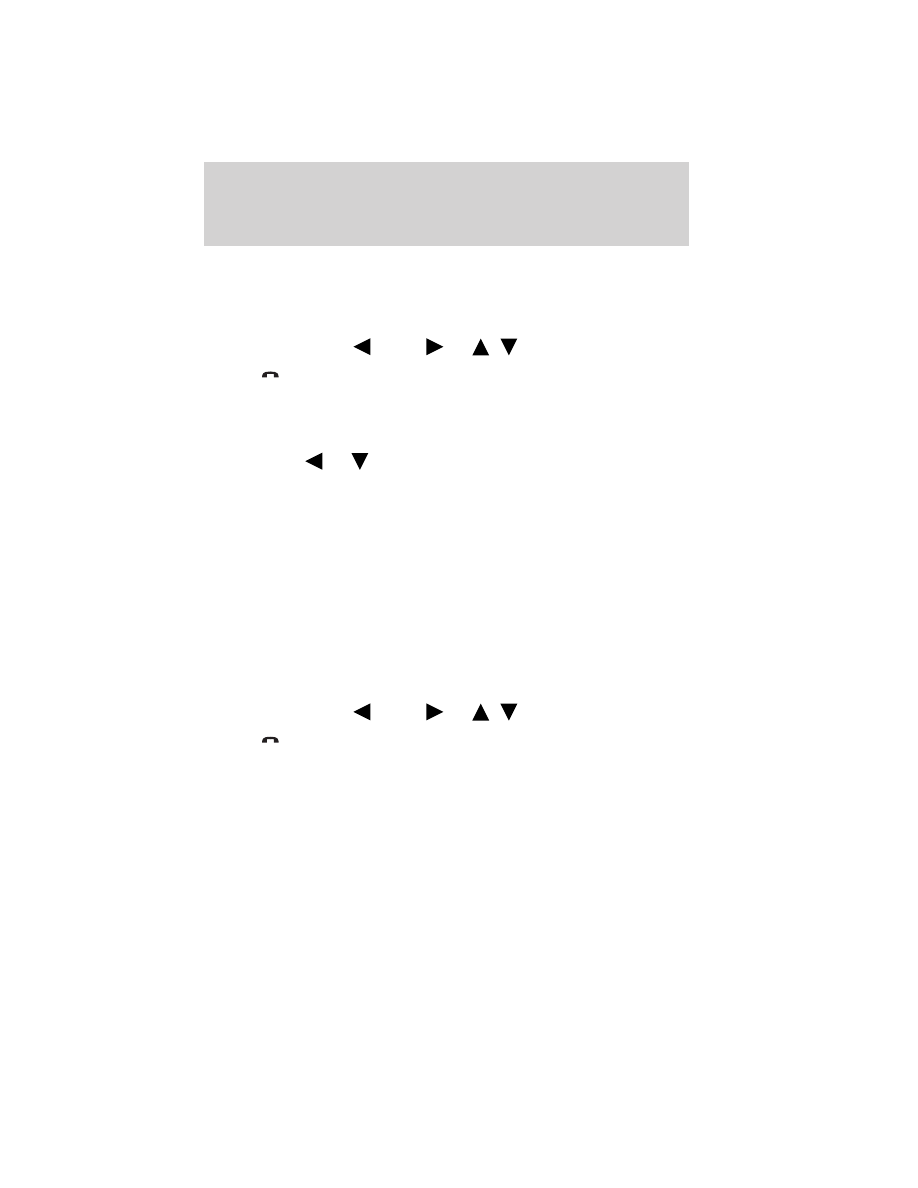
your vehicle) and return to your account at www.SyncMyRide.com to
view your report. Cell phone airtime usage may apply when reporting.
To access and run a report (after the vehicle has been running a
minimum of 60 seconds):
Note:
To scroll, press
SEEK
or
/
.
1. Press
or PHONE to enter PHONE MENU.
2. Scroll repeatedly until VEH HEALTH appears in the radio display.
3. Press OK to confirm and enter the VEH HEALTH menu. USER PREF
will appear in the radio display.
4. Press SEEK
or
to access RUN REPORT.
5. Press OK. SYNC
威
will run a health report of vehicle diagnostic systems
and send the results to Ford where it will be combined with scheduled
maintenance information, open recalls and other field service actions and
un-serviced vehicle inspection items from your authorized dealer to
complete your Vehicle Health Report.
Note:
This feature may not function properly if you have enabled caller
ID blocking on your mobile phone. Before running a report, review
Vehicle Health Report Privacy Notice.
Automatic reports (if equipped, U.S. only)
You can choose to have SYNC
威
automatically prompt you to run a health
report at certain mileage intervals. To do so, you must first turn on the
automatic report feature. To access:
Note:
To scroll, press
SEEK
or
/
.
1. Press
or PHONE to enter PHONE MENU.
2. Scroll repeatedly until VEH HEALTH appears in the radio display.
3. Press OK to confirm and enter the VEH HEALTH menu. USER PREF
will appear in the radio display.
4. Press OK. AUTO REPORT will appear in the radio display.
5. Press OK. Scroll to select from AUTO ON or AUTO OFF.
6. When the desired setting is in the radio display, press OK.
SYNC
姞
phone features
37
See
End User License Agreement
at the end of this book
2011 SYNC/MGM
(mgm)
Supplement, 2nd Printing
USA
(fus)