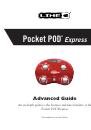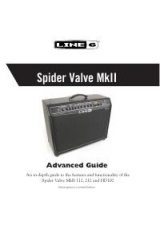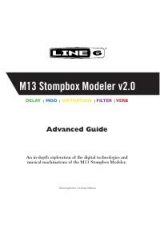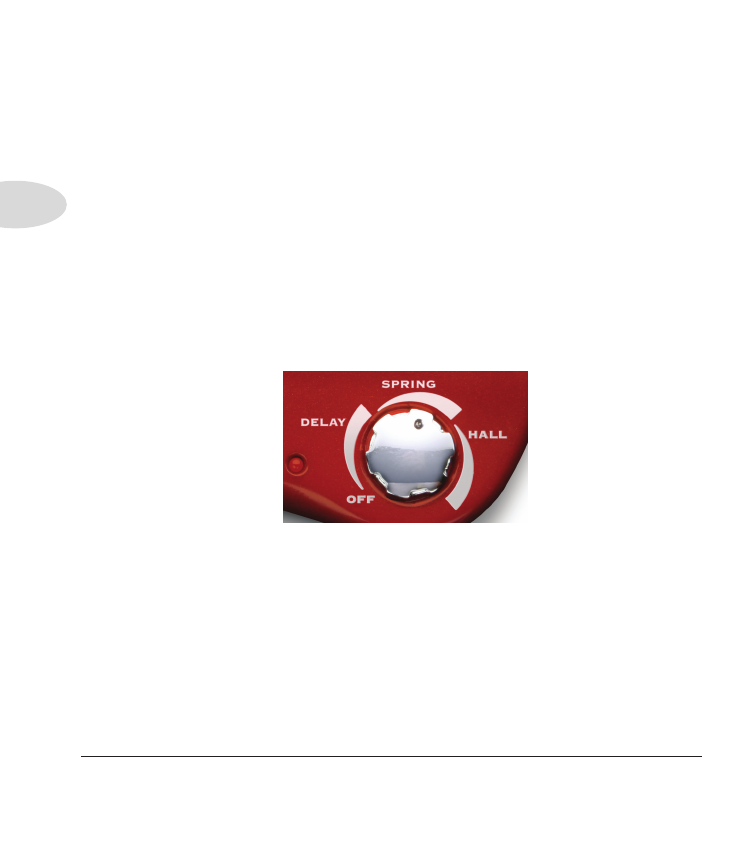
Overview
1•4
Delay & Reverb
In the lower right of your Pocket POD Express you’ll find 3 more Smart FX Models: a
digital delay and 2 different flavors of reverb. For the
Delay
model, you can set the delay
time using the TAP button. Simply press it twice to set the desired delay time.
As with the Mod FX, when you sweep the Selector knob clockwise, each effect increases
in intensity from less to more.
Starting with the
Delay
, at its minimum setting the delay sound will be fairly quiet as
compared to your dry guitar signal. If you’re wearing headphones, you’ll notice the delayed
guitar sound is in wide stereo, with your dry guitar in the middle. As you turn up the sweep
knob, the delayed guitar gets louder and louder, with the repeats increasing moderately.
The
Spring
model is similar to a guitar amp’s mono spring reverb, while the
Hall
model is
in wide stereo. As you turn the sweep knob clockwise, the wet reverb level will increase.
Here’s a list of the 3 Delay and Reverb Models included with your Pocket POD Express:
Delay
•
: a stereo Digital Delay model from POD 2.0
Spring
•
: based on a Fender® style Spring Reverb model from POD 2.0
Hall
•
: a POD 2.0 Hall Reverb model in stereo
* All product names are trademarks of their respective owners, which are in no way associated or affiliated with Line 6. These product names are provided for the sole purpose of identifying
the specific products that were studied during Line 6’s sound model development. Fenderis a registered trademarks of Fender Musical Instruments Corp.