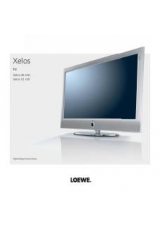- 160
Suomi
1
Ääni pois/päälle
2
Ajankohtaisen käyttötavan LED-merkkivalo
3
Kytkeminen Tv-tilaan
4
Asetettuna olevan laitteen, esim. Set Top -boksin käyttö
5
Näytä ajastinyleiskuva
6
TV Kuvakoon asetus
7
PYSÄYTYS: Kuva- ja äänilähteen valinta
8
Ei toimintoa
9
Näytä/piilota valikko
10
V–
/
V+
TV Äänenvoimakkuus hiljaisemmalle/kovemmalle
11
Näytä kanavalista; MENU: vahvista/avaa
12
Vihreä painike: ShowView-valikon avaus
13
Punainen painike: Laskimen nollaus
14
siirtyminen taaksepäin; TOISTO: kuvallinen haku taaksepäin (3-kertaa)
Paina uudelleen: kuvallinen haku taaksepäin (Normaali)
15
Tallennuksen ollessa käynnissä:
30 min. lisätallennusaika (ja Play-painike)
16
Tauko (Hidastus); toisto kuva kerrallaan
17
Kytkeminen päälle/pois päältä valmiustilaan
18
Asetettuna olevan laitteen, esim. audio-laitteen käyttö
19
Asetettuna olevan laitteen, esim. DVD-laitteen käyttö,
20
TV Näytä/piilota äänivalikko
21
Kanavan suoravalinta
MENU: valikossa: numero- ja kirjainsyöttö
22
MENU: valikossa: numero- ja kirjainsyöttö
23
PYSÄYTYS: Long Play/Standard Play -kytkentä
24
TOISTO: Äänen valinta
PYSÄYTYS: Kanavan kielivalinta
25
Näyttö laskin/ajastin
26
Näytä/piilota käyttötilan näyttö; MENU: piilota valikko
27
P+
/
P–
TOISTO: Hakemiston selaus eteen/takaisin
28
PYSÄYTYS: Kanavan valinta ylös/alas
TOISTO: hidas toisto taaksepäin/eteenpäin
29
Keltainen painike: Ei toimintoa
30
Sininen painike: Ei toimintoa
31
Toisto
32
siirtyminen eteenpäin; TOISTO: kuvallinen haku eteenpäin (2-kertaa)
Paina uudelleen: kuvallinen haku eteenpäin (Normaali)
33
Pysäytys
Loewe ViewVision 8106 H