Инструкция для Loewe Individual 32 Selection Full-HD+100, Individual 40 Selection Full-HD+100, Individual 32 Selection HD+/DR+, Individual 46 Selection Full-HD+100
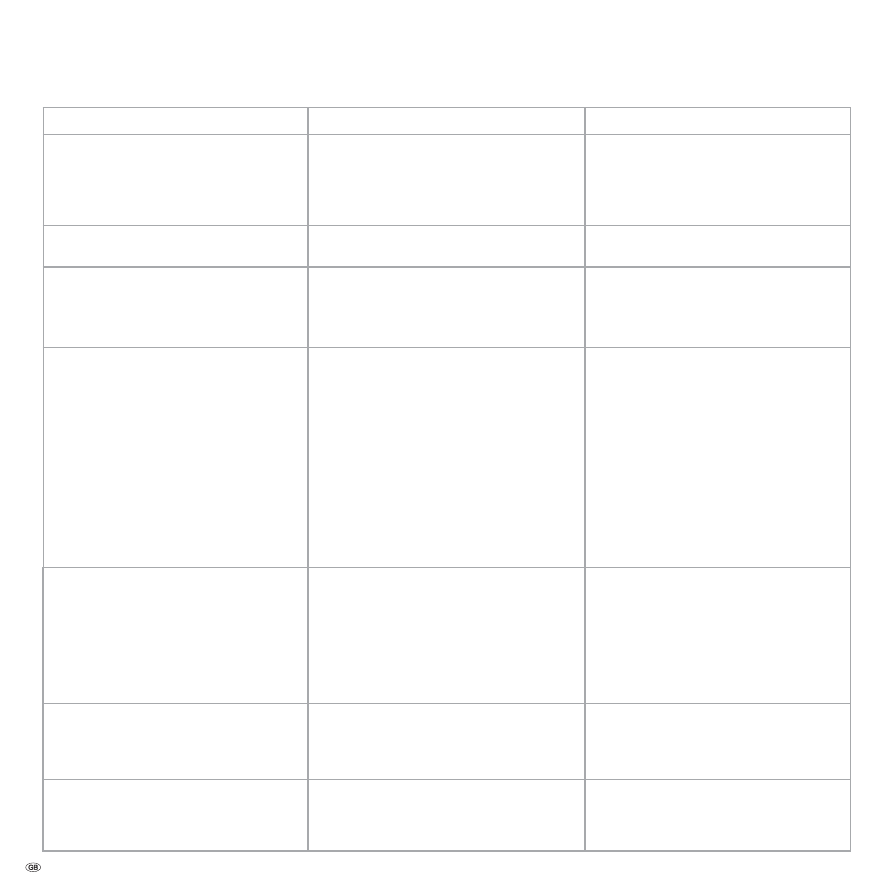
- 66
Troubleshooting
Problem
Possible cause
Remedy
All menus are displayed in the
wrong language
. The menu language was set incorrectly.
Set the menu language:
Press the
INFO button in TV mode
(
Index
).
Mark the first key word and call it with
OK
.
Then select the language and confirm it with
OK
.
In the
TV menu
,
Connections
cannot be called
(displayed in grey).
A timer recording is in progress.
Wait until the timer recording ends or delete
the timer recording (page 55).
The control functions of the Loewe Recorder
and the
Timer
are not working or are not
working properly
a) The Digital Link function is not activated or
not possible in the recorder.
b) EURO-AV cable is not connected.
c) Recorder is not logged in.
a) Activate Digital Link in the recorder (see
operating instructions of the recorder).
b) Connect EURO-AV cable (page 47).
c) Register recorder (page 44).
General problems when connecting
external
devices
via an
AV input
.
a) The device is not logged in to the
connection
wizard
or is connected differently than is shown
in the
connection diagram
.
b) The
AV standard
is set incorrectly.
c) The
signal type
is set incorrectly.
a) In the
connection wizard
(
TV menu
Connections
New devices/modifications
)
compare the
connection diagram
with the
actual installation and connect as illustrated
(page 44).
b) Set the correct standard (page 17).
c) Set the correct signal type (page 45).
If
AV standard
or
AV signal
is set to
"Automatic"
then this can cause errors to be detected with
signals that do not comply with standards.
In this case standard and signal must be set
according to the information in the operating
manual of the external device.
The
connection
of a
decoder
does not
function or does not function properly.
a) The signal is not decoded because the correct
decoder stations have not been selected in
the
connection wizard
.
b) In decoder mode the sound is missing
because the wrong decoder sound has been
assigned in the
connection wizard
.
a) Follow the instructions in the
connection
wizard
(
TV menu
Connections
New
devices/modifications
) and select the
appropriate decoder transmitter (page 44).
b) Follow the instructions in the
connection
wizard
and select the right audio source
(Decoder, TV oder Autom.) (page 44), see
also decoder instructions.
Digital Link Plus
does not work.
a) EURO-AV cable is not fully wired (pin 10 not
wired).
b) Some recorders can only adopt stations
during the initial installation of the TV set.
a) Replace the EURO-AV cable.
b) Restore the recorder to the as-delivered
state (see recorder's operating manual).

























































































