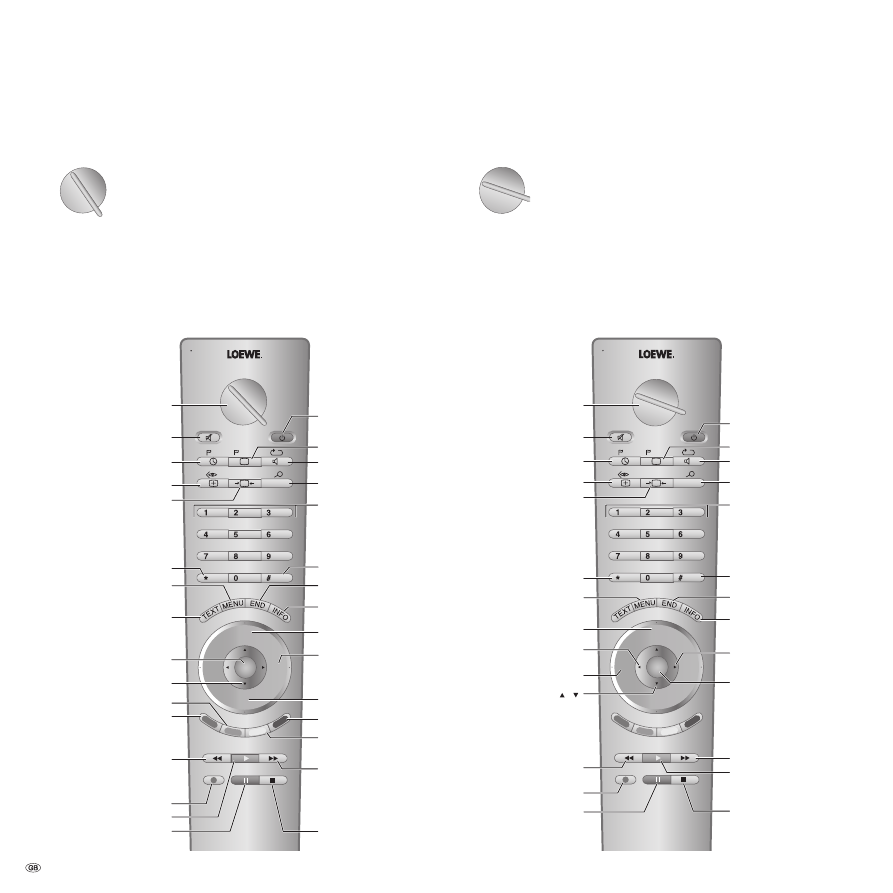
- 56
Operating additional equipment
Using the RC3 remote control to operate a VCR
Set the rotary switch to “VCR”.
The infrared code and the functions for a Loewe VCR are
preset at the factory.
In VCR mode, the following VCRs can be operated: ViewVision 8106H, 8136H,
8176H, 6306H, 6336H, 6376H, 6396H, 4306H, 4376H, 2102M, 2302M, 4206,
4236, 4276.
For other Loewe equipment than that listed, please use the original remote
control.
Using the RC3 remote control to operate a DVD recorders or
DVD player
Set the rotary switch to “DVD”.
The infrared code and the functions are preset at the factory
for the Loewe DVD recorder Centros 21x2 HD.
In the DVD mode, it is possible to operate the Loewe DVD recorders Centros
1102, 1172, 2102HD, 2172HD, and the DVD players Xemix 6122DO, 8122DA
and 6222PS.
abc def
RADIO
-Set
TV
DVD STB
VCR
REC-MENU
ghi jkl mno
pqrs
tuv
wxyz
EPG
AV
DISC-M
DVD-AV
CARD
SV
TITLE
C-SET
PIP
P+
OK
P–
V– V+
-List
Switch DVD player
on/off – in standby
Press short during playback:
next chapter
Press short during pause:
slow motion forward
Press long during playback:
search forward
Stop
Info / menu bar on/off
Close menu
Picture in picture (PIP) on/off
Marker search menu on
Repeat
Zoom
in menu: enter digits /
in stop mode (menu off):
select programme (TV)
Status display (TV, DVD-RW)
/in menu:
cofirm the menu selection
Next chapter /
in stop mode (menu off):
next programme
Audio/Foto Card Reader
operation on/off
Start of current
chapter / previous chapter
/in stop mode (menu off):
previous programme
Enter a new title thumbnail /
switch between photo and
MP3/WMA operation
Sound off/on
Set marker / in menu:
highlights title/chapter
V–/V+ volume quieter/louder
Playback
in menu: select / adjust
User interface of loaded DVD on
/in menu: switch between
original and playlist
Main menu on
Call AV selection
(AV1-AV4,DV,TV)
Timer recording menu /
timer recording list menu on
Select camera position
Change-over switch
for operation of TV,
VCR, DVD or Set Top Box
Pause /single frame
Record
Insert a new chapter marker
ShowView menu on
Press short during playback:
Start of current chapter
/previous chapter
Press short during pause:
slow motion back
Press long during playback:
search back
abc def
RADIO
-Set
TV
DVD STB
VCR
REC-MENU
ghi jkl mno
pqrs
tuv
wxyz
EPG
AV
DISC-M
CARD
SV
TITLE
C-SET
PIP
P+
OK
P-
V- V+
-List
DVD-AV
Switch recorder
on/off – in standby
Fast forward
/search forwards
Start playback
Stop tape
Set picture format (TV)
Select picture and sound sour
Select station directly
/in menu: enter digits
Call up station list
/in menu: call up/confirm
Status display on/off
Status display on/off
in the menu: Close menu
Select video and audio input
Set time display to 0:00:00
on playback:
Slow motion forward
/in the menu: select/set
or to the next menu
Sound off/on (mute)
V–/V+ volume
quieter/louder
Pause (still frame)
/frame-by-frame advance
Rewind
/search backwards
Call AV selection (TV)
Switch to Long Play
/Standard Play
Display/close
ShowView timer Menu
Display/close Timer list
Start recording
Reverse play
/in menu: select/set
/
at stop: Program up/down
on playback: manual tracking
in the menu: Select position
VCR menu on
/in menu: back
P+/P– Select station
up/down
Change-over switch
for operating of TV, VCR,
DVD or Set Top Box
TV
DVD
STB
VCR
TV
DVD
STB
VCR
Functions for the Loewe DVD recorders (Centros 1102, 1172, 2102, 2172)
Functions for Loewe VCR (VV 8106, 8136, 8176)






















































































