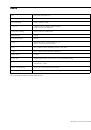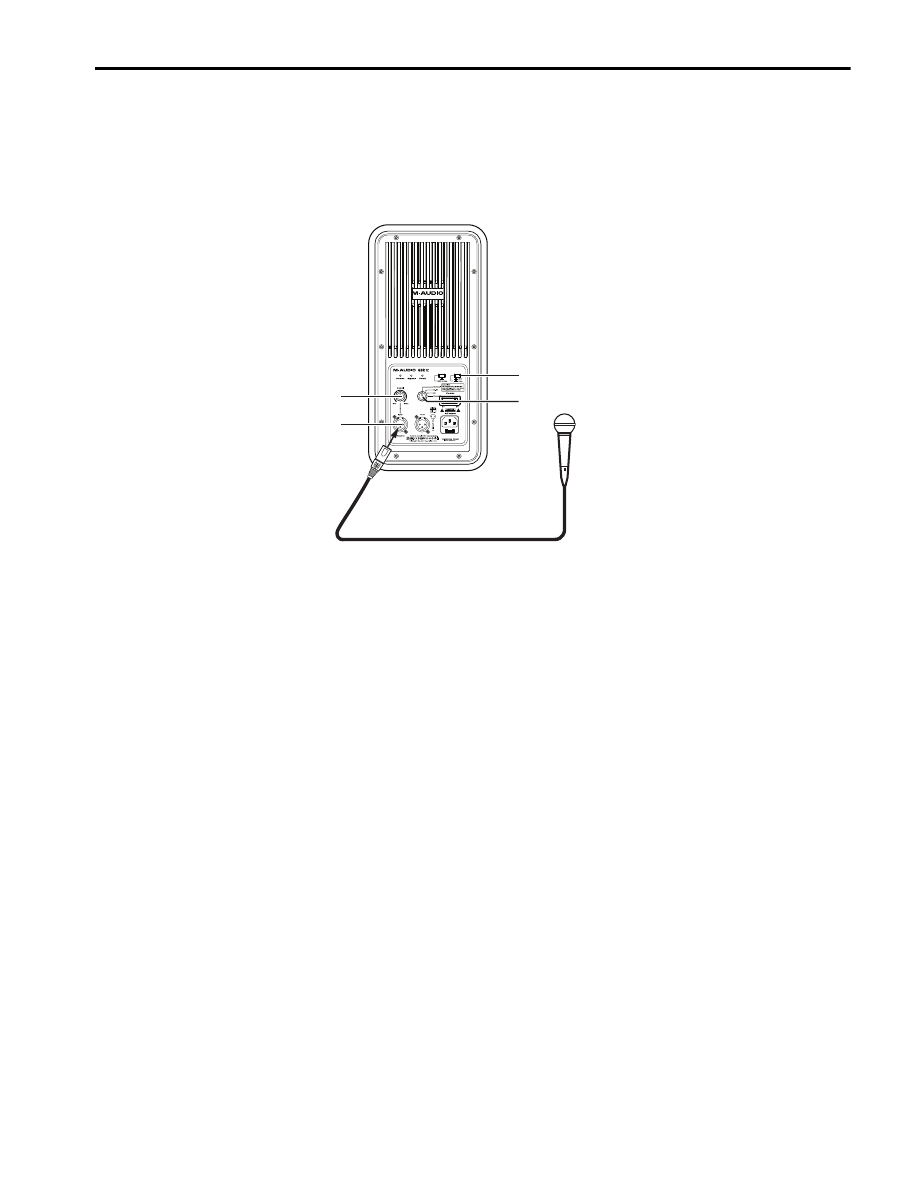
Chapter 2: Setups
5
Setup Diagrams
Connecting a Microphone
(GSR12 and GSR10 Only)
The Figure below shows how a microphone can be connected directly to a GSR12 or GSR10 using an XLR or TRS cable.
To use a GSR12 or GSR10 with a single microphone:
1
On the back of the speaker, turn the Level control down (counter-clockwise to Min). Make sure power is Off.
2
Using an XLR or TRS cable, connect a dynamic microphone to the Input on the back of the speaker.
3
Make sure the Mic/Line button is set to the Mic position.
4
Rotate the Mode knob to select Voice mode (you can change this later, but we recommend it for voice and speech). For more
information on the tuning presets, see “Modes for Speaker Presets” on page 11.
5
Turn the speaker on using the Power switch.
6
Speak into the mic while you slowly raise the Level. Don’t point the microphone at the front of the speakers to avoid feedback.
7
If desired, press the HPF 75Hz button to engage the high-pass filter. The HPF (high-pass filter) can reduce or eliminate rumble
and other low-end noise.
Figure 1. Microphone connected to the Mic input (GSR12 shown)
1
2
3
4