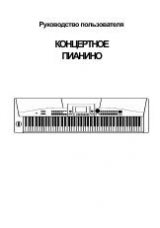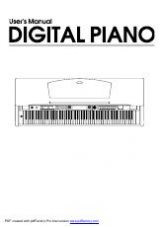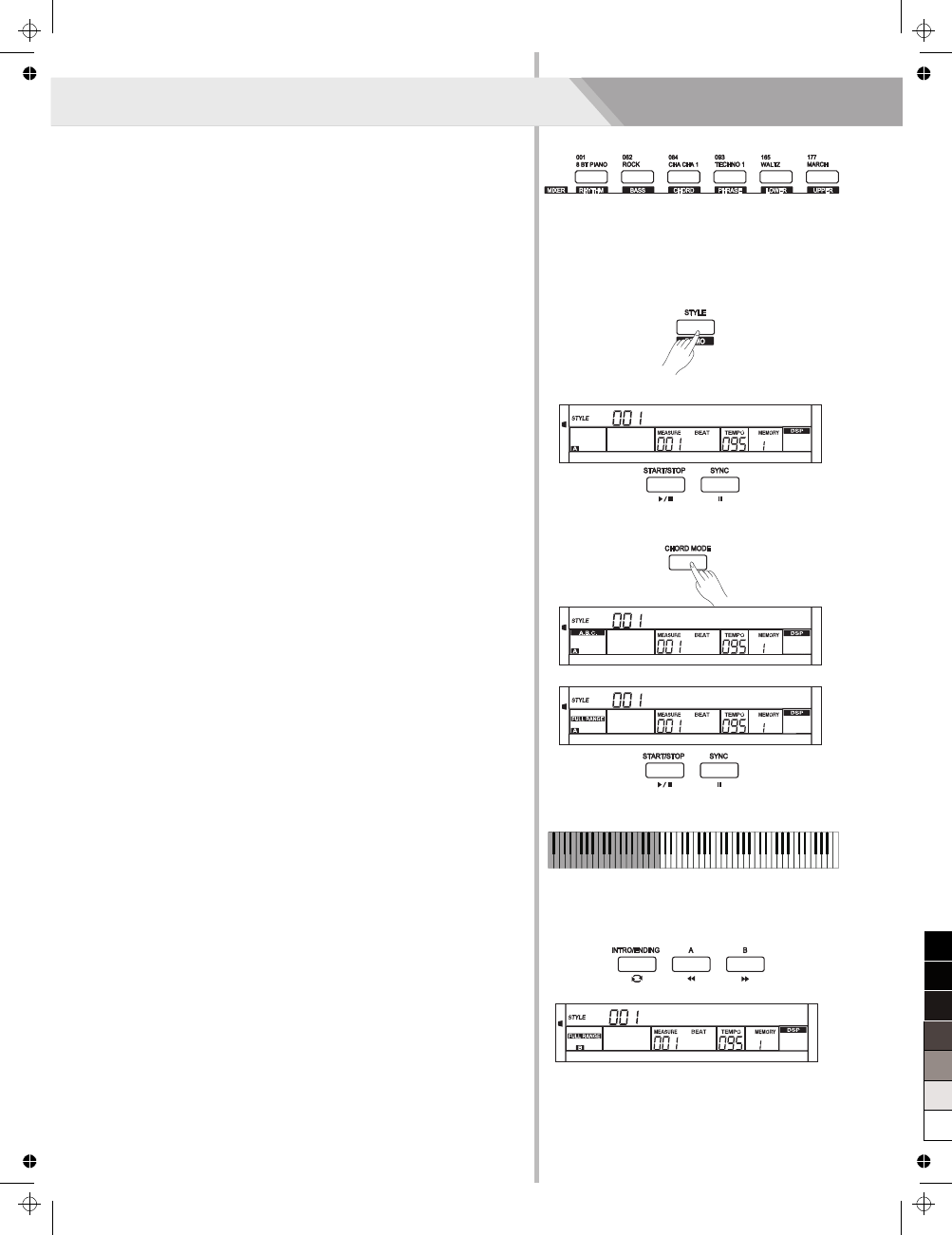
The auto accompaniment feature puts a full backing band at your
fingertips. To use it, all you have to do is to play the chords with your
left hand using your selected accompaniment style, and then the
accompaniment will automatically play along, instantly following the
chords you play. With auto accompaniment, even a solo performer can
enjoy playing with the backing of an entire band or orchestra. This
keyboard features 200 styles in a variety of musical genres. Try to
select some of the different styles (refer to Style List) and enjoy the
auto accompaniment feature.
Play Auto Accompaniment(rhythm track
only)
1.
Press any of the style direct button or [STYLE] button to enter the
style mode. LCD displays the name and number of the current style.
2.
Use the data dial, the [+/YES], [-/NO] button or the style direct
button to choose the style you want to play.
3.
Press the [START/STOP] button to start the rhythm tracks of the
auto accompaniment. Also you can press [SYNC] and then play any
key to start the rhythm tracks of the auto accompaniment.
Play Auto Accompaniment(all tracks)
1.
In style mode, press [CHORD MODE] button to enter “auto bass
chord” (A.B.C.)mode. The keyboard is split into two sections. Left
hand section is chord detect section. The LCD will show the indicate
of “A.B.C.” Now pressing any key in chord detect section(Sync Start
status) you will hear the fantastic accompaniment.
Press [CHORD MODE] button again to enter “FULL RANGE” mode.
The LCD will show the indicate of “FULL RANGE”. The whole
keyboard is chord detect section.
2.
You can press [SYNC] button and then play a chord in chord detect
section to start auto accompaniment of all tracks. When you change
a chord, the accompaniment automatically changes.
You can also press [START/STOP] button to start auto
accompaniment of rhythm track, then play a chord in chord detect
section. It will start auto accompaniment of all tracks.
Note:
The piano can save 10 user styles. To use your styles, you should use
the software of MEDELI to convert the style, then use the USB to save
the styles to piano.
Accompaniment Sections
There are various types of Auto Accompaniment sections that allow
you to vary the arrangement of the accompaniment to match the song
you are playing.
They are: Intro, Main (A, B), Fill (A, B), and Ending.
By switching among them during your performance you can easily
produce the dynamic elements of a professional sounding
arrangement in your performance.
16
Auto Accompaniment
Default auto accompaniment
section
8BtPiano
8BtPiano
8BtPiano
8BtPiano
0
5
25
75
95
100
AW_CDP5200_Manual_G11_150430
2015
4
30
15:56:20