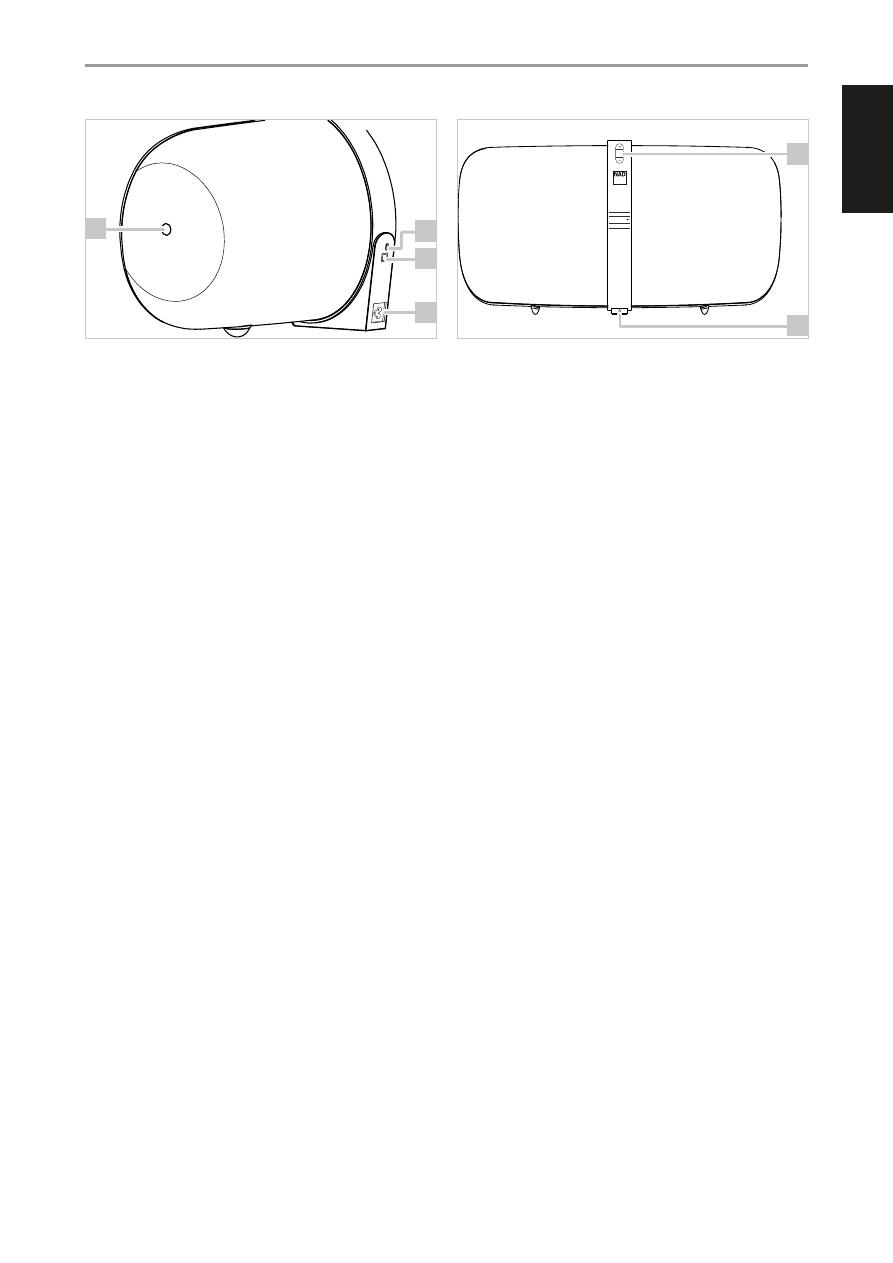
IDENTIFICATION OF CONTROLS
1 ON/OFF BUTTON
•
Press this button to switch ON the VISO 1 BT. When ON/OFF button
is pressed to power up the VISO 1 BT, the blue POWER indicator
flashes continuously eventually turning to solid blue.
•
Press again the ON/OFF button to switch OFF the VISO 1 BT. The
blue POWER indicator is turned off with the VISO 1 BT shut down.
2 UPGRADE
•
VISO 1 BT may need a software update to be in step with the latest
technology trends. Connect to this input a USB memory stick
containing the software update.
•
Only authorized NAD distributors or service centers are allowed to
implement a software update.
•
Check with your authorized NAD distributors for future software
updates.
•
Connect to this input a USB memory stick containing the software
update. Use USB adaptor when necessary.
3 OPTICAL (S/PDIF) IN
•
Connect OPTICAL IN of VISO 1 BT to the corresponding optical
digital output of sources such as CD, DVD or BD players, digital cable
box, digital tuners and other applicable components.
4 AC MAINS INPUT
•
The VISO 1 BT comes supplied with a separate detachable mains
power cord. There are 2 supplied power cords – select applicable
type for your usage. Before connecting the plug to the mains
powers source, connect firmly first the other end to VISO 1 BT’s AC
Mains input socket.
•
Always disconnect the mains power plug from the mains power
source first, before disconnecting the cable from the VISO 1 BT’s AC
Mains input socket.
•
Power Rating: 100 - 240V ~50/60Hz 35W.
5 S, +/-
•
Toggle “S” button to switch between Bluetooth device or Optical (S/
PDIF) source mode.
•
Press “+” to increase the volume level; “ - ” to lower it.
•
Pressing “+” or “ - ” will restore audio from mute mode.
6 POWER INDICATOR
•
When ON/OFF button is pressed to power up the VISO 1 BT, the
blue POWER indicator flashes continuously eventually turning to
solid blue.
•
The blue POWER indicator is turned off with the VISO 1 BT shut
down.
S
VISO 1
1
2
5
6
3
4
5
ENGLISH
FR
ANÇ
AIS
ESP
AÑOL
IT
ALIANO
DEUT
SCH
NEDERL
ANDS
SVENSK
A
РУ
ССКИЙ






















