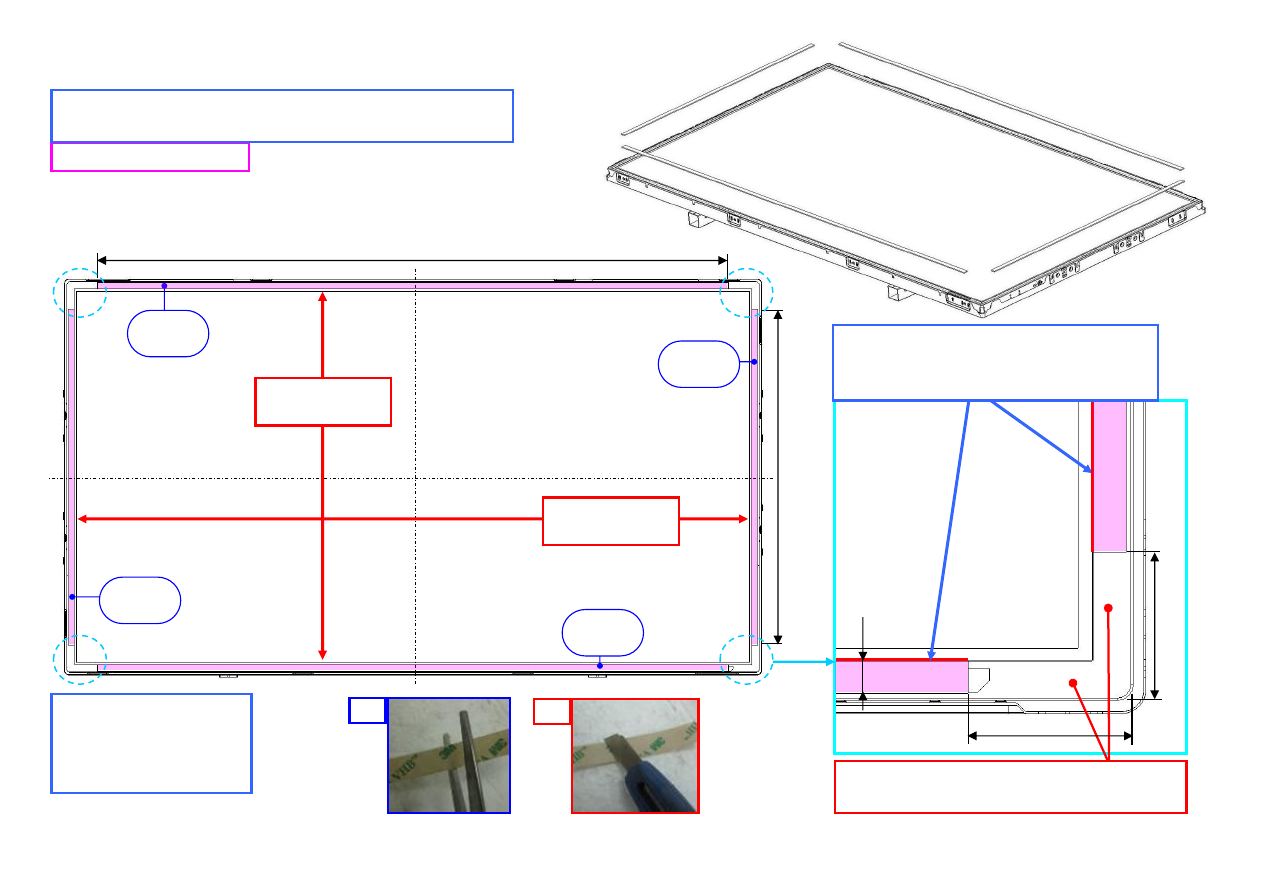
2.
832.6mm
454.2
m
m
8mm
CUS-3
CUS-2
Don't paste CUS-2
on ACTIVE AREA.
Don't paste CUS-3
on ACTIVE AREA.
CUS-3
CUS-2
Paste CUS-2 and CUS-3
Paste CUS-2 and CUS-3 (DOUBLE SIDE TAPE CUSHION) and peel off separator.
Refer to SPEC of PARTS LIST for the specification of CUS-2 and CUS-3.
ATTENTION
Don't paste CUS-2 and CUS-3 on PANEL'S ACTIVE AREA.
ATTENTION
Criterion which pastes CUS-2 and CUS-3
is the edge of PANEL BEZEL OPENING.
NG
OK
ATTENTION
Don't use the knife to cut
CUS-2 and CUS-3.
Use scissors.
Don't paste CUS-2 and CUS-3 on these area.
This note is applied for all corner.
40mm
35mm
Page-2



















