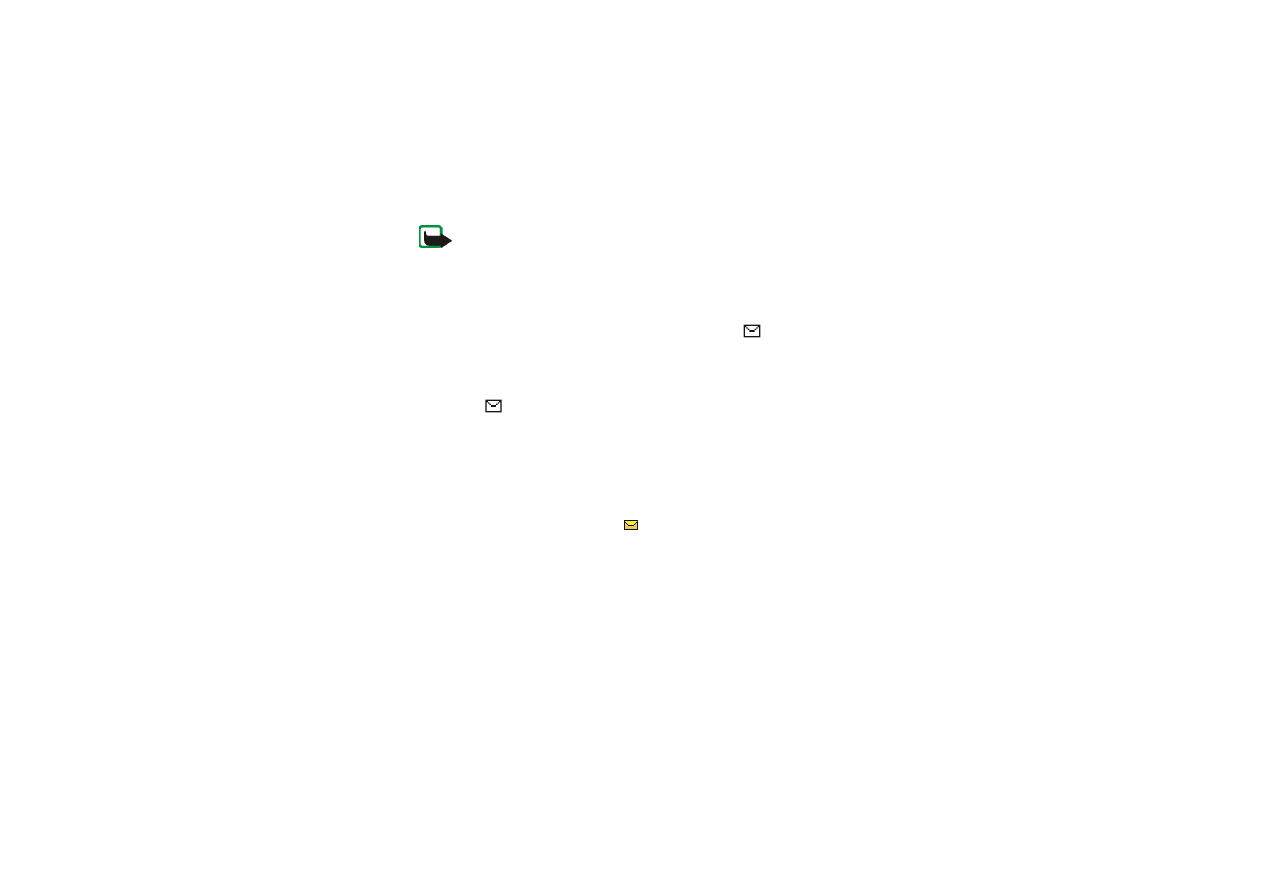
52
Copyright
© 2004 Nokia. All rights reserved.
Note: When sending e-mails via the SMS network service, your phone may display
the words
Message sent
. This is an indication that the e-mail has been sent by your
phone to the e-mail server. This is not an indication that the e-mail has been
received at the intended destination. For more details about e-mail services, check
with your service provider.
Reading and replying to a message or a SMS e-mail
When you have received a message or an e-mail, the indicator
and the
number of new messages followed by
messages received
is shown.
Received messages are automatically stored in shared memory, see
The blinking
indicates that the message memory is full. Before you can receive
new messages, delete old messages.
1. Press
Show
to view the message, or press
Exit
to view it later.
Reading the message later:
Press
Menu
, and select
Messages
,
Text messages
and
Inbox
.
2. If more than one message is received, select the message you want to read. An
unread text message is indicated by
in front of it.
3. While reading or viewing the message, press
Options
.
You can select, for example, an option to delete, forward or edit the message
as a text message or an e-mail, move and rename the message you are reading.
Select
Copy to calendar
to copy text from the beginning of the message to your
phone’s calendar as a reminder note.






















































































































































