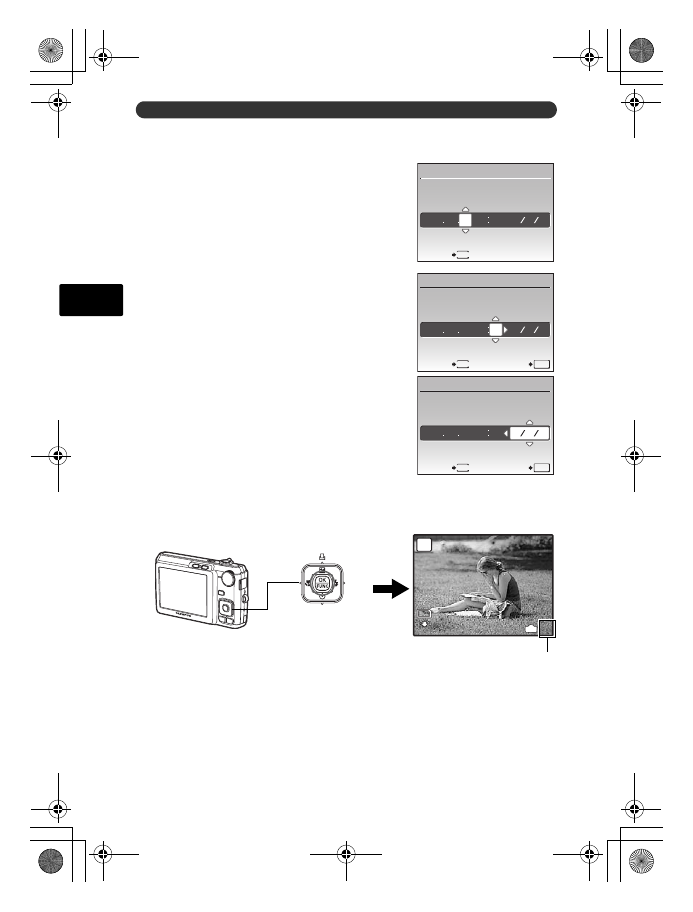
8
En
Set the date and time
d. Press the
Y
#
button.
e. Press the
O
F
/
<
and
N
Y
buttons to
select [D].
f. Press the
Y
#
button.
g. Press the
O
F
/
<
and
N
Y
buttons to
select the hours and minutes.
• The time is displayed in the 24-hour format.
h. Press the
Y
#
button.
i. Press the
O
F
/
<
and
N
Y
buttons to
select [Y/M/D].
j. After all settings have been set, press
.
• For a more accurate setting, press
when the time signal hits 00 seconds.
2008 08
26
-- --
X
Y
M
Y M D
D
TIME
MENU
CANCEL
2008 08 26 12
30
OK
X
Y
M
Y M D
D
TIME
MENU
CANCEL
SET
2008 08 26 12 30
OK
X
Y M D
TIME
MENU
CANCEL
SET
Y
Y
M
M D
D
button
8
M
8
M
N
ORM
N
ORM
AUTO
4
4
IN
The number of storable
still pictures is displayed.
d4366_e_basic_00_bookfile.book Page 8 Friday, December 7, 2007 7:10 PM



















































































































































