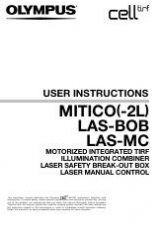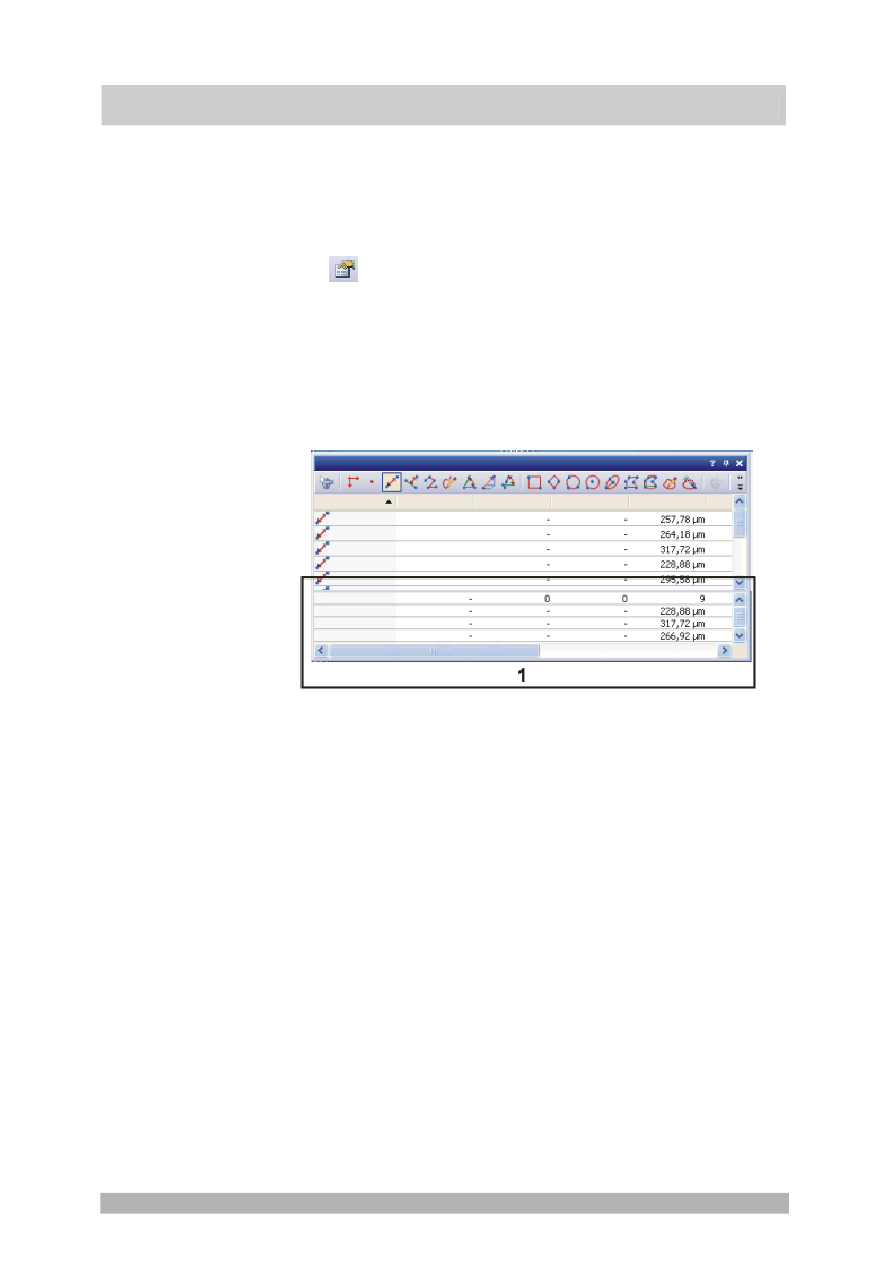
Measuring images
7. Clear
the
Show measurement objects: Only of the active image
check box.
8. Close the dialog box with
OK
.
Now the results for both images will be shown simultaneously in the tool
window.
9. In
the
Measurement and ROI
tool window, click the
Measurement and ROI
Options
button.
Viewing the statistical
parameter
10. Select the
Measurement and ROI > Results
entry in the tree view.
11. Select the
Mean
check box.
12. Close the dialog box with
OK
.
Now, in the
Measurement and ROI
tool window under the measurement
results, the chosen statistical parameter (1) will by shown. You can see
there the mean value of the layer thickness for all of the measured
images.
00154
70