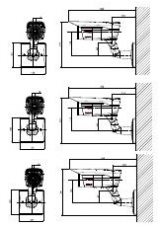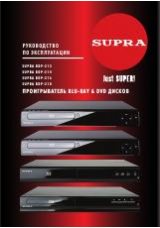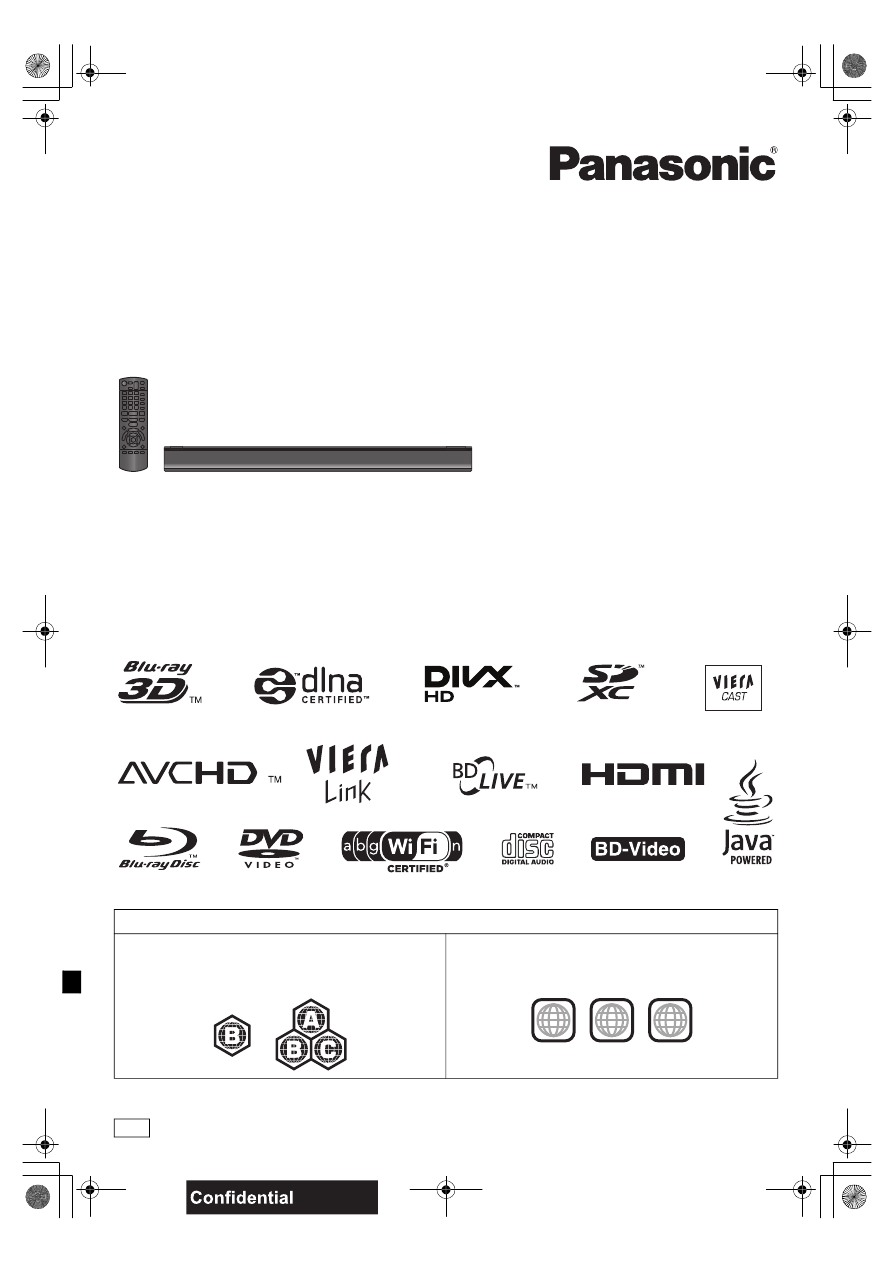
VQT3B75-2
Operating Instructions
Blu-ray Disc
™
Player
Model No.
DMP-BDT310
DMP-BDT210
DMP-BDT110
Dear customer
Thank you for purchasing this product.
For optimum performance and safety, please read these instructions carefully.
Before connecting, operating or adjusting this product, please read the instructions completely.
Please keep this manual for future reference.
Model number suffix “EB” denotes UK model
Region management information
BD-Video
This unit plays BD-Video marked with labels containing the
region code “B”.
Example:
DVD-Video
This unit plays DVD-Video marked with labels containing the
region number “2” or “ALL”.
Example:
2
ALL
3
5
2
until
2011/2/8
EB
The illustration shows the image of DMP-BDT310.
DMP-BDT310_110EB-VQT3B75.book 1 ページ 2011年2月21日 月曜日 午後5時17分