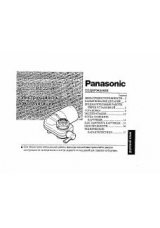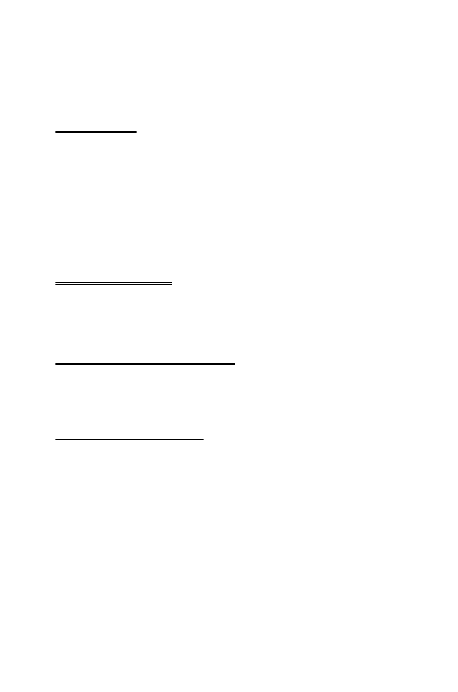
5
From Idle Z Q, select Personalise > DTMF Length
Z Q
6
Use e to select Long Z Q
Note Pad
During a call numbers can be entered which you may wish to dial when the
call has ended.
During a call:
1
Enter phone number
2
When the call has ended Z D to call that number
To store in Phonebook, ZA while the number is displayed – see
“Store a Number” page 13.
Second Clock
The Second Clock can either be set to auto-adjusting, whereby the second
time will be automatically set from the code of the current network, or a
specified time difference can be set manually.
Setting Clock Display
1
From Idle Z Q, select Applications > Clock Function
> Clock Format > Display Pattern Z Q
2
Use e to select Second Time or Home Time Z Q
Setting Auto Adjustment
If travelling to a country / region which has a roaming agreement with the
users’ home network, the Second Clock will be automatically adjusted.
However, for countries / regions which have several time zones in the same
area manual adjustment is required.
1
From Idle Z Q, select Applications > Clock Function
> Clock Set > Second > Auto Adjustment > Home area
Z Q
2
Use e to select your home area Z Q
54
Additional Features